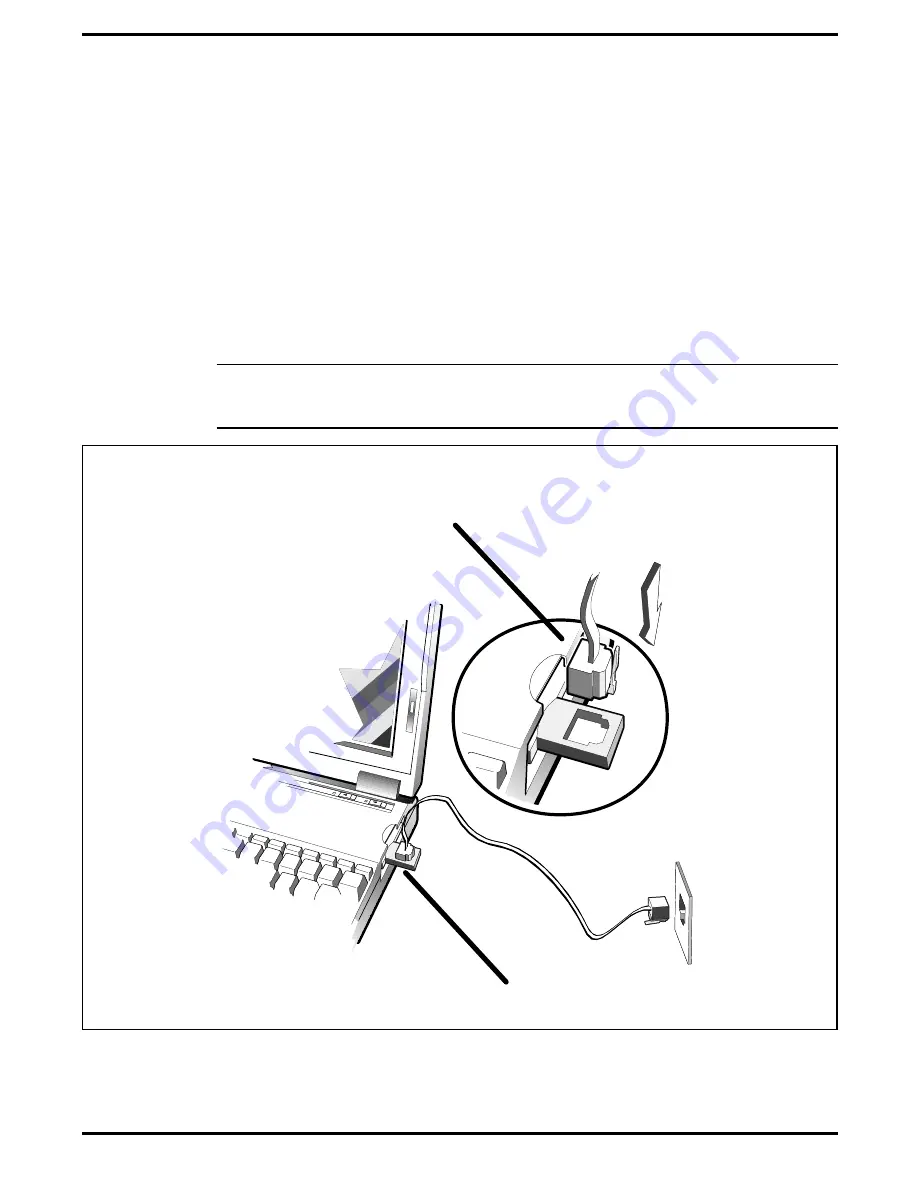
2.3.2
Installing PCMCIA Options
The Notebook has two connector slots for PCMCIA option cards. These two
slots can be used to install one type III or two type I/II credit card size
PCMCIA option cards. Install the PCMCIA options as follows:
1.
Review the installation instructions supplied with the PCMCIA option
card(s).
2.
Hold the card at the end opposite the connector pins with the label side
up. Insert the card into an unused slot on the right side of the
Notebook.
3.
If the option requires external cabling (e.g. Modem option), connect
external cabling at this time.
n
Note :
After installation or removal of PCMCIA option cards, you must run
the Phoenix PCMCIA PhoenixCARD Manager install software supplied on
hard disk to properly configure the PCMCIA card.
Telephone Jack Connection
(PCMCIA Modem Option)
(XJACK PCMCIA Option Shown)
Figure 2-4 Installing PCMCIA Options
2-6
Installation
Summary of Contents for TravelMate 5000 Series
Page 1: ...Maintenance Manual TravelMate 5000 Series Notebook Computers 9786166 0001 March 1995 ...
Page 47: ...Figure 1 16 TM5000 Series Functional Block Diagram 1 30 General Description ...
Page 95: ...Figure 4 2 Notebook Detailed Block Diagram Troubleshooting Procedures 4 3 ...
Page 149: ...Figure 6 4 Main Board P54 75MHz P N 9798803 0001 Sheet 2 of 2 6 14 Illustrated Parts Listing ...
Page 172: ...Figure 6 7 Keyscan Board P N 9786209 0001 Illustrated Parts Listing 6 37 ...
Page 180: ...Figure 6 11 Inverter Board P N 9786134 0001 Illustrated Parts Listing 6 45 ...
Page 185: ...Figure 6 12 DAB Board P N 9786273 0001 6 50 Illustrated Parts Listing ...
Page 228: ...Figure 7 5 Figure 7 5 IR Board P N 9798813 Logic Diagram Sheet 1 of 2 7 42 Schematic Diagrams ...
Page 229: ...Figure 7 5 Figure 7 5 IR Board P N 9798813 Logic Diagram Sheet 2 of 2 Schematic Diagrams 7 43 ...
Page 239: ...Figure A 1 Code Page 437 United States A 2 Character Sets ...
Page 240: ...Figure A 2 Code Page 850 Multilingual Character Sets A 3 ...
Page 241: ...Figure A 3 Code Page 863 Canadian French A 4 Character Sets ...
Page 242: ...Figure A 4 Code Page 865 Nordic Character Sets A 5 ...
Page 286: ...Printed in U S A ...
















































