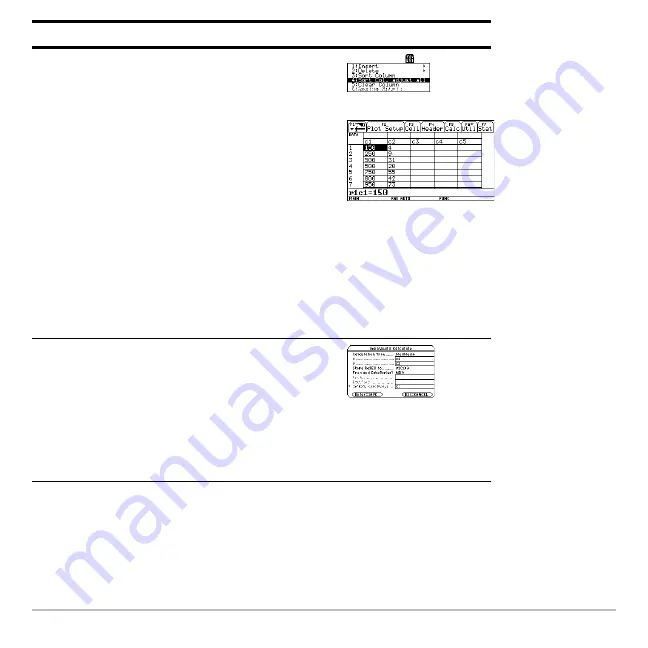
Previews
119
5. Move the cursor to row 1 in column 1
(r1c1). Sort the data in ascending order of
population.
This sorts column 1 and then adjusts all
other columns so that they retain the
same order as column 1. This is critical
for maintaining the relationships between
columns of data.
To sort column 1, the cursor can be
anywhere in column 1. This example has
you press
2 C
so that you can see the first four rows.
Press
A
2
C
ˆ
4
6. Display the
Calculate
dialog box. Set
Calculation Type = MedMed
x = C1
y = C2
Store RegEQ to = y1(x)
Press
‡
B
7
D
C1
D
C2
D
B
D
¸
Steps and keystrokes
Display
Summary of Contents for Voyage 200
Page 36: ...Getting Started 36 D B D B Press Result ...
Page 45: ...Getting Started 45 3 0 D B D D B D Press Result ...
Page 46: ...Getting Started 46 D 2 0 0 2 D B Scroll down to October and press Press Result ...
Page 60: ...Getting Started 60 B D Press Result ...
Page 139: ...Previews 139 8 Complete the operation Press 2 d Steps and keystrokes Display 5 f 2 ...
Page 453: ...Differential Equation Graphing 453 ...
Page 468: ...Tables 468 ...
Page 777: ...Activities 777 ...
















































