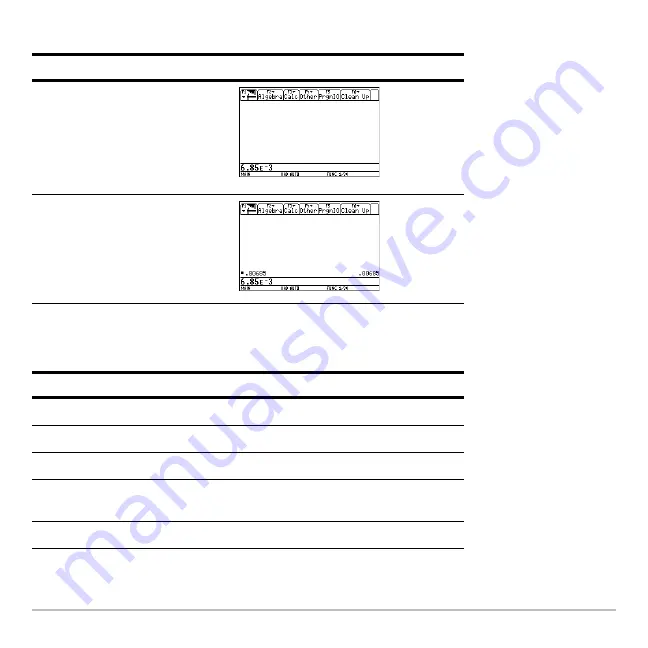
Getting Started
17
Example:
On the calculator Home screen, enter 0.00685 using scientific notation.
Other important keys
Other important keys
Other important keys
Other important keys
Press
Result
6
¶
8 5
2 ^
?
3
¸
Key Command
Description
8 #
Displays the Y= Editor.
8 $
Displays the Window Editor.
8 %
Displays the Graph screen.
8 &
Sets parameters for the Table
screen.
8 '
Displays the Table screen.
Summary of Contents for Voyage 200
Page 36: ...Getting Started 36 D B D B Press Result ...
Page 45: ...Getting Started 45 3 0 D B D D B D Press Result ...
Page 46: ...Getting Started 46 D 2 0 0 2 D B Scroll down to October and press Press Result ...
Page 60: ...Getting Started 60 B D Press Result ...
Page 139: ...Previews 139 8 Complete the operation Press 2 d Steps and keystrokes Display 5 f 2 ...
Page 453: ...Differential Equation Graphing 453 ...
Page 468: ...Tables 468 ...
Page 777: ...Activities 777 ...
















































