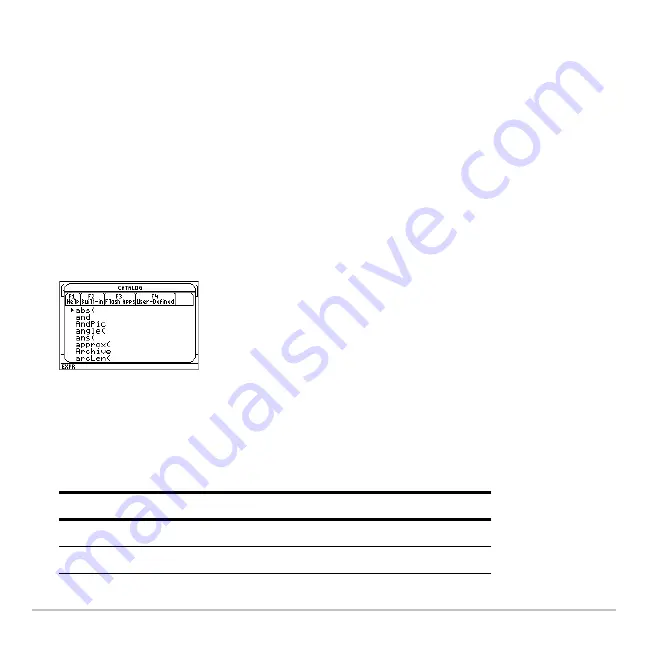
Operating the Calculator
190
Note:
Options that are not currently valid are dimmed. For example,
…
Flash Apps
is
dimmed if you have not installed a Flash application.
†
User-Defined
is dimmed if you
have not created a function or a program.
Selecting a Built-in Command from the CATALOG
Selecting a Built-in Command from the CATALOG
Selecting a Built-in Command from the CATALOG
Selecting a Built-in Command from the CATALOG
When you select a command, its name is inserted in the entry line at the cursor location.
Therefore, you should position the cursor as necessary before selecting the command.
1. Press:
2 ½
2. Press
„
Built-in
.
Note:
The first time you display the
Built-in
list, it starts at the top of the list. The next time
you display the list, it starts at the same place you left it.
3. Move the
8
indicator to the command, and press
¸
.
•
Commands are listed in alphabetical order.
Commands that do not start with a letter
(+, %,
‡
,
G
, etc.) are at the end of the list.
•
To exit the
CATALOG
without selecting a
command, press
N
.
To move the
8
indicator:
Press or type:
One function or program at a time
D
or
C
One page at a time
2 D
or
2 C
Summary of Contents for Voyage 200
Page 36: ...Getting Started 36 D B D B Press Result ...
Page 45: ...Getting Started 45 3 0 D B D D B D Press Result ...
Page 46: ...Getting Started 46 D 2 0 0 2 D B Scroll down to October and press Press Result ...
Page 60: ...Getting Started 60 B D Press Result ...
Page 139: ...Previews 139 8 Complete the operation Press 2 d Steps and keystrokes Display 5 f 2 ...
Page 453: ...Differential Equation Graphing 453 ...
Page 468: ...Tables 468 ...
Page 777: ...Activities 777 ...
















































