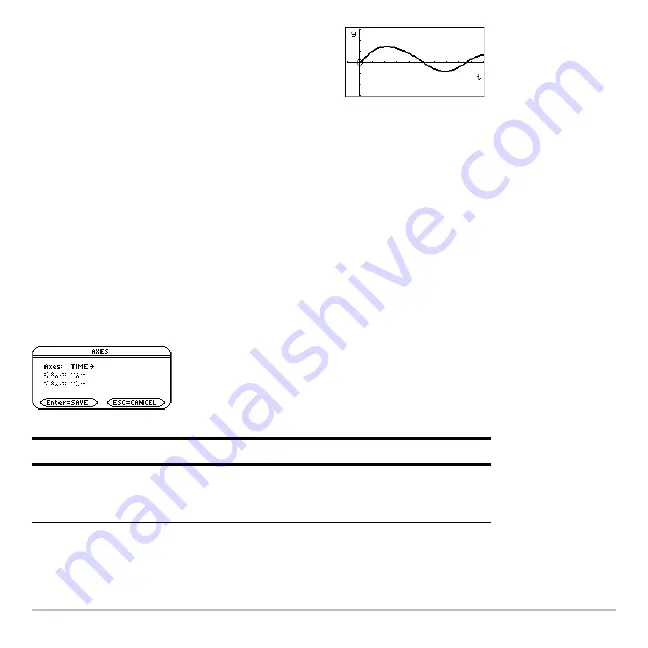
Differential Equation Graphing
434
Setting Axes for Time or Custom Plots
Setting Axes for Time or Custom Plots
Setting Axes for Time or Custom Plots
Setting Axes for Time or Custom Plots
Setting the axes can give you great flexibility in graphing differential equations. Custom
axes are particularly effective for showing different kinds of relationships.
Displaying the AXES Dialog Box
Displaying the AXES Dialog Box
Displaying the AXES Dialog Box
Displaying the AXES Dialog Box
From the Y= Editor, press:
H ‰
9. Display the Graph screen (
8 %
).
Note:
To find the solution at a particular
time, use
…
to trace the graph.
If
Fields = SLPFLD
,
Axes
is unavailable.
H ‰
Item
Description
Axes
TIME — Plots t on the x axis and y (solutions to all selected
differential equations) on the y axis.
CUSTOM — Lets you select the x and y axes.
Summary of Contents for Voyage 200
Page 36: ...Getting Started 36 D B D B Press Result ...
Page 45: ...Getting Started 45 3 0 D B D D B D Press Result ...
Page 46: ...Getting Started 46 D 2 0 0 2 D B Scroll down to October and press Press Result ...
Page 60: ...Getting Started 60 B D Press Result ...
Page 139: ...Previews 139 8 Complete the operation Press 2 d Steps and keystrokes Display 5 f 2 ...
Page 453: ...Differential Equation Graphing 453 ...
Page 468: ...Tables 468 ...
Page 777: ...Activities 777 ...















































