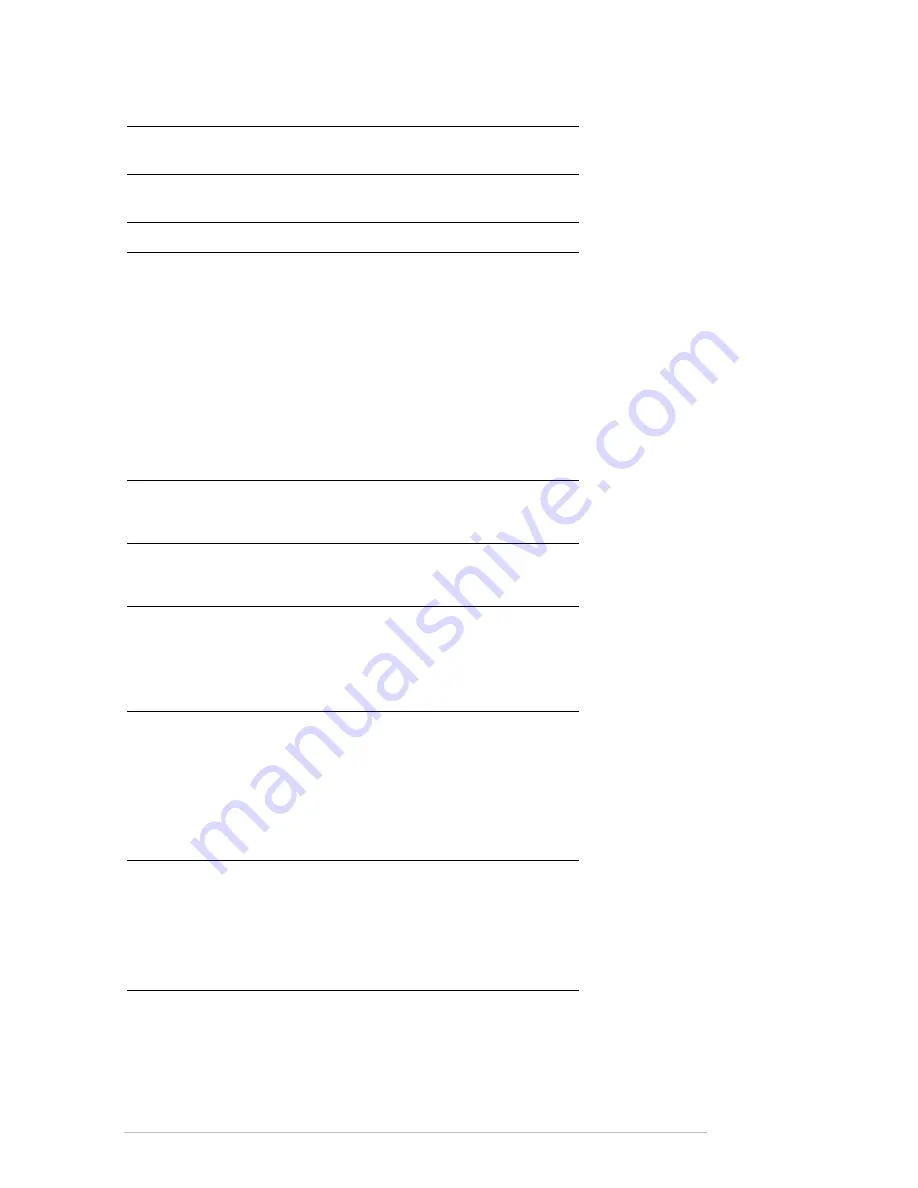
Appendix B: Technical Reference
918
Unit System
Lets you enter a unit for values in an expression, such as 6_m * 4_m or 23_m/_s * 10_s,
convert values from one unit to another within the same category, and create your own
user-defined units.
Custom Units
Lets you select custom defaults. This mode is dimmed until you select Unit System,
3:CUSTOM.
Language
Lets you localize the TI-89 Titanium / Voyage
™
200 into one of several languages,
depending on which language Flash applications are installed.
Apps Desktop
Lets you turn the display of the Apps desktop on or off.
1:SI
Select
SI
for the metric system of
measurements
2:ENG/US
Select
ENG/US
for the non-metric system of
measurements
3:CUSTOM
Allows you to select custom defaults.
1:English
Default language included with the TI-89
Titanium / Voyage™ 200 operating system
(OS).
2: —
(language Flash
applications)
Alternate languages are available only if the
respective language Flash applications have
been installed.
ON
Displays the navigable Apps desktop. The Apps desktop
appears when you:
•
Press
O
.
•
Turn the unit on after it has been turned off by
pressing
2
®
.
•
Press
2
K
from an App that is displayed in full
screen mode.
OFF
•
Does not display the navigable Apps desktop.
•
The unit defaults to the calculator Home screen.
•
The calculator Home screen displays when you press
2
K
.
•
The APPLICATIONS menu displays when you press
O
.
Summary of Contents for Voyage 200
Page 36: ...Getting Started 36 D B D B Press Result ...
Page 45: ...Getting Started 45 3 0 D B D D B D Press Result ...
Page 46: ...Getting Started 46 D 2 0 0 2 D B Scroll down to October and press Press Result ...
Page 60: ...Getting Started 60 B D Press Result ...
Page 139: ...Previews 139 8 Complete the operation Press 2 d Steps and keystrokes Display 5 f 2 ...
Page 453: ...Differential Equation Graphing 453 ...
Page 468: ...Tables 468 ...
Page 777: ...Activities 777 ...
















































