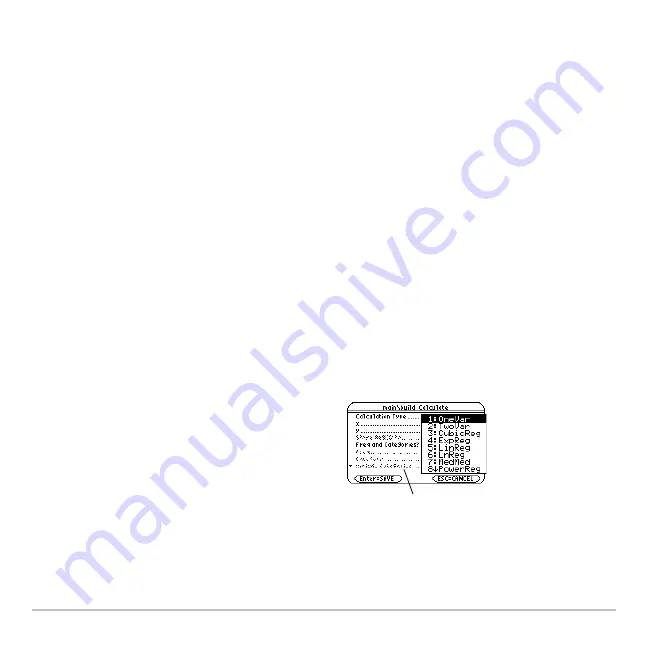
Statistics and Data Plots
545
•
Edit the data points or change the Calculation Type.
•
Open another data variable or reopen the same data variable (if the calculation
referred to a column in a data variable). Results are also cleared if you leave and
then reopen the Data/Matrix Editor with a data variable.
•
Change the current folder (if the calculation referred to a list variable in the previous
folder).
Statistical Calculation Types
Statistical Calculation Types
Statistical Calculation Types
Statistical Calculation Types
As described in the previous section, the Calculate
dialog box lets you specify the
statistical calculation you want to perform. This section gives more information about the
calculation types.
Selecting the Calculation Type
Selecting the Calculation Type
Selecting the Calculation Type
Selecting the Calculation Type
From the Calculate dialog box (
‡
), highlight the current setting for the
Calculation Type
and press
B
.
You can then select from a menu of available
types.
If an item is dimmed,
it is not valid for the
current Calculation
Type.
Summary of Contents for Voyage 200
Page 36: ...Getting Started 36 D B D B Press Result ...
Page 45: ...Getting Started 45 3 0 D B D D B D Press Result ...
Page 46: ...Getting Started 46 D 2 0 0 2 D B Scroll down to October and press Press Result ...
Page 60: ...Getting Started 60 B D Press Result ...
Page 139: ...Previews 139 8 Complete the operation Press 2 d Steps and keystrokes Display 5 f 2 ...
Page 453: ...Differential Equation Graphing 453 ...
Page 468: ...Tables 468 ...
Page 777: ...Activities 777 ...
















































