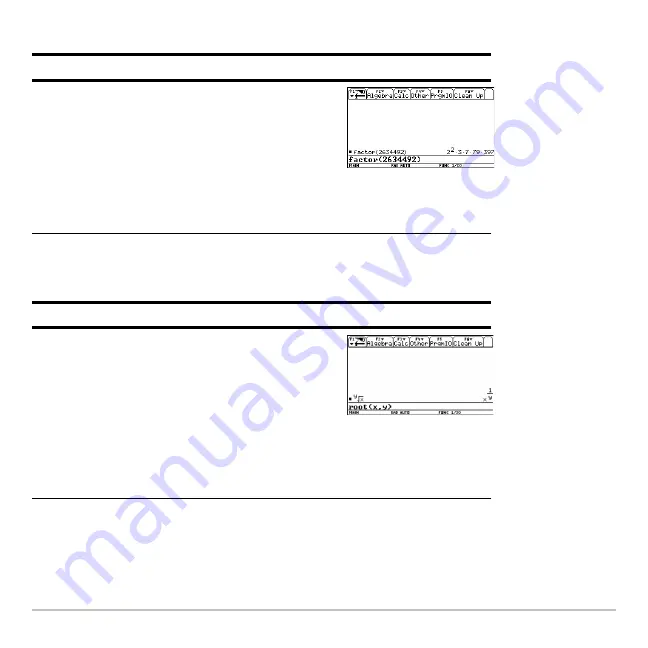
Previews
72
Finding Prime Factors
Finding Prime Factors
Finding Prime Factors
Finding Prime Factors
Finding Roots
Finding Roots
Finding Roots
Finding Roots
Steps and keystrokes
Display
Compute the factors of the rational number
2634492. You can enter “factor” on the entry
line by typing
FACTOR
on the keyboard, or by
pressing
„
and selecting
2:factor(
.
Press
„
2 2634492
d
¸
(
Optional
) Enter other numbers on your own.
Steps and keystrokes
Display
Find the root of the expression (x,y). You can
enter “root” on the entry line by typing
ROOT
on the keyboard, or by pressing
8
9.
This example illustrates using the root
function and how the expression is displayed
in “pretty print” in the history area.
Press
8
9 X
b
Y
d
¸
Summary of Contents for Voyage 200
Page 36: ...Getting Started 36 D B D B Press Result ...
Page 45: ...Getting Started 45 3 0 D B D D B D Press Result ...
Page 46: ...Getting Started 46 D 2 0 0 2 D B Scroll down to October and press Press Result ...
Page 60: ...Getting Started 60 B D Press Result ...
Page 139: ...Previews 139 8 Complete the operation Press 2 d Steps and keystrokes Display 5 f 2 ...
Page 453: ...Differential Equation Graphing 453 ...
Page 468: ...Tables 468 ...
Page 777: ...Activities 777 ...
















































