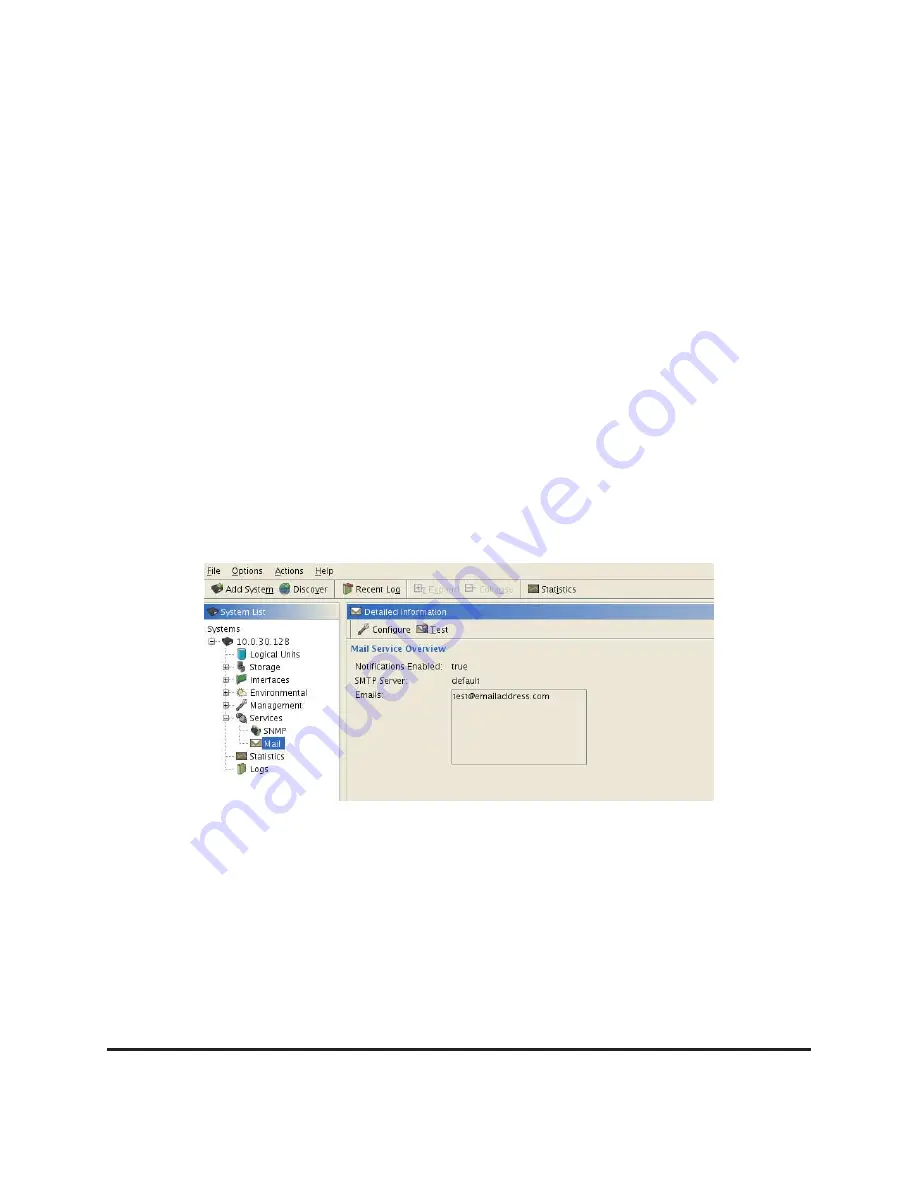
6.1
JBOF Storage Mode
This Storage Mode automatically creates one Logical Unit for each Flashcard present in the
RamSan.
6.2
Active Spare Storage Mode
This Storage Mode automatically uses the last Flashcard in the system as a spare.
6.3
Mail Service
The RamSan’s Mail Service provides system event e-mail notifications and the ability to e-mail
the System Report directly to Texas Memory Systems, Inc. for support.
You may configure the Mail Service settings by selecting the “
Management
” node in the tree
and clicking the “
” node, which displays an overview panel. Clicking the “
Configure
”
button opens the configuration wizard. This wizard allows enabling available features, setting the
SMTP server, and entering target e-mail addresses.
Figure 27: Mail Service Overview
RamSan-810 User’s Manual
- 44 -
Texas Memory Systems, Inc.
















































