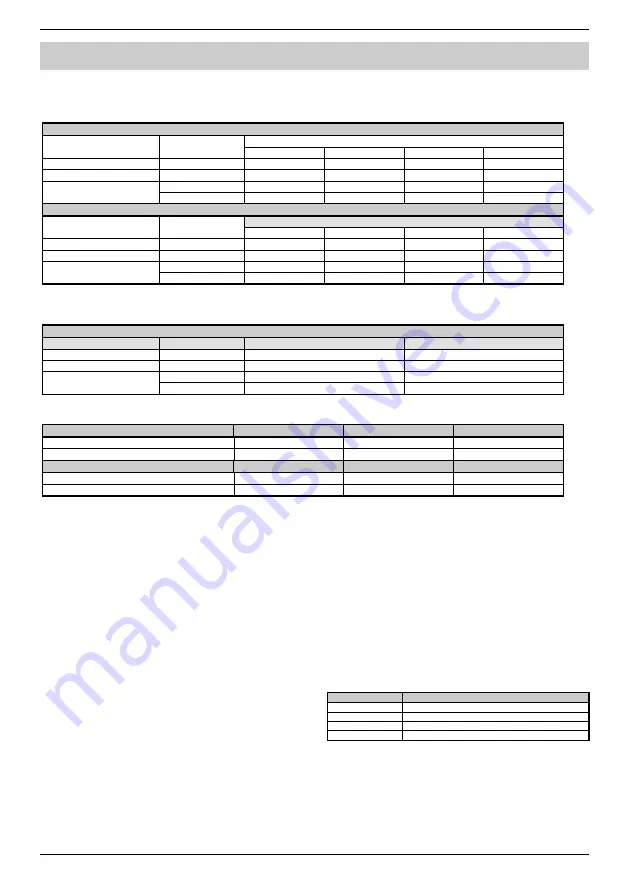
Premier Elite PSU200 & PSU200XP Installation Manual
4
INS314-3
Standby Battery
One or two 12V 7Ah batteries or one 12V 17Ah battery can be fitted inside the power supply case to provide continued operation in the
event of a mains supply failure. The table below show various battery arrangements and recharge times against rated output (maximum
continuous current) for the required standby period:
PSU200
Battery Arrangement
Battery Charge
Rated Output (Amps)
12h
24h
30h
60h
1 x 7Ah
0.3A
0.53A
0.24A
0.18A
0.071A
2 x 7Ah
0.3A
1.1A
0.53A
0.42A
0.18A
1 x 17Ah
0.3A
1.37
0.66A
0.56A
0.23A
0.75A
1.37A
0.66A
0.56A
0.23A
PSU200XP
Battery Arrangement
Battery Charge
Rated Output (Amps)
12h
24h
30h
60h
1 x 7Ah
0.3A
0.508A
0.216A
0.158A
0.041A
2 x 7Ah
0.3A
1.09A
0.508A
0.391
0.158A
1 x 17Ah
0.3A
1.34A
0.63A
0.49A
0.208A
0.75A
1.34A
0.63A
0.49A
0.208A
The table below shows the setting for the battery charge jumpers JP6 and JP7 for the various battery arrangements and recharge
times:
Battery Charge Selector
Battery Arrangement
Recharge Time
Battery 1 (JP6)
Battery 2 (JP7)
1 x 7Ah
< 24Hrs
0.3 A
-
2 x 7Ah
< 24Hrs
0.3 A
0.3 A
1 x 17Ah
< 24Hrs
0.75 A
-
< 72Hrs
0.3 A
-
The table below shows the battery standby and recharge times for both EN50131-6 and PD6662:
EN50131-1
Grade 1
Grade 2
Grade 3
Minimum Standby Period
12h
12h
30h
Maximum Recharge Time
72 Hrs
72 Hrs
24 Hrs
PD6662
Grade 1
Grade 2
Grade 3
Standby Period
12 Hrs
12 Hrs
24 Hrs *
Maximum Recharge Time
72 Hrs
72 Hrs
24 Hrs
30h if MAINS FAIL is reported to ARC, otherwise 60h
*
This time may be halved if mains failure is signalled to an ARC.
Deep Discharge Protection
The power supply has a deep discharge protection circuit that
prevents the standby battery from being fully discharged when
the mains supply has failed. The standby batteries will be
electronically disconnected when the terminal voltage reaches
9.0V. When powering up the power supply without a mains
supply (battery only), the ‘Kick-Start’ switch must be pressed in
order to bring the battery into circuit.
Battery Monitoring
Each battery is monitored independently, therefore, the number
of batteries connected to the
PSU200/PSU200XP
must be set
using JP8. If JP8 is set to “1 Battery” then battery 2 is not
monitored. The following conditions are monitored:
Presence: Each battery is tested every 30 seconds when the
case tamper is closed. If either battery is disconnected during
this test a battery fault is generated.
Load: The
PSU200
tests the standby batteries every 24 hours
by allowing the batteries to power the PSU and connected
devices for a period of 10 seconds. During the load test the
voltage and current drawn from each battery is measured and if
either battery cannot supply the full load, a battery fault is
generated (see Battery Load). The
PSU200XP
performs the
same test, but the frequency and duration of the test is
controlled by the control panel.
Low Voltage: When the mains supply fails and the unit is
powered from the standby batteries, the voltage is continuously
measured and if the battery voltage drops below 11V a battery
fault is generated.
Battery Load
In order to ascertain the status of the battery during the load
test the PSU must be put under a sufficient load. If the devices
connected to the output of the PSU already draw 1A or more,
then this is a sufficient load during the battery load test. If the
devices connected to the output of the PSU draw less than
0.5A, then an additional load is required for the battery load
test. This can be easily achieved using JP9:
JP9 Setting
Total Battery Load
A
External Load + PSU Load
B
500mA + PSU Load
A and B
External Load + 500mA + PSU Load
C
Do not use
If an external load is used it must be connected between the
“Load” and “12V” terminals (see items
and
of Figure
2).


























