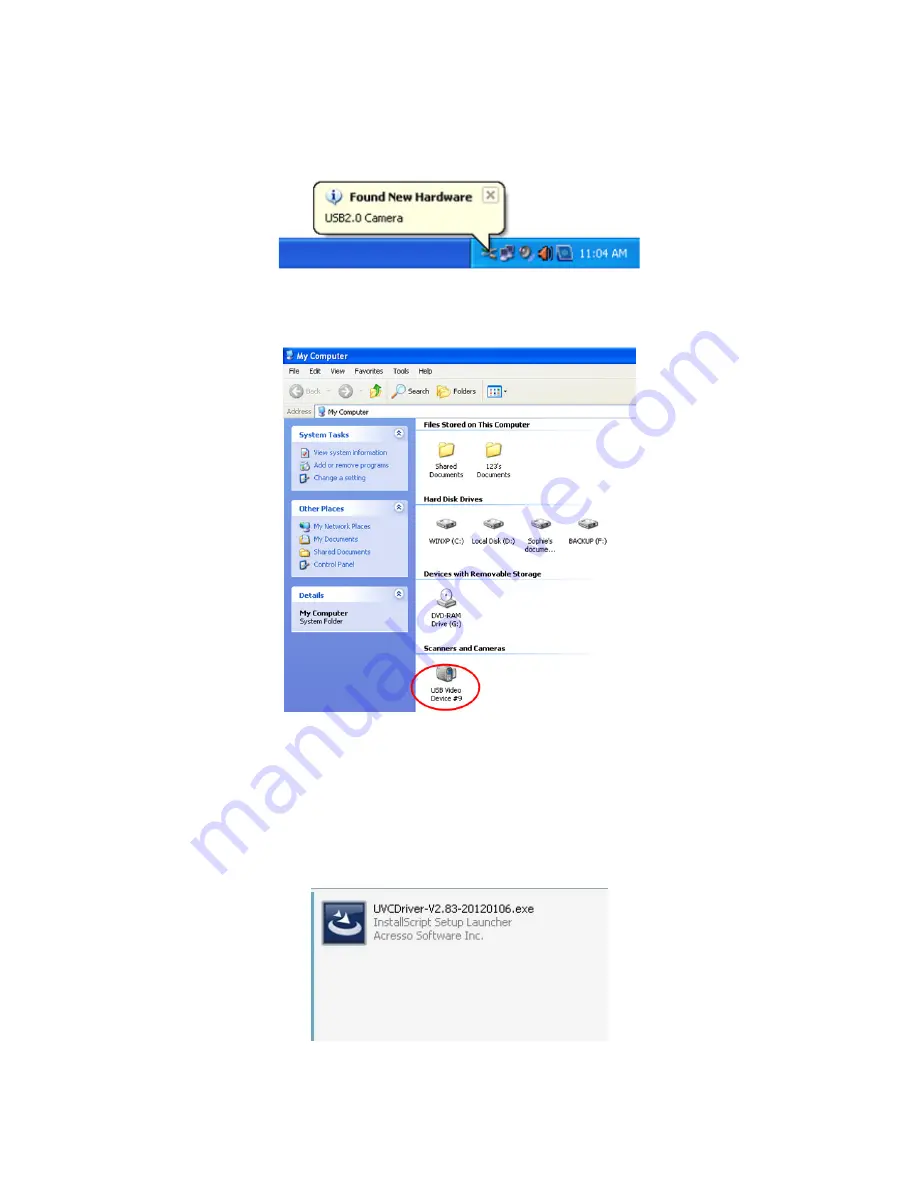
2.
If you have checked out your OS is the version of Windows XP service pack 2 or above, than you can plug the PC
camera into the USB interface, on the computer will show as below picture “Found New Hardware USB2.0 Camera”,
this is to say your PC camera hardware can be used now.
3.
Where you can preview the PC camera video capture?
Double click on “
My Computer
” on the desk, then you will find “
USB Video Device #*
” from the following window:
4.
Double click on “
USB Video Device #*
”, then you can preview the video capture.
Camera Driver Software Installation
1.
Insert the software CD to your CD-ROM drive, and find the software from the CD ROM as below, double click it to
start the driver installation.
2.
Then, click on the “Next” to continue for webcam driver installation














