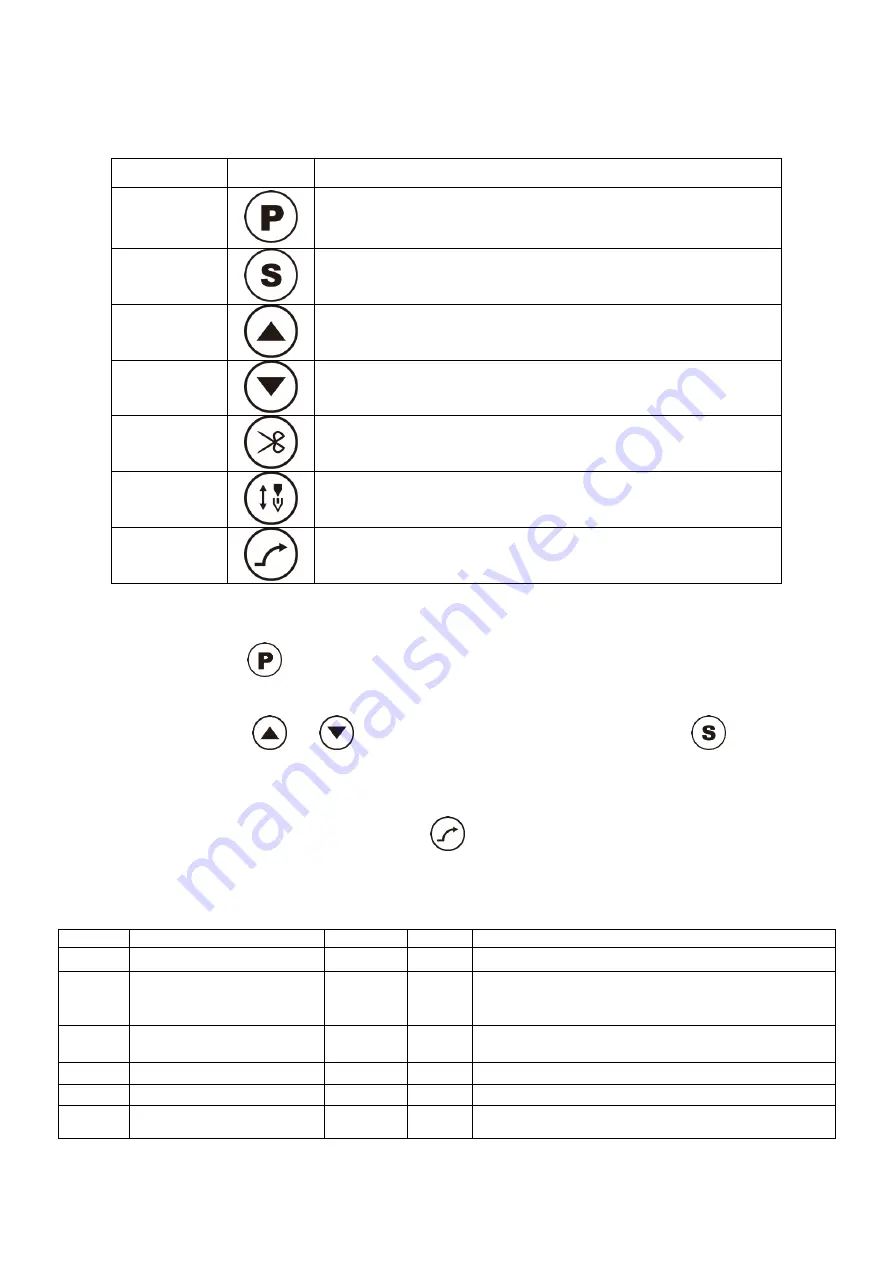
1 Button Displays and Operating Instructions
1.1
Key Description
Name
key
Indicate
Function
Parameter Edit
If click, enter or exit the user parameter setting interface.
Setting Parameter
Check and Save
For the content of the selected parameters check and save: after select parameter
press this key to check and modify operation, after modified parameter value press
this key to exit and save the parameter.
Up Key
If click, increase the parameter / increase speed.
If long-press, continuously increase the parameter / continuously increase speed.
Down Key
If click, decrease the parameter / decrease speed.
If long-press, continuously decrease the parameter / continuously decrease speed.
Trimming Setting
If click,
set used or cancelled trimming function.
If long-press,
quickly enter the P41 item counter parameter value interface.
Needle Stop
Position Selection
If click, the needle stop position after shift the sewing mode (Up position / Down
position)
Slow Launch
Setting
If click, set used or cancelled slow Launch Setting function.
1.2 Auxiliary Function
1.2.1 Enter the Advanced Parameter Item Interface
Press and hold
to boot up, and enter the advanced parameter item interface.
1.2.2 Reset the System
Press and hold
and
to boot up, enter the P44 parameter interface, and then press
to
jump to the main interface, indicating that the factory settings are restored.
1.2.3 Factory Parameter Value Saving Function
In the parameter value interface, press and hold
for 3 seconds to save the current parameter as the
factory default value, and the successful display shows "SAVE".
2 User Parameter
No.
Items
Range
Default
Description
P01
Maximum sewing speed (rpm)
100-5000
3700
Maximum speed of machine sewing
P02
Set accelerated curve (%)
10-100
80
Set the acceleration slope
The greater the slope value, the steeper the speed; the smaller
the slope value, the slower the speed
P03
Needle UP/ DOWN
UP/DN
DN
UP: Needle stops at up position
DN: Needle stops at down position
P07
Soft start speed (rpm)
200-1500
400
P08
Stitch numbers for soft start
1-9
2
P14
Slow start function selection
ON/OFF
OFF
























