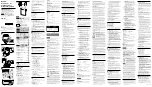80
5.
Use the arrow keys and scroll
wheel or number pad to enter
period time.
0
/
3
2
1
4
7
8
5
9
6
6.
Press F1~F3 to choose the
period time unit.
uSEC
F1
~
SEC
F3
Range
Period time
1ms~500s
Default
10ms
Note
Burst period is only applicable for internal triggers. Burst
period settings are ignored when using gated burst mode
or for external and manual triggers.
The burst period must be large enough to satisfied the
condition below:
Burst Period>Burst Count/Wave fre 200ns.
4-7-7. Burst Phase
Burst Phase defines the starting phase of the burst wavefor
m. The default is 0˚.
Panel Operation
1.
Press the Burst key.
Burst
2.
Press F1 (N Cycle).
N Cycle
F1
3.
Press F3 (Phase).
Phase
F3
Summary of Contents for FGX-2220
Page 1: ...B71 0406 01 INSTRUCTION MANUAL ARBITRARY FUNCTION GENERATOR FGX 2220...
Page 98: ...85...
Page 137: ...124...
Page 227: ...214 9 2 External Dimensions Figure...