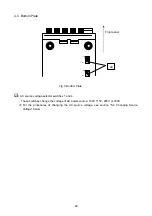32
6-2. Output Functions
Function: When the MAIN OUTPUT key is turned on the channel with its OUTPUT SELECT LED lit
is turned on. See Fig.4 for the relationship between the OUTPUT SELECT keys and
output terminals.
CAUTION
:
Make sure that wires are connected with the output terminals firmly before pressing the MAIN
OUTPUT key.
6-2-1. Method of turning on or off the output with the MAIN OUTPUT key
Operation procedures
1. The lamp is lit up green when output of each channel is turned on with the OUTPUT SELECT key.
It is off when output is turned off.
2. When the MAIN OUTPUT KEY is turned on, the channel of which indicator lamp lights green in
step 1 becomes active.
3. When the MAIN OUTPUT KEY is pressed again, the key goes out and the outputs of all channels
are turned off.
6-2-2. Method of turning on or off the output with the OUTPUT SELECT key
・
If an OUTPUT SELECT key that is off is pressed while the MAIN OUTPUT key is on, the channel
whose OUTPUT SELECT key is pressed is turned on. The LED is lit up in green in the CV mode
or in red in the CC mode.
・
If an OUTPUT SELECT key that is lit in green (or red) is pressed while the MAIN OUTPUT key is
on, the LED of the pressed key goes out and the channel of that LED is turned off.
6-3. Delay Functions
Function: It is possible to turn on (or off) each channel 0 to 10.0 seconds after turning on (or off) the
MAIN OUTPUT key.
It is possible to select the order of turning off outputs of the channels: Normal sequence same as the
output On operation, or reverse sequence to the output On operation. It is also possible to select
whether to finish the delay function after completion of a single output On (or Off) operation (i.e.,
delay continue Off) or to continue the delay function (delay continue On).
These two functions are compatible with the products with ROMs of version 3.00 and later
versions.
<Precautions>
・
It is impossible to set the delay time while the MAIN OUTPUT key is on.
・
It is impossible to turn on the DELAY key when all OUTPUT SELECT keys are off.
・
It is impossible to turn on the DELAY key when the delay time of all channels are set to 0.0.
・
Any other keys than the MAIN OUTPUT key are not functional during the delay operation (with the
MAIN OUTPUT key blinking).