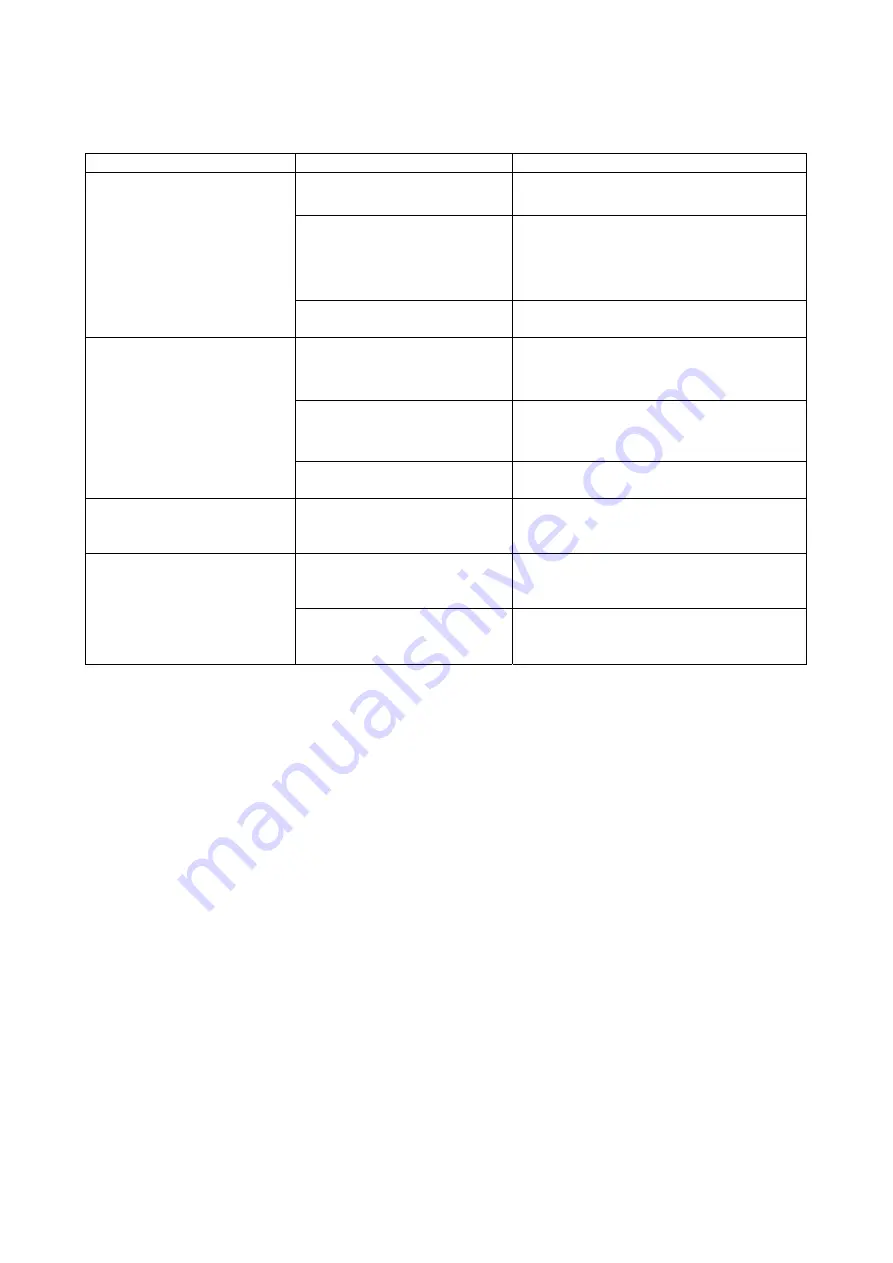
74
10.
OPERATION FAILURES
・
If the PW-A power supply unit becomes faulty, check the following matters.
Phenomenon Possible
cause
Action
AC cable is not connected
securely or is broken.
Connect the AC cable securely.
Or, replace the broken AC cable.
Input AC voltage is too high.
Or, the fuse has blown due
to an error in the PW-A
power supply unit.
Replace the fuse. Adjust the AC voltage
with the switches on the bottom properly.
Power is not turned on
though power switch is
thrown. (LED on front panel
does not go on.)
Input AC voltage is too low.
Adjust the AC voltage with the switches
on the bottom properly.
External alarm function is
turned on through external
contact control.
Open pin 1 (or 3) and 2 of the external
contact control connector.
Current is set to 0.00 A in
the CC mode.
Increase the set current.
No voltage is output even if
the MAIN OUTPUT key
switch is pressed.
The OUTPUT SELECT key
is not selected.
The OUTPUT SELECT key of an
intended channel is not pressed.
MAIN OUTPUT key switch
may not be shut off.
External output function is
turned on through external
contact control.
Open pin 3 (or 1) and 8 of the external
contact control connector.
Commercial frequency noises
are detected due to low AC
voltage.
Adjust the AC voltage with the switches
on the bottom properly.
Output voltage is unstable
or excessive noises are
input.
There is a strong magnetic
field or electrical field nearby.
Move the unit apart from the equipment,
which may produce the magnetic or
electrical field. Twist the wires.
・
If the phenomenon is not shown above or does not disappear even though the above-shown
actions are taken, contact the nearest dealer.



































