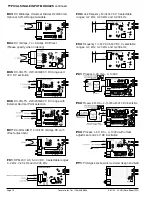Texmate, Inc. Tel. (760) 598-9899
3/31/00 DI-45U Data Sheet (DI2)
Page 1
DESCRIPTION
The DI-45U TIGER CUB meter is the most effective solu-
tion to a wide range of measurement and control applications.
With front panel push button commands, the user can setup the
DI-45U TIGER CUB to display a wide variety of input signals,
including DC volts and current, AC volts and current (average
and Trms), thermocouple, 2, 3, or 4 wire 100 ohm platinum
RTDs, four or six wire Strain Gauge signals (load cells and pres-
sure transducers), 4-20mA process signals and frequency. The
DI-45U TIGER CUB also has dual input modules for DC Volts
and DC milliamps.
Input signals may be displayed as voltage or current, or
scaled to read directly in engineering units (eg. PSI, GPM, FPS,
RPM, lbs., degrees, etc.). Scaling in ˚F or ˚C is programmable
from the front panel. With user selectable 3 or 16 readings per
second, the DI-45U TIGER CUB provides fast control response,
true peak readings and a non-isolated analog output signal that
tracks the input signal.
An isolated 5 or 10VDC excitation is available to power pres-
sure transducers and load cells, eliminating the need for an exter-
nal power supply. 24VDC excitation is available on certain input
signal conditioning modules to power process transmitters.
Options include from one to four high isolation relays to im-
plement alarm setpoints programmed by the user. These outputs
can be set to operate above or below the setpoint and in a
latched or non-latching mode. Time delays and hysteresis of the
output are digitally settable. Optional non-isolated analog outputs
of 0-10VDC or 0-20mA (4-20mA) are available to drive chart re-
corders or remote displays. The non-isolated analog output is
scalable from the front panel.
The third simultaneous output option available is logic level
TTL non-isolated serial output, which enables the DI-45U TIGER
CUB meter to communicate with PLC's or personal computers
using the external Texmate Logic To RS232C Isolated Converter.
Baud rates are software selectable from 200 to 19200.
MeterBoss™ software is available to facilitate meter setup.
SPECIFICATIONS
Input Configuration: ........25 single and dual input
modules
Output Options:
Relay ........................Up to two 10A form C and/or
two 5A form A
Analog ......................Non-Isolated 0-20mA (4-20mA)
or 0-10VDC, scalable by user
Communication..........Logic level TTL non-isolated
Display Range: ................ -19999 to +32766 or -19990
to +99990 (dummy zero
selected)
Input Impedance: ............1 Meg Ohm for DCV (Depend-
ing on input module selected)
Internal Resolution: ........16 bit
Common Mode Rejection:....> 35dB at 50Hz
Conversion Mode: ..........Dual slope; bipolar
Accuracy: ........................±(0.05% of r 1 digit)
Conversions per sec: ......Typically 3, programmable to 16
Temp. Coefficient:............< 80ppm/˚C
Display: ............................7 segment, 0.56" high LEDs,
5 digit, red or green
Polarity: ............................Auto
Decimal Point:..................User programmable
Annunciators: ..................Front panel; one annunciator
per alarm. Annunciators may
also be programmed to
display trend.
Overload Indication: ......Indication "-----"
Case Dimensions: ..........1/8 DIN (96x48x117mm) not
including connectors
Panel Cutout: ..................45x92mm
Case Material: ................Metal sheathed ruggedized plastic
Power Requirements: ....100 to 120VAC or 200 to 240VAC
An Economical and Powerful Intelligent Panel Meter
for Monitoring, Measurement and Control Applications
DI-45U TIGER CUB
SMART DIGITAL METER
ORDERING INFORMATION
Order Part No.
• DI-45U base unit, standard software, 5 digit red LED display, 100 to 120VAC or 200 to 240VAC
power supply, and plug-in screw terminal blocks (Requires input module. See below). ............................................................DI-45U
• Display Option:
High efficiency green LED display ....................................................................................................................................DI-GREEN5
• Metal sheath option for polycarbonate case ..............................................................................................................OP-MTL 96x48
• NEMA 4 lens cover ......................................................................................................................................................OP-N4X/96x48
• Input Options: See page 13.
• Output Options: See page 12.