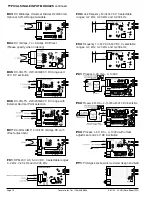Texmate, Inc. Tel. (760) 598-9899
3/31/00 DI-45U Data Sheet (DI2)
Page 5
VIEWING, VERIFYING AND ADJUSTING
SETPOINTS AND PEAK/VALLEY READINGS
STEP A Press “Prog” and “
” simultaneously
DI-45U Displays toggle of [LoL1] and [XXXXX]
(-18000 is the default value)
STEP B Using the
and
, adjust display to
the desired value for LoL1 setpoint.
Press “Prog”.
DI-45U Displays toggle of [hiL1] and [XXXXX]
(18000 is the default value)
STEP C Using the
and
, adjust display to
the desired value for hiL1 setpoint.
Press “Prog”.
DI-45U Displays toggle of [LoL2] and [XXXXX]
(-5000 is the default value)
STEP D Using the
and
, adjust display to
the desired value for the LoL2 setpoint.
Press “Prog”.
DI-45U Displays toggle of [hiL2] and [XXXXX]
(5000 is the default value)
STEP E Using the
and
, adjust display to
the desired value for hiL2 setpoint.
Press “Prog”.
DI-45U Displays Operational Display
P
P
P
P
P
P
To exit program
at any stage
press Program
button and Down
Arrow button
EXPLANATION
TO SET AND ADJUST SETPOINT VALUES
P
P
P
P
P
P
TO VIEW AND VERIFY SETPOINTS AND PEAK/VALLEY READINGS
To verify the SETPOINTS and PEAK/VALLEY
readings while under normal operation:
1. To verify the hiL1, press and release the “
”.
2. To verify the hiL2, press and release the “
”.
3. To verify the PEAK, press and release the “
”.
4. To verify the LoL1, press and release the “
”.
5. To verify the LoL2, press and release the “
”.
6. To verify the VALLEY, press and release the “
”.
NOTE: If the DI-45U is ordered without setpoints,
LoL1 and hiL1 will appear with default values, but
will be inactive. If the DI-45U is ordered with two
setpoints, LoL2 and hiL2 will appear with default
values, but will be inactive. PEAK/VALLEY read-
ings are present with all versions.
EXPLANATION