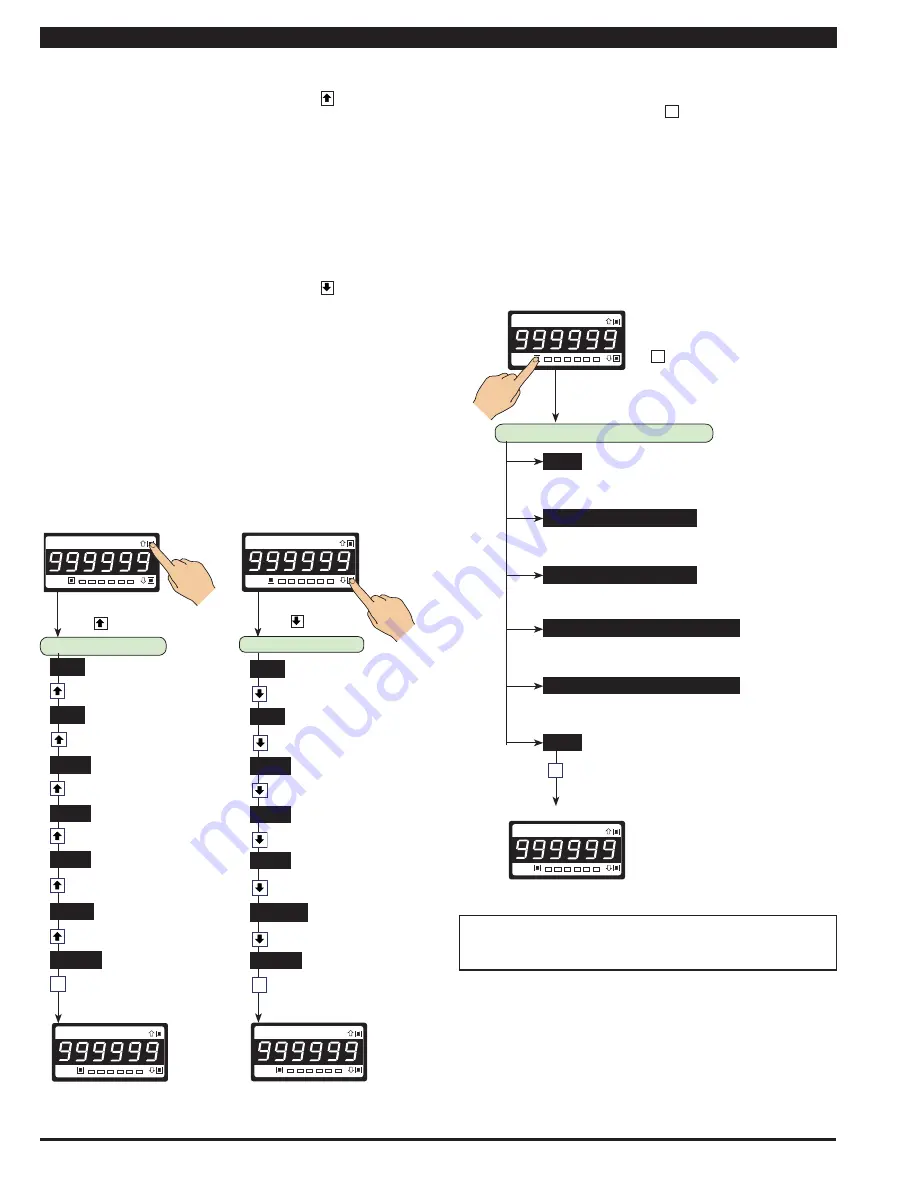
Texmate, Inc. Tel. (760) 598-9899 • www.texmate.com
Page 10
Apr-18-2016 DI-60A 320 DS (NZ302)_UL April 2016
Prog.
SP1
SP1
SP2
SP4
SP3
SP5
SP6
Press
1
Prog.
SP1
SP1
SP2
SP4
SP3
SP5
SP6
Press
1
View Modes
While in the operational display, pressing the button allows
you to view but not change the following parameters:
• Channel 1.
• Channel 3.
• Setpoint 1.
• Setpoint 3.
• Setpoint 5.
• Peak (of CH1).
• Total 1 (total of CH1).
While in the operational display, pressing the button allows
you to view but not change the following parameters:
• Channel 2.
• Channel 4.
• Setpoint 2.
• Setpoint 4.
• Setpoint 6.
• Valley (of CH1).
• Total 2 (total of CH2).
Prog.
SP1
SP1
SP2
SP4
SP3
SP5
SP6
Press
4 secs
After configuring an on demand
function in the
Calibration On
Demand Mode
, press the
P
button for 4 seconds to
activate one of the following
selected on demand modes.
On Demand Modes
Tare
Single-point calibration
Two-point calibration
Primary input compensation
Manual loader (manual offset)
View Mode
SP_1
SP_3
SP_5
PEAK
TOT_1
CH3
CH1
Operational Display
To view, press
the
button:
View Mode
CH4
CH2
SP_2
SP_4
SP_6
VALLEY
TOT_2
To view, press
the
button:
Operational Display
Operational Display
On Demand Modes
The meter can be programmed to activate the following func-
tions on demand by pressing the
P
button for 4 seconds:
• Tare.
• Single-point calibration.
• Two-point calibration.
• Primary input compensation.
• Manual loader (manual offset).
• Print.
The on demand function is selected in the calibration mode.
OR
OR
OR
OR
OR
P
P
Prog.
Operational Display
SP1
SP2
SP4
SP3
SP5
SP6
P
Prog.
Operational Display
SP1
SP2
SP4
SP3
SP5
SP6
Prog.
Operational Display
SP1
SP2
SP4
SP3
SP5
SP6
Front Panel Programming Codes continued
For a full breakdown of all programming codes, see the
Tiger 320 Series Programming Code Sheet (NZ101).











































