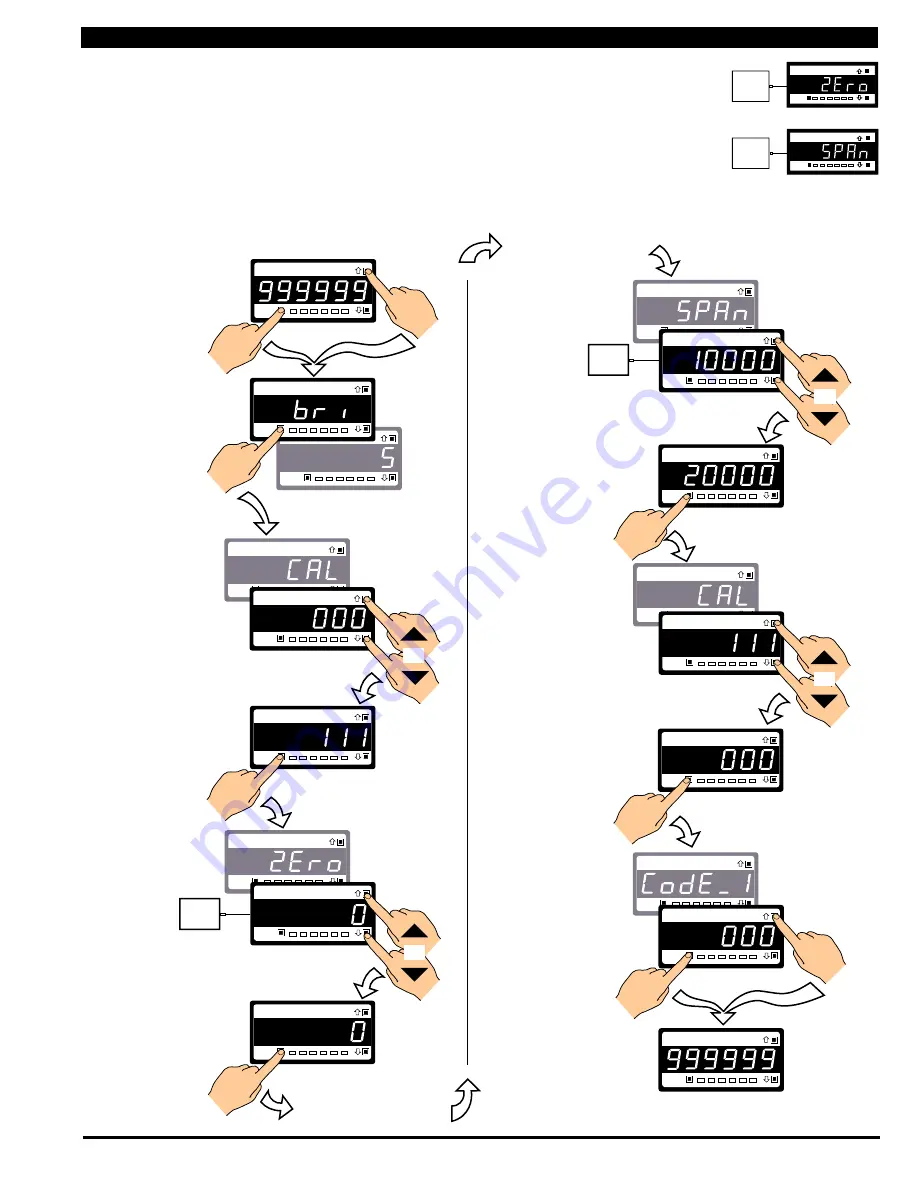
Mar-14-2016 DI-60 320 DS (NZ301)_UL_March 2016
Page 15
Texmate, Inc. Tel. (760) 598-9899 • www.texmate.com
The low input source is applied to
the meter when setting the zero
value.
The high input source is applied
to the meter when setting the
span value.
Two-point Calibration
Two-point calibration is the most commonly used method of
calibrating Tiger 320 Series meters when a low and high input
source is available.
Example Calibration Procedure
Calibrate channel 1 (CH1) using the two-point calibration
method. The calibration mode display is set to
[111]
.
[CAL] - Calibration Modes for Input and Output continued
[CAL] - Calibration Modes for Input and Output continued
Prog.
SP1
SP2
SP4
SP3
SP5
SP6
Prog.
SP1
SP2
SP4
SP3
SP5
SP6
Prog.
SP1
SP2
SP4
SP3
SP5
SP6
Prog.
SP1
SP2
SP4
SP3
SP5
SP6
Prog.
SP1
SP2
SP4
SP3
SP5
SP6
Prog.
SP1
SP2
SP4
SP3
SP5
SP6
Prog.
SP1
SP2
SP4
SP3
SP5
SP6
Prog.
SP1
SP2
SP4
SP3
SP5
SP6
Prog.
SP1
SP2
SP4
SP3
SP5
SP6
Prog.
SP1
SP2
SP4
SP3
SP5
SP6
Prog.
SP1
SP2
SP4
SP3
SP5
SP6
Prog.
SP1
SP2
SP4
SP3
SP5
SP6
TEXMATE
Prog.
SP1
SP2
SP4
SP3
SP5
SP6
Prog.
SP1
SP2
SP4
SP3
SP5
SP6
Prog.
SP1
SP2
SP4
SP3
SP5
SP6
Prog.
SP1
SP2
SP4
SP3
SP5
SP6
X
Prog.
SP1
SP2
SP4
SP3
SP5
SP6
Prog.
SP1
SP2
SP4
SP3
SP5
SP6
To Step 7
OR
From Step 6
5.2. Apply the LOW
input signal
OR
OR
Press
1
Press
1
Press
1
Press
1
Press
1
Press
at same
time
Press
at same
time
Press
at same
time
Press
at same
time
Step 1
Step 2
Step 3
Step 4
Step 5
Step 6
7.2. Apply the HIGH
input signal
Step 7
Step 8
Step 9
Step 10
Step 11
Enter Brightness Mode
Pass Brightness Mode and
enter Calibration Mode
Select Calibration
Mode [111]
Select the No Function
Calibration Mode [000]
Save Calibration Mode [000]
setting and enter Code 1
Operational Display
Operational Display
Exit code 1 and return
to operational display
Enter Cal Mode [111]
For 2-point calibration
of CH1
5.1. Adjust display to
desired reading for
zero input
7.1. Adjust display to
desired reading for
span input
Set reading for zero load into
meter and enter Span Mode
Save zero and span settings
and re-enter Calibration Mode
Example
Example
OR
LOW
Signal
HIGH
Signal
2-POINT CALIBRATION
1st Digit = 1
Selects calibration procedures
2nd Digit = 1
Selects 2-point calibration
3rd Digit = 1
Selects CH1 for calibration
Low
Signal
High
Signal
Prog.
SP1
SP3
SP2
SP4 SP5 SP6
Prog.
SP1
SP3
SP2
SP4 SP5 SP6
















































