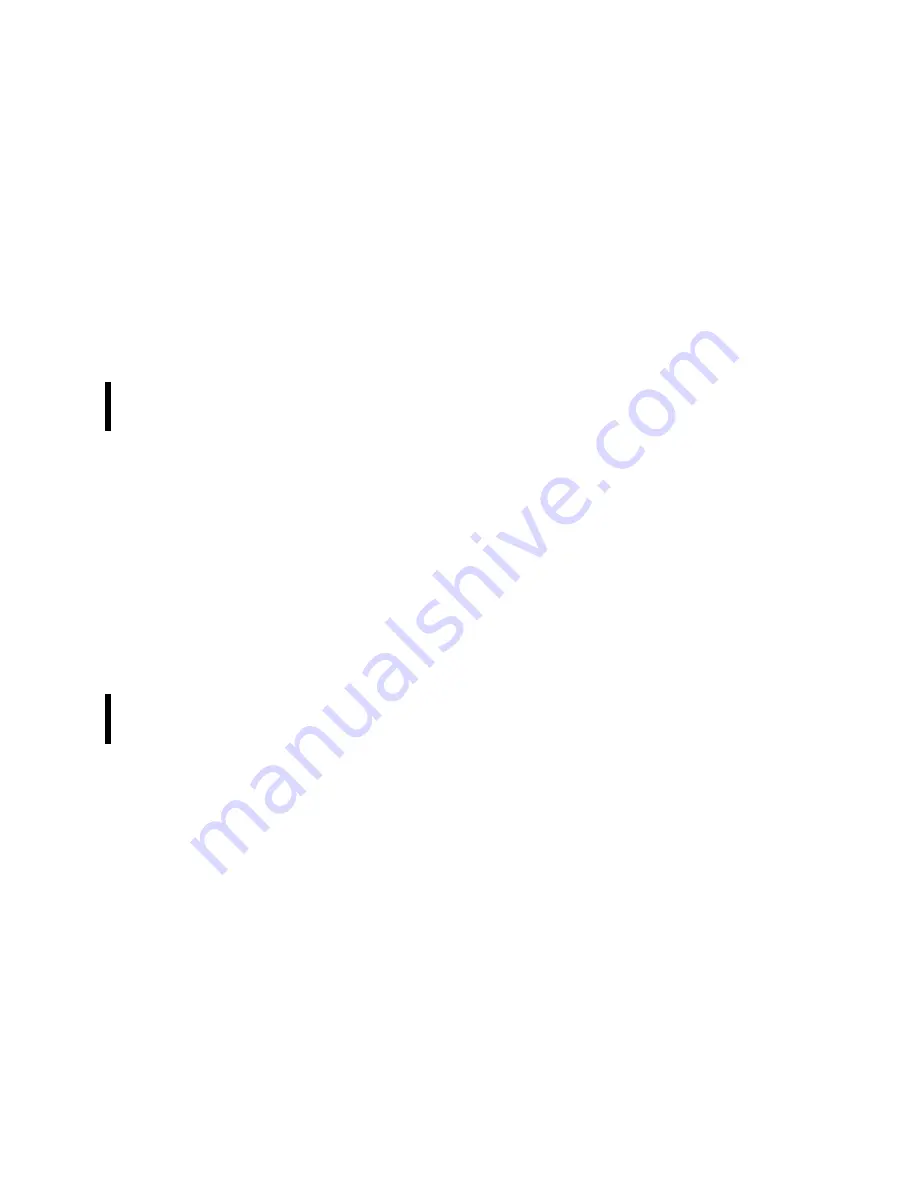
CESSNA®
MODEL 525B
MAINTENANCE MANUAL
(b)
Valid air data (displayed altitude, displayed airspeed, and vertical speed) is shown on PFD
1.
(2)
Adjust the BARO knob (clockwise increases and counterclockwise decreases) on pilot GCU 275
to change the Barometric Display on PFD 1 (PFD 2 copilot).
(a)
Make sure that the Barometric Display changes when you turn the knob.
(3)
Push the BARO knob on GCU 275 and make sure that the PFD 1 (PFD 2 copilot) display shows
29.92 inHg (101.3 kPa).
(4)
Use the copilot GCU 275 PFD Controller and do the above steps to do the control check again,
while monitoring the copilot's PFD BARO setting.
(5)
If testing is complete configure the airplane to the pretest condition. Refer to Restore the
Airplane.
7.
Altitude, Airspeed and Mach Indication Test
CAUTION:
You must do the airspeed, altitude, and Mach display tests at the same time.
A.
Do the Airspeed Indication Test Procedures. Refer to Table 603 and Table 604 (Airplanes -0057 and
-0451 thru -0609 that do not incorporate SB525B-34-40) or Table 605 (Airplanes -0610 and On and
Airplanes -0057 and -0451 thru -0609 that incorporate SB525B-34-40).
(1)
Connect the landing gear electrical test box to the left and right landing gear electrical receptacles
as follows:
NOTE:
The 6388014-6 landing gear electrical test box is the only approved test box. There
are other landing gear electrical test boxes with different part numbers that look the
same, but they are not approved to use on this airplane.
(a)
Disconnect electrical connector (PL003) from the left main landing gear receptacle (JL003)
and (PR003) from the right main landing gear receptacle (JR003).
(b)
Connect the landing gear electrical test box to receptacle (JL003) and the other to (JR003).
(c)
On each of the landing gear electrical test boxes put the SQUAT SWITCH to the IN AIR
position.
(2)
Connect external electrical power to the airplane.
(3)
Put the BATTERY switch to the ON position.
(4)
Push the BARO knob on the pilot and the copilot GCU 275 PFD Controller panels.
(a)
Make sure that the PFD 1 and PFD 2 displays show 29.92 inHg.
(5)
For airplanes with an ESI-1000 installed, push the STD button and make sure that the SFD
shows 29.92 inHg (101.3 kPa).
(6)
For airplanes with an EFD-750 installed, push the knob and make sure that the SFD shows STD.
(7)
Connect the air data tester to the upper left or lower right static port.
CAUTION:
Do not use transparent tape or paper masking tape. Paper
masking tape or transparent tape are not equivalent substitutes
for red vinyl pressure tape.
(a)
Use red vinyl tape to put a cover on the unused upper left or lower right static port. Refer
to Navigation - General, Tools and Equipment.
(8)
Connect the same air data tester to the upper right or lower left static port.
(a)
Use red vinyl tape to put a cover on the unused upper right or lower left static port. Refer
to Navigation - General, Tools and Equipment.
(9)
Connect the same air data tester to the middle right or middle left static port.
(a)
Use red vinyl tape to put a cover on the unused middle right or middle left static port. Refer
to Navigation - General, Tools and Equipment.
(10) Connect the air data test set to the tubes that follow:
•
left pitot tube.
•
forward right pitot tube
•
aft right pitot tube.
(11) Use the air data test set to apply pressure to the pitot system to get an airspeed indication on
the test set of 250 knots, + 2 or -2 knots.
34-11-00
Page 611
© TEXTRON AVIATION INC.
Feb 23/2022
ICA-525B-34-00004
Form 2261 Rev 1















































