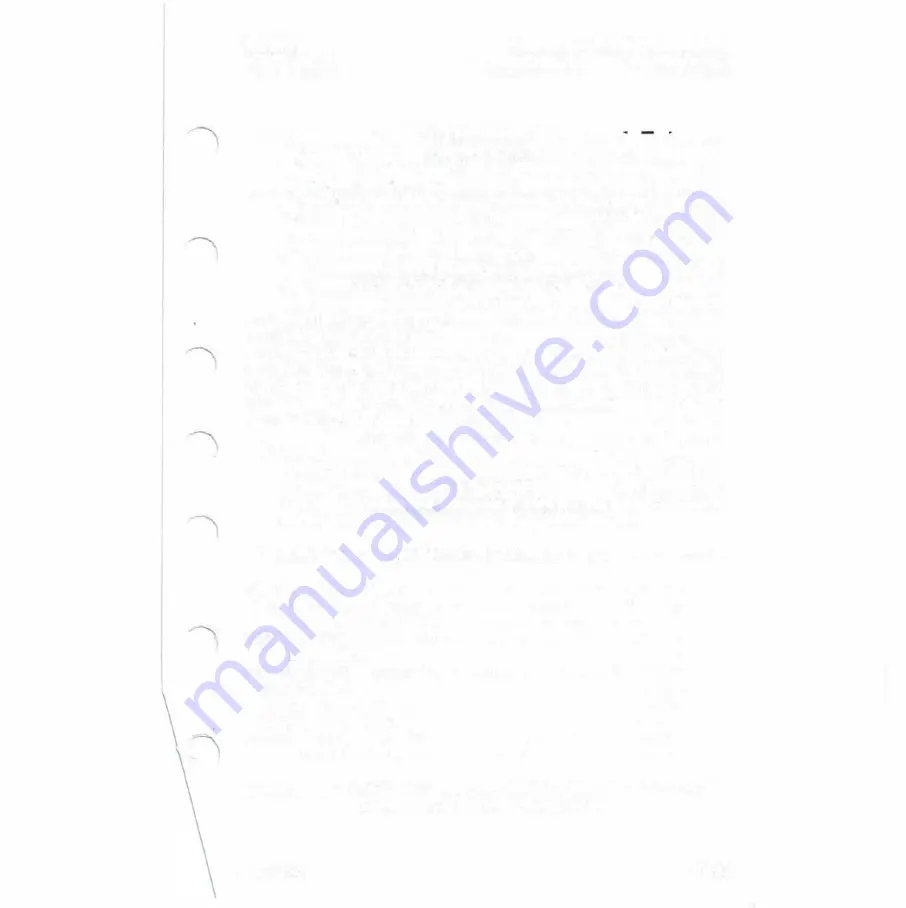
CESSNA
MODEL 172R
SECTION 9 - SUPPLEMENTS
SUPPLEMENT 1 - FAA APPROVED
12. COMM FREQUENCY TRANSFER BUTTON ( tE •
) --
Interchanges the frequencies in the USE and STANDBY
displays. To tune the radio to the desired operating frequency,
the desired frequency must be entered into the standby
display and then the transfer button must be pushed. This will
trade the contents of the active and standby displays. The
operating frequency can also be entered by accessing the
ACTIVE ENTRY (direct tune) mode which is done by pushing
the
COMM
TRANSFER button for 2 or more seconds. In the
direct tune mode, only the active part of the display is visible.
The desired frequency can be directly entered into the display.
Push the COMM TRANSFER button again to return to the
active/standby display.
The transceiver is always tuned to the frequency appearing in
the ACTIVE display. It is, therefore, possible to have two
different frequencies stored in the ACTIVE and STANDBY
displays and to change back and forth between them at the
simple push of the transfer button.
13.
COMM
VOLUME CONTROL (OFF/PULL/TEST) -- Rotate the
VOL knob clockwise from the OFF position. Pull the VOL knob
out and adjust for desired listening level. Push the VOL knob
back in to actuate the automatic squelch. The VOL knob may
also be pulled out to hear particularly weak signals.
14. VOA/Localizer Needle or COi needle.
15. Glideslope Flag
16. TO-FROM-NAV FLAG
17. Azimuth Card
18.OBS Knob
19. Glideslope Needle
Figure 1. Bendix/King KX 155A VHF NAV/COMM with Kl 208 or Kl
209A Indicator Head (Sheet 7 of 7)
Dec 2/96
S 1-11
Summary of Contents for 172R180HP
Page 4: ...I I I _ I l...
Page 6: ......
Page 15: ...t GENERAL...
Page 16: ...1 J a w z w c...
Page 43: ...2 r 3 0 z...
Page 44: ...2 v z 0 i e i...
Page 46: ...l...
Page 60: ...i c t...
Page 61: ......
Page 62: ......
Page 85: ...4 oz 0 m J J 03 C i...
Page 86: ...I 4 w a 5 a w ou zO a a...
Page 90: ......
Page 128: ......
Page 129: ...ll PERFORMANCE...
Page 130: ...5 w u z a 0 a Ao...
Page 132: ......
Page 154: ......
Page 155: ...6...
Page 156: ...J WEIGHT BALANCE n EQUIPMENT LIST J...
Page 158: ......
Page 187: ...AIRPLANE SYSTEMS DESCRIPTIONS...
Page 188: ...J AIRLANE SYSTEMS DESCRIPTIONS...
Page 192: ......
Page 239: ...co HANDLING _ SERVICE MAINTtNANCE...
Page 240: ...fa...
Page 265: ...9 en C r m 3 m z en...
Page 266: ...9 z w E w _ Q Q...
Page 268: ......
Page 270: ...I...
Page 288: ......
Page 298: ......
Page 396: ......
















































