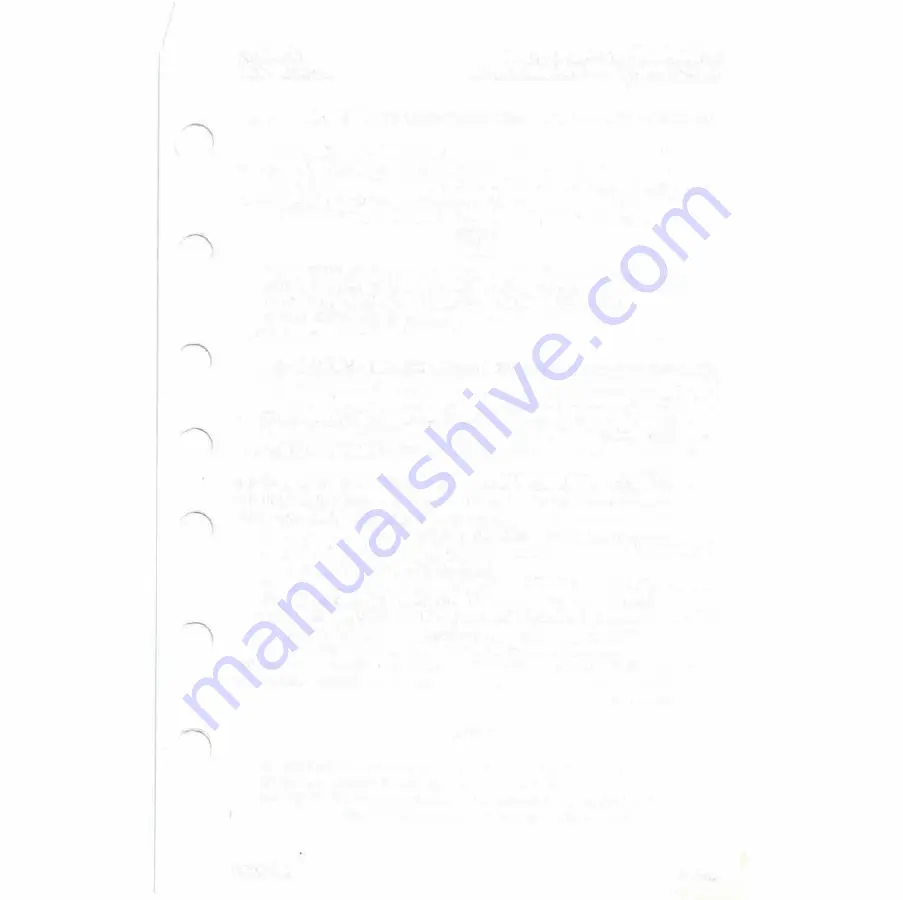
CESSNA
MODEL 172R
SECTION 9 - SUPPLEMENTS
SUPPLEMENT 6 - FAA APPROVED
TO OPERATE BFO:
1. OFFNOL Control - ON.
2. BFO Button -- PRESS on.
3. ADF Selector Buttons (on audio control panel) -- SET to
desired mode.
4. VOL Control - ADJUST to desired listening level.
NOTE
A 1000-Hz tone and Morse Code identifier is heard in
the audio output when a CW signal is received.
TO OPERATE FLIGHT TIMER:
1. OFFNOL Control --
ON.
2. FL TIET Mode Button -- PRESS (once or twice) until FLT is
annunciated. Timer will already be counting since it is
activated by turning the unit on.
3. OFFNOL Control -- OFF and then ON if it is desired to reset
the flight timer.
TO OPERATE AS A COMMUNICATIONS RECEIVER ONLY:
1. OFFNOL Control --
ON.
2. ADF Button -- SELECT ANT mode.
3. Frequency Selector Knobs -- SELECT desired frequency in
the standby frequency display.
4.
FRO Button -- PRESS to move the desired frequency from the
standby to the active position.
5.
ADF Selector Buttons (on audio control panel) -- SET to
desired mode.
6.
VOL Control -- ADJUST to desired listening level.
Dec 2/96
S6-9
Summary of Contents for 172R180HP
Page 4: ...I I I _ I l...
Page 6: ......
Page 15: ...t GENERAL...
Page 16: ...1 J a w z w c...
Page 43: ...2 r 3 0 z...
Page 44: ...2 v z 0 i e i...
Page 46: ...l...
Page 60: ...i c t...
Page 61: ......
Page 62: ......
Page 85: ...4 oz 0 m J J 03 C i...
Page 86: ...I 4 w a 5 a w ou zO a a...
Page 90: ......
Page 128: ......
Page 129: ...ll PERFORMANCE...
Page 130: ...5 w u z a 0 a Ao...
Page 132: ......
Page 154: ......
Page 155: ...6...
Page 156: ...J WEIGHT BALANCE n EQUIPMENT LIST J...
Page 158: ......
Page 187: ...AIRPLANE SYSTEMS DESCRIPTIONS...
Page 188: ...J AIRLANE SYSTEMS DESCRIPTIONS...
Page 192: ......
Page 239: ...co HANDLING _ SERVICE MAINTtNANCE...
Page 240: ...fa...
Page 265: ...9 en C r m 3 m z en...
Page 266: ...9 z w E w _ Q Q...
Page 268: ......
Page 270: ...I...
Page 288: ......
Page 298: ......
Page 396: ......












































