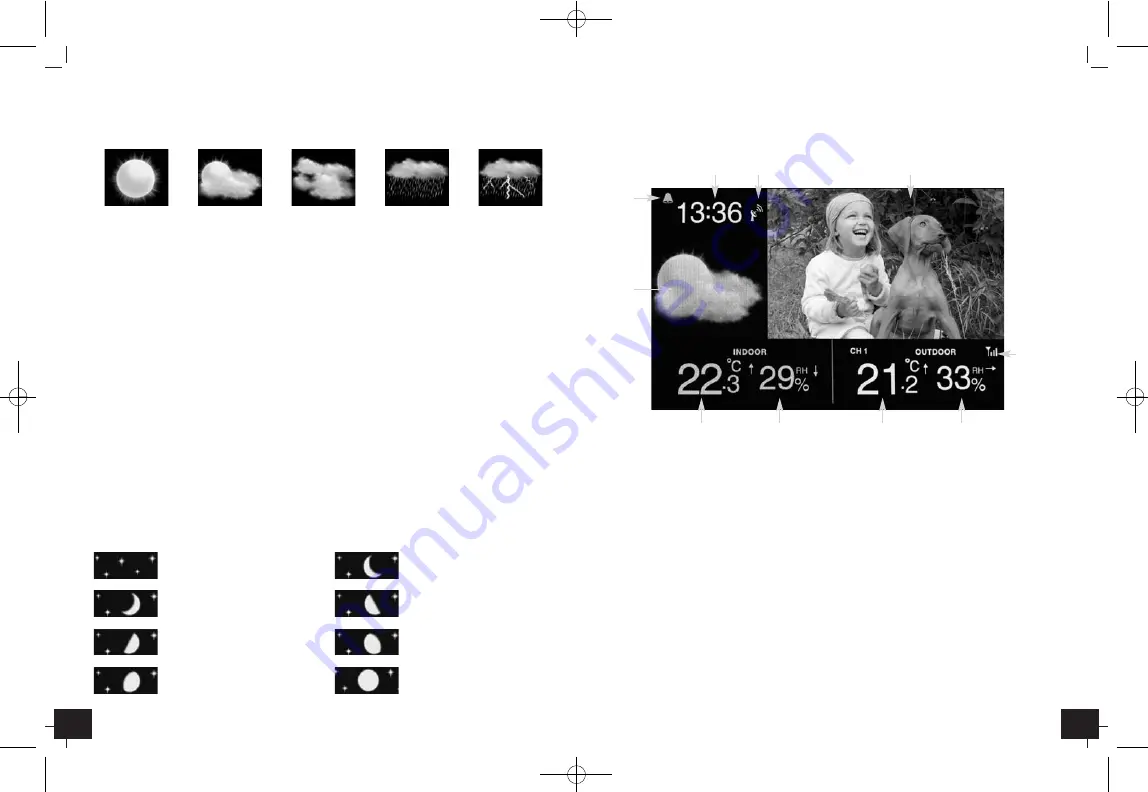
25
24
Wireless weather station with photo viewer
3.1.3 Weather & Photos
• The weather, the time and a photo appear on the display.
Q
Radio controlled clock (24/12 hour mode)
W
“Alarm on” icon
E
Weather forecast with weather symbols
R
Indication of indoor temperature (in °C/°F) with trend pointer
T
Indication of indoor humidity with trend pointer
Y
Indication of outdoor temperature (in °C/°F) with trend pointer
U
Indication of outdoor humidity with trend pointer
I
Outdoor transmitter reception icon
O
Photo
P
DCF symbol
Wireless weather station with photo viewer
Weather forecast symbols
• There are 5 different weather symbols:
Sunny
Partly Cloudy
Cloudy
Rainy
Stormy
• The weather forecast relates to a range of 6 hours and indicates only a general weather
trend. For example, if the current weather is cloudy and the rain icon is displayed, it
does not mean the product is faulty because it is not raining. It simply means that the
air pressure has dropped and the weather is expected to get worse but not necessarily
rainy. The accuracy is about 70 %.
• Set the current weather in the Setup menu when getting started.
Trend pointers
• The trend pointer displayed on the LCD indicates if the atmospheric pressure, tempera-
ture and humidity are currently increasing, steady or decreasing.
Dew point
• If the air is cooled continuously at constant absolute humidity, then the relative
humidity will steadily increase up to a maximum of 100%. If the air is cooled further,
then the excess water vapour is separated out in the form of water droplets.
Heat index
• Temperature sensitivity in combination with humidity.
Moon phase display
• The moon phase of each day is shown on the LCD:
New Moon (no indication)
Waxing Crescent
First Quarter
Waxing Gibbous
Waning Crescent
Last Quarter
Waning Gibbous
Full Moon
W
E
R
T
Y
U
Q
P
O
I
TFA_No. 35.1104 Anleitung 12.05.2010 14:35 Uhr Seite 13








































