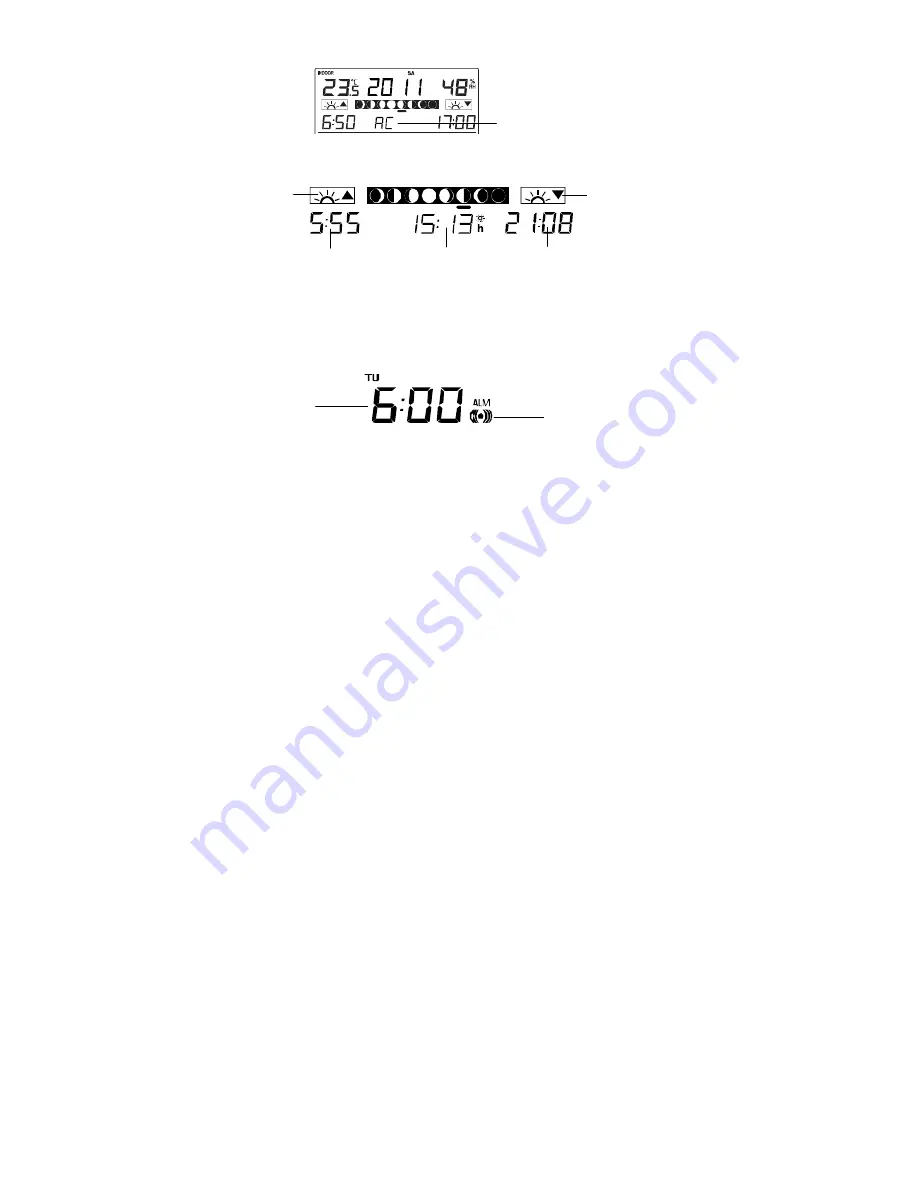
23
Alarm time
(flashing)
Alarm On indicator
5.
Confirm with the
SUN
button, or exit the setting mode by pressing the
SET
button or
ALARM
button
without saving the changes
.
6.
The city’s sunrise, sun duration and sunset time will be displayed in a few seconds.
7.
Press the
SUN
button twice to go back to normal date display.
DISPLAY OF SUN DURATION TIME
1.
In normal date mode, press the
SUN
button twice to display the sun duration time (total number of
hours of sunlight on the day).
2.
Press the
SUN
button again will display the City selected. (See “
LOCATION SETTNG FOR
SUNRISE/SUNSET TIME”)
3.
Press the
SUN
button again to go back to normal date display.
ALARM SETTING
To set the daily alarm:
1.
Press the ALARM button. ALM and the alarm time appear in the display.
2.
Press and hold ALARM button. The hour digits are flashing. Set the hour with the + or MAX/MIN
button.
3.
Press the ALARM button again. The minute digits are flashing. Set the minutes with the + or MAX/MIN
button.
4.
Confirm the setting with the ALARM button. The actual time appears in the display.
5.
To activate/deactivate the alarm function, press the
ALARM
button shortly. The display of the
(((
•
)))
icon represents that the alarm is "ON".
Note:
The duration of alarm sounding is 2 minutes. Press any button will stop the alarm sound.
TO EXIT SETTING MODES
To exit the setting modes anytime, user can wait for automatic timeout to return to normal display.
Sunrise time
Sun duration (hours : minutes)
Sunset
icon
Sunrise
icon
Sunset time
City Code (flashing)
































