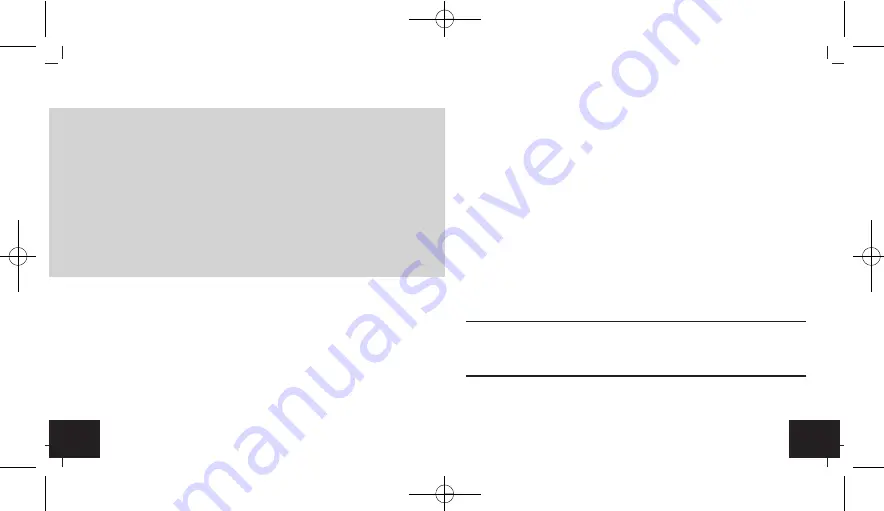
23
22
COSY BARO
– Barometer-thermometer-hygrometer
COSY BARO
– Barometer-thermometer-hygrometer
• Remove the batteries if the device will not be used for an extended
period of time.
• Keep the device in a dry place.
12.1 Battery replacement
• Change the batteries when the battery symbol appears on the dis-
play.
• Open the battery compartment and insert two new AAA 1,5 V batter-
ies. Make sure the polarities are correct.
• Close the battery compartment again.
• In the event of changing batteries, readjust the relative atmospheric
pressure by following the setting up procedures.
13. Troubleshooting
Problem
Solution
No / incorrect indication
➜
Ensure the batteries' polarities are
correct
➜
Change the batteries
If your device fails to work despite these measures, contact the retailer
where you purchased the product.
• Once connected, you can monitor the values measured at your home
on your smartphone and use numerous additional functions.
• Open the WeatherHub App and the overview will be displayed. Tap
“Add new sensor"”and scan the QR code on the back of the station.
• For more information and a detailed description, go to www.tfa-dost-
mann.de/weatherhub
10.1 Required accessories:
• WeatherHub Starter set with gateway, e.g.:
Cat. No. 31.4001.02, 31.4002.02
11. Hanging or table standing
• With the suspension device you can fix the instrument with a nail or
a screw at the wall.
• For table standing plug the device to the attached support.
12. Care and maintenance
• Clean the device with a soft damp cloth. Do not use solvents or
scouring agents.
TFA_No. 35.1154_Anleitung 13.06.2019 9:47 Uhr Seite 12












































