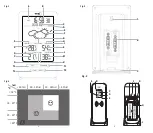16
17
XENA
Wireless Weather Station
Cat.-No.: 35.1162.54
Delivery contents:
y
Wireless weather station (base station)
y
Temperature-humidity sensor (Cat.-No.: 30.3249.02)
y
Instruction manual
Range of application and all the benefits of your new
instrument at a glance:
y
Outdoor temperature and humidity wireless (433 MHz), distance range up to
100 m (open field)
y
Indoor temperature and humidity with comfort level indicator
y
Maximum and minimum values with time and date of recording,
adjustable auto-reset
y
Weather forecast with symbols and atmospheric pressure trend
y
Radio-controlled clock with entire date
y
Wall mounting or table stand
y
Optional: Expandable up to 3 temperature-humidity-transmitters (sold
separately), also for the climate control of remote rooms, e.g. children’s room,
wine-cellar etc.
Safety notices
WARNING
y
Keep the devices and the batteries out of reach of children.
y
Small parts can be swallowed by children (under three years old).
y
Batteries contain harmful acids and may be hazardous if swallowed. If a battery
is swallowed, this can lead to serious internal burns and death within two
hours. If you suspect a battery could have been swallowed or otherwise caught
in the body, seek medical help immediately.
y
Batteries must not be thrown into a fire, short-circuited, taken apart or
recharged.
Risk of explosion!
y
Low batteries should be changed as soon as possible to prevent damage
caused by leaking. Make sure the polarities are correct. Never use a combina-
tion of old and new batteries together, nor batteries of different types. Remove
the batteries if the device will not be used for an extended period of time. Wear
chemical-resistant protective gloves and safety glasses when handling leaking
batteries.
CAUTION
y
Unauthorized repairs, alterations or changes to the product are prohibited.
y
Do not expose the device to extreme temperatures, vibrations or shocks.
y
Clean the instrument with a soft damp cloth. Do not use solvents or scouring
agents.
y
The base station is only suitable for indoor use. Protect it from moisture!
y
The transmitter is splashproof, but not watertight.
Elements
Base station (Receiver) (Fig.1)
Display
Fig.1-A
DCF reception icon
Fig.1-B
Time with seconds
Fig.1-C Date
Fig.1-D
Automatic reset (AUTO)
Fig.1-E
Atmospheric pressure trend
Fig.1-F
Weather forecast with symbols
Fig.1-G
Battery symbol for the
transmitter
Fig.1-H
Channel number
Fig.1-J
Symbol for alternating
channels
Fig.1-K
Outdoor humidity
Fig.1-L
Comfort level indicator of
indoor climate
Fig.1-M
Indoor humidity
Fig.1-N
Maximum values (MAX)
Fig.1-O
Battery symbol for base station
Fig.1-P
Indoor temperature
Fig.1-Q
Minimum values (MIN)
Fig.1-R
Outdoor temperature
Fig.1-S
Transmitter reception icon
Buttons
Fig.1-T1
CHANNEL button
Fig.1-T2
MAX/+ button
Fig.1-T3
- /MIN button
Fig.1-T4
SET button
Housing (Fig.2)
Fig.2-A
Wall mounting hole
Fig.2-B
Battery compartment
Fig.2-C
Table stand
(removable)
Transmitter (Fig.3)
Display
Fig.3-A
Channel 1/2/3
Fig.3-B
Transmission signal
Fig.3-C Temperature
Fig.3-D Humidity
Fig.3-E
Battery symbol
Buttons & housing
Fig.3-F
TX button
Fig.3-G
1 2 3 switch for
channel selection
Fig.3-H
Battery compartment
Fig.3-J
Support for wall
mounting or table
standing