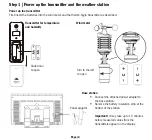Vielen Dank, dass Sie sich für dieses Gerät aus dem Hause TFA entschieden haben.
Bevor Sie mit dem Gerät arbeiten: Lesen Sie sich bitte die Bedienungsanleitung genau durch.
Die Bedienungsanleitung liegt dem Gerät bei oder zum Download unter
www.tfa-dostmann.de/service/downloads/anleitungen
Beachten Sie besonders die Sicherheitshinweise! Bewahren Sie die Bedienungsanleitung gut auf!
Hartelijk dank dat u voor dit apparaat van de firma TFA hebt gekozen.
Voordat u met het apparaat gaat werken: Leest u a.u.b. de gebruiksaanwijzing aandachtig door.
De gebruiksaanwijzing is bij het apparaat gevoegd of kan worden gedownload van
www.tfa-dostmann.de/en/service/downloads/instruction-manuals
Volg in elk geval de veiligheidsinstructies op! De gebruiksaanwijzing goed bewaren a.u.b.!
Muchas gracias por haber adquirido este dispositivo de TFA.
Antes de utilizar el dispositivo: Lea detenidamente las instrucciones de uso.
Las instrucciones de uso se adjuntan al dispositivo o pueden descargarse de
www.tfa-dostmann.de/en/service/downloads/instruction-manuals
Tenga en cuenta ante todo las advertencias de seguridad.
Guarde las instrucciones de uso en un sitio seguro.
Dzi
ę
kujemy,
ż
e zdecydowali si
ę
Pa
ń
stwo na to urz
ą
dzenie firmy TFA.
Zanim zaczniecie Pa
ń
stwo u
ż
ytkowa
ć
to urz
ą
dzenie: prosimy zapozna
ć
si
ę
dokładnie z instrukcj
ą
obsługi.
Instrukcja obsługi jest zał
ą
czona do urz
ą
dzenia lub mo
ż
e zosta
ć
pobrana ze strony:
www.tfa-dostmann.de/en/service/downloads/instruction-manuals
Przestrzegajcie szczególnie zasad bezpiecze
ń
stwa !
Zachowujcie instrukcj
ę
obsługi w dobrym stanie!
Tack för att du väljer detta instrument från TFA.
Innan du använder den här produkten: Var god se till att du läser igenom bruksanvisningen noggrant.
Bruksanvisningen följer med enheten eller kan laddas ner på
www.tfa-dostmann.de/en/service/downloads/instruction-manuals
Vänligen ta särskild hänsyn till säkerhetsråden!
Vänligen förvara denna instruktionsbok säkert för framtida referens!
D
ě
kujeme, že jste si vybrali výrobek zna
č
ky TFA.
P
ř
ed použitím: Následující instrukce k použití
č
t
ě
te velmi pozorn
ě
.
Návod k použití je p
ř
iložen u za
ř
ízení nebo je možné si ho stáhnout z
www.tfa-dostmann.de/en/service/downloads/instruction-manuals
Dbejte zvýšené pozornosti bezpe
č
nostním pokyn
ů
m. Uchovejte si manuál pro p
ř
ípad budoucího použití.
Thank you for choosing this instrument from TFA.
Before you use this product: Please make sure you read the instruction manual carefully.
The instruction manual is enclosed with the device or can be downloaded at
www.tfa-dostmann.de/en/service/downloads/instruction-manuals
Please take particular note of the safety advice!
Please keep this instruction manual safe for future reference.
Vi ringraziamo per aver scelto l’apparecchio della TFA.
Prima di utilizzare l’apparecchio: Leggete attentamente le istruzioni per l’uso.
Le istruzioni per l’uso sono allegate all’apparecchio o possono essere scaricate da
www.tfa-dostmann.de/en/service/downloads/instruction-manuals
Prestate particolare attenzione alle misure di sicurezza!
Conservate con cura le istruzioni per l’uso.
Nous vous remercions d’avoir choisi l’appareil de la société TFA.
Avant d’utiliser votre appareil : Veuillez lire attentivement le mode d’emploi.
Le mode d’emploi est joint à l’appareil ou peut être téléchargé à l’adresse suivante
www.tfa-dostmann.de/en/service/downloads/instruction-manuals
Suivez bien toutes les consignes de sécurité ! Conservez soigneusement le mode d’emploi !
Bedienungsanleitung
Instruction manual
Mode d’emploi
Istruzioni per l’uso
Gebruiksaanwijzing
Instrucciones de uso
Bruksanvisning
Instrukcja obsługi
Návod k použití
Quick set-up guide
WIFI Wireless Weather Station
VIEW BREEZE
Cat.-No. 35.8001.01
The complete manual can be
www.tfa-dostmann.de/en/service/downloads/instruction-manuals.
Step 1 | Power up the transmitter and the weather station
Power up the transmitter
First insert the batteries into the wind meter and the thermo-hygro transmitter as described.
Turn to the left
to open
Slide down
to open
Transmitter for temperature
and humidity
Wind meter
Page | 4
Step 2 | Connect the station to the Internet and the TFA VIEW App (optional)
Download
Download the free TFA VIEW App from the "Apple App Store" or
"Google Play Store".
Get your base station ready
Ensure your station's Wi-Fi symbol
is flashing. If it is not, press and hold the + and SET button at the same time
until the symbol begins flashing. Your station is now ready to connect to the internet
and the TFA VIEW App.
Base station
y
Connect the attached power adapter to
the base station.
y
Remove the battery insulation strip at the
bottom of the station.
Important!
It may take up to 10 minutes
before measured values from the
transmitters appear on the display.
Transmitter for temperature and humidity
The transmitter is used to monitor temperature and humidity. When placed outdoors, choose a shady and dry place
for the transmitter. Direct sunlight may trigger incorrect measurement and continuous humidity damages the electronic
components needlessly.
Wind meter
Ensure the wind sensor is mounted vertically. Mount the wind sensor onto a roof or mast so the wind can reach the
sensor unobstructed from all directions. Ideally, you should position the wind meter so that it represents the highest
object in the immediate vicinity. This gives you the most accurate measurement results.
Overview of the functions of your VIEW weather station with and without Internet connection
Power adaptor
Page | 5
Step 3 | Mounting the transmitter outdoors
Function
Standalone
Connected
Wind speed
Wind direction.
Wind top speed
Indoor and outdoor temperature
Indication of Windchill temperature. dew point and atmospheric pressure
Indoor and outdoor humidity
Permanent display of the daily maximum and minimum values of the outdoor transmitter
12 - hour forecast (based on changes in atmospheric pressure)
12 - hour forecast (forecast values from weather service)
Alarm and max-min function on the station
Weather forecast from a weather service for 12 hours |7 days
Automatic time and calendar setting via Internet
Forecast of the highest and lowest temperatures
Propability of precipitation in %
Possibility to retrieve further transmitters
Additional weather information and personalized messages
Measuring values and alarm functions in the TFA VIEW app
Page | 6
Having trouble connecting to the Wi-Fi?
First make sure that your mobile device on which you have installed the VIEW App is connected to the 2.4 GHz network of your Wi-Fi
router and that you have entered the correct password for your Wi-Fi. For details on how to connect to your router's 2.4 GHz network,
refer to your router documentation.For more troubleshooting tips and support visit:
www.tfa-dostmann.de/en/service/frequently-asked-questions/
* Note: Transmitters that were already linked to the VIEW station before the connection are suggested as additional devices in the
notification area of the app after a few minutes in order to add them in the app. Only if a transmitter is added later (or was not
automatically detected during the connection), select the device management „Devices“ in the app menu. There you can scan and
add individual transmitters. They will be received by the VIEW station and forwarded to the server/app.
Legal information:
Google Play and the Google Play logo are trademarks of Google LLC. App Store and the Apple logo are trademarks of Apple Inc.
Launch software
y
Open the TFA VIEW App and follow the on-screen instructions.
y
After you have created an account and started the app, select „Devices“ in the menu. There you can add, remove
or sort compatible VIEW devices. You can add transmitters or stations with the „Add device“ button in the iOS
app or the blue „+“ button in the Android app (see page 7).
y
Now follow the instructions and steps exactly as given by the app.