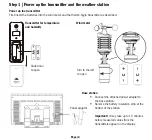Embossed
Embossed
Embossed
Cool Grey 11C
BLACK
PANTONE COOL GREY 3C
PANTONE COOL GREY 3C
PANTONE COOL GREY 3C
TFA Dostmann
Zum Ottersberg 12
D-97877 Wertheim
www.tfa-dostmann.de
Kat.Nr.xx.xxxx.xx
11/2019
TFA Dostmann
Zum Ottersberg 12
D-97877 Wertheim
www.tfa-dostmann.de
Kat.Nr.xx.xxxx.xx
11/2019
TFA Dostmann
Zum Ottersberg 12
D-97877 Wertheim
www.tfa-dostmann.de
Kat.Nr.xx.xxxx.xx
11/2019
TFA Dostmann
Zum Ottersberg 12
D-97877 Wertheim
www.tfa-dostmann.de
Kat.Nr.xx.xxxx.xx
11/2019
HUMIDITY
HUMIDITY
XX.XXXX.XX
11/2019
SIVLE
BLACK
XX.XXXX.XX
11/2019
Embossed
Embossed
Embossed
Cool Grey 11C
BLACK
PANTONE COOL GREY 3C
PANTONE COOL GREY 3C
PANTONE COOL GREY 3C
TFA Dostmann
Zum Ottersberg 12
D-97877 Wertheim
www.tfa-dostmann.de
Kat.Nr.xx.xxxx.xx
11/2019
TFA Dostmann
Zum Ottersberg 12
D-97877 Wertheim
www.tfa-dostmann.de
Kat.Nr.xx.xxxx.xx
11/2019
TFA Dostmann
Zum Ottersberg 12
D-97877 Wertheim
www.tfa-dostmann.de
Kat.Nr.xx.xxxx.xx
11/2019
TFA Dostmann
Zum Ottersberg 12
D-97877 Wertheim
www.tfa-dostmann.de
Kat.Nr.xx.xxxx.xx
11/2019
HUMIDITY
HUMIDITY
XX.XXXX.XX
11/2019
SIVLE
BLACK
XX.XXXX.XX
11/2019
Quick set-up guide
Page | 7
Important display symbols
WI-FI symbol
Flashes when the base station is ready to connect to the Wi-Fi, the Internet and the app, and is static
when the station is connected.
Internet - symbol
Is shown in certain areas of the display and indicates when measured or predicted values are received
from the Internet.
Batterie - symbol
Is displayed individually for the base station and the connected transmitters and indicates when the
batteries in the corresponding transmitter or base station (backup battery) need to be changed.
Transmitter symbol
Tells you the reception strength of the connection between the transmitters and the base station. The
symbol flashes when the base station is in transmitter search mode.
Daily forecast
Press the DAILY button to view predictions for each of the
next 7 days of weather data.
Hourly forecast
Press the HOURLY button to view predictions for each of
the next 12 hours of weather data.
Important! These buttons will not provide a function if
your station is not connected to the Internet.
If the base station is connected to the app and the Internet,
the TFA View weather station offers you additional weather
forecast values free of charge and without additional sub-
scription. This function includes the following forecast values
that can be shown on the display:
- Daily and hourly weather forecast
- Daily highest and lowest values
- Wind direction.
- Rainfall probability
Service & Support
Buttons and their functions
Buttons on the top
Buttons on the side
Page | 10
Specifications
Base station
Measuring range - temperature:
0°C ... +50°C (+32°F ... +122°F)
Measuring range - humidity::
10% ... 99% RH
Measuring range atmospheric pressure:
800 hPa ... 1100 hPa (23,62 InHg ... 32,48 InHg) absolut atmospheric pressure
Precision:
Temperature (± 1°), humidity (± 5%), atmospheric pressure (± 1 hPa)
Power supply:
Power adapter (included), backup battery (1x CR2032, included)
Input power adapter:
100-240 V~, 50/60 Hz, 0.3A Max
Output power adapter:
5 V
⎓
, 0.6A, 3.0W
Average active efficiency:
≥69,64%
No-load power consumption:
≤ 0.1 W
Transmission frequency:
868 MHz
Maximum radio-frequency power::
< 25mW
Transmission range :
100m (open field)
Wi-Fi requirements
Wi-Fi transmission frequency :
2.4 GHz (802.11 b/g/n)
Network name / network password:
Must not exceed 45 characters
Network speed:
Minimum 1 Mbit/s
Important! If you have a multi-band router (e.g. 2.4 & 5 GHz), make sure your mobile device is connected to the 2.4 GHz
network if you want to connect base station and app.
Requirements for your mobile device (smartphone or tablet)
Apple devices require at least iOS 9 or higher and Internet access via Wi-Fi or mobile data.
Android devices require at least OS 5.0 or higher and Internet access via Wi-Fi or mobile data.
Transmitter for temperature and humidity
Measuring range - temperature:
-40°C ... +60°C (-40°F ... +140°F)
Measuring range - humidity::
10% ... 99% rH
Power supply:
2 x 1,5V AA (not included). Use alkaline batteries.
Battery life:
Approx. 2 years (with Alkaline batteries)
Wind meter
Measuring range wind:
0 ... 178 km/h (0 ... 111 mph)
Power supply:
2 x 1,5V C (not included). Use alkaline batteries only.
Battery life:
Approx. 2 years (with Alkaline batteries)
Important notes
Delivery contents
Base station, power adapter for base station, thermo-hygro transmitter, wind meter, instruction manual, backup battery (CR2032)
Before you use this product
Please make sure you read the quick setup guide carefully. Following and respecting the instructions in your manual will prevent
damage to your instrument and loss of your statutory rights arising from defects due to incorrect use. We shall not be liable for any
damage occurring as a result of non-following of these instructions. Likewise, we take no responsibility for any incorrect readings or
for any consequences resulting from them.
Please pay particular attention to the safety notices! Please keep this instruction manual safe for future reference.
For your safety
This product should only be used as described within these instructions. Unauthorized repairs, alterations or changes to the
products are prohibited.
Caution!
Risk of electrocution!
y
Plug the base station only into a mains socket installed within your country’s electrical safety regulations and with a correct
mains voltage (see nameplate).
y
The mains socket must be located near the equipment and it must be easily accessible.
y
Unplug the device immediately if any fault occurs.
y
The base station and the power adapter must not come into contact with water or moisture. Only suitable for indoor use.
y
Do not use the device if the housing or the power adapter are damaged.
y
Operate the device out of reach of persons (including children) who cannot fully appreciate the potential risks of handling
electrical equipment.
y
Only use the supplied power adapter.
y
Route the mains cable so it does not come into contact with sharp-edged or hot objects.
! Important information on product safety!
y
Do not expose the devices to extreme temperatures, vibrations or shocks. Protect from moisture!
y
The outdoor transmitter is splashproof, but not watertight. When placed outdoors, choose a dry place for the transmitter.
y
Clean the devices with a soft damp cloth. Do not use solvents or scouring agents.
y
Remove the batteries from all devices if you do not use the products for a long period of time.
y
Store the devices in a dry place.
Important notes
Caution!
Risk of injury:
y
Keep these devices and the batteries out of reach of children.
y
Batteries contain harmful acids and may be hazardous if swallowed. If a battery is swallowed, this can lead to serious internal
burns and death within two hours. If you suspect a battery could have been swallowed or otherwise caught in the body, seek
medical help immediately.
y
Batteries must not be thrown into a fire, short-circuited, taken apart or recharged. Risk of explosion!
y
Low batteries should be changed as soon as possible to prevent damage caused by leaking. Never use a combination of old
and new batteries together, nor batteries of different types.
y
Remove the batteries if the device will not be used for an extended period of time.
y
Wear chemical-resistant protective gloves and safety glasses when handling leaking batteries.
Disposal
This product has been manufactured using high-grade materials and components which can be recycled and reused.
Never dispose of empty batteries and rechargeable batteries with ordinary household waste. As a consumer, you are
required by law to take them to your retail store or to an appropriate collection site depending
on national or local regulations in order to protect the environment. The symbols for the contained heavy metals are:
Cd = cadmium, Hg = mercury, Pb = lead
This product is labelled in accordance with the EU Waste Electrical and Electronic Equipment Directive (WEEE). Please
do not dispose of this product in ordinary household waste. As a consumer, you are required to take end-of-life devices
to a designated collection point for the disposal of electrical and electronic equipment, in order to ensure
environmentally-compatible disposal.
Hereby, TFA Dostmann declares that the radio equipment type 35.8001.01 is in compliance with Directive 2014/53/EU. The full text
of the EU declaration of conformity is available at the following internet address: www.tfa-dostmann.de/service/downloads/ce
TFA Dostmann GmbH & Co.KG, Zum Ottersberg 12, 97877 Wertheim, Germany
Commercial registration number: Reg. Gericht Mannheim HRA 570186
No part of this manual may be reproduced without written consent of TFA Dostmann.The technical data are correct at the time of
going to print and may change without prior notice.
For more information and a detailed description, go to www.tfa-dostmann.de/view/.
06/2021
Page | 12
Page | 11
Page | 9
If you unexpectedly have problems with your station or the TFA VIEW App or if you would like to find out more about
TFA Dostmann products, you will find all information and help directly on the following Internet pages:
TFA Dostmann customer service
Information about TFA Dostmann and other products
www.tfa-dostmann.de/en/service/ www.tfa-dostmann.de/en/
Forecast values
ALERTS
Press and hold to enter the alarm setting mode.
WIND
Press to recall memory values (max/min values).
TEMP
Press to recall memory values (max/min values, dew point).
+ or -
Use the
+
or
-
button to adjust the values.
+ and SET
Press and hold the
+
and
SET
buttons together to look for the Wi-Fi signal.
SET
Press and hold the button to enter the setting mode. Press the button briefly to display
the Wi-Fi status.
EXTRA
Press the button briefly to change between the additionally installed transmitters and the atmospheric
pressure display. Press and hold the button to add additional transmitters.
SENSOR
Press to recall the transmitter ID. Then press and hold the
+
button to start the search function for this
transmitter. Then press and hold the - button to delete the transmitter from the station.
LIGHT
Press the button to adjust the brightness of the diplay. Press and hold the button to adjust the
auto dimming mode.
ALERTS &
LIGHT
Press and hold both buttons to delete all transmitters and the Wi-Fi settings.
DAILY
Press to recall the forecast values. (Must be connected to Wi-Fi)
HOURLY
Press to recall the forecast values. (Must be connected to Wi-Fi)
Add additional transmitters
Whether you choose to connect to the Internet and the TFA View app or
not, this station has the ability to display data for up to 4 additional
transmitters.
For a complete list of of all compatible transmitters, please visit www.tfa-dostmann.de/view/.
Connect additional transmitters to your station:
1. Press and hold the
EXTRA
button until the transmitter symbol is flashing.
2. Insert the batteries in the transmitter you wish to add. If the transmitter has a
TX
button, press it to force a
transmission signal.
3. Your transmitter should connect within the next 3 minutes, briefly displaying its ID and type.
The transmitter symbol changes from flashing back to static display.
4. Press the
EXTRA
button to switch between the displays of each transmitter.
5. To add more transmitters or devices to the TFA VIEW App, go to the App menu in the section
Add / Change
then tap on
Device
and then tap on
Add Device
. Finally, please scan the code of the new transmitter or device.
Alternatively, you can also enter the device's code.
Important!
When first powering up, or after a factory restart, additional transmitters which have already been
activated are automatically connected to the base station.
Example: Additional transmitter for temperature and humidity
Page | 8