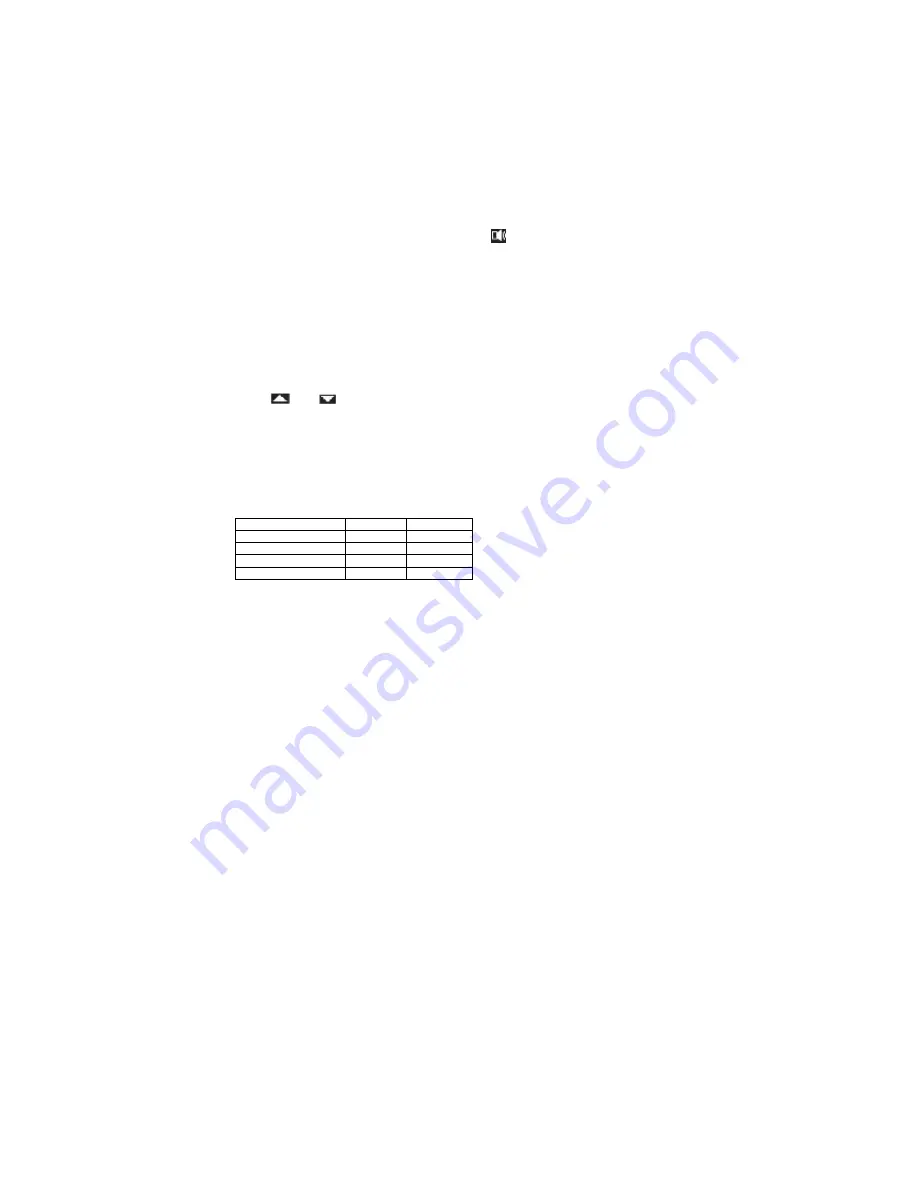
37
II.
Set the alarm ON/OFF:
1.
Press the MAX/+ or MIN/- key to activate the alarm ON/OFF.
III.
Set the alarm value (default 90%)
1.
Press the SET key to enter the alarm value setting (alarm value flashing)
2.
Use the MAX/+ or MIN/- key to set the alarm value.
3.
Press the SET key to confirm and enter the
LOW air pressure alarm setting.
IV.
If no HIGH outdoor humidity setting is needed, please press the ALM DATA key to enter
the
LOW Air Pressure alarm setting
.
LOW AIR PRESSURE ALARM SETTING
Note:
Within the LOW air pressure alarm setting there are optional sub-settings.
To set the LOW air pressure alarm (default OFF):
I.
Buzzer ON/OFF (alarm sounding):
1.
Press the ALM STOP key to set buzzer ON/OFF. The “
“ icon will appear if the
buzzer alarm is ON. No acoustic alarm signal will be heard when the weather alarm
is trigged if buzzer is set OFF.
II.
Set the alarm ON/OFF:
1.
Press the MAX/+ or MIN/- key to activate the alarm ON/OFF.
III.
Set the alarm value (default 1000hPa)
1.
Press the SET key to enter the alarm value setting (alarm value flashing)
2.
Use the MAX/+ or MIN/- key to set the alarm value.
3.
Press the SET key to confirm and exit the Weather Alarm settings
.
IV.
If no LOW air pressure alarm setting is needed, please press the ALM DATA key to exit
the Weather Alarm setting.
Note:
The alarm icon “ “ or “ “ will be shown in normal display when the weather alarm is set
ON. To exit the weather alarm setting mode anytime, press the CH key or wait for automatic
timeout. The mode will return to normal time display.
WEATHER ALARM OPERATIONS
WEATHER ALARMS
The Weather alarms are settable for when certain weather conditions are met according to the
users requirements. For example, the user can set the thresholds for the outdoor temperature to
+40°C (high) and -10°C (low), whilst only enabling the high alarm and disabling the low alarm
(i.e. temperatures <-10°C won’t trigger alarm, but temperatures >+40°C will).
Alarm setting
Minimum
Maximum
Air Pressure
920.0 hPa
1080.0 hPa
Outdoor Temperature
-30.0°C
+69.9°C
Indoor Temperature
-10.0°C.
+59.9°C
Humidity (all)
1% RH
99% RH
HYSTERESIS
To compensate for fluctuation of the measured data, which may cause the weather alarm to
sound constantly if the measured reading is close to user set level, a hysteresis function has
been implemented for each weather alarm. For example, if the high temperature alarm is set to
+25°C and the current value moves to +25°C, the alarm will be activated (if it has been
enabled). Now when the temperature drops to +24.9°C or below and thereafter again increases
to 25°C, the data will be blinking, but no alarm will be activated. It has to drop to below
+24°C (with a pre-set hysteresis of 1°C) so that the alarm can be produced again. Hysteresis
values for the various weather data types are given in the following table:








































