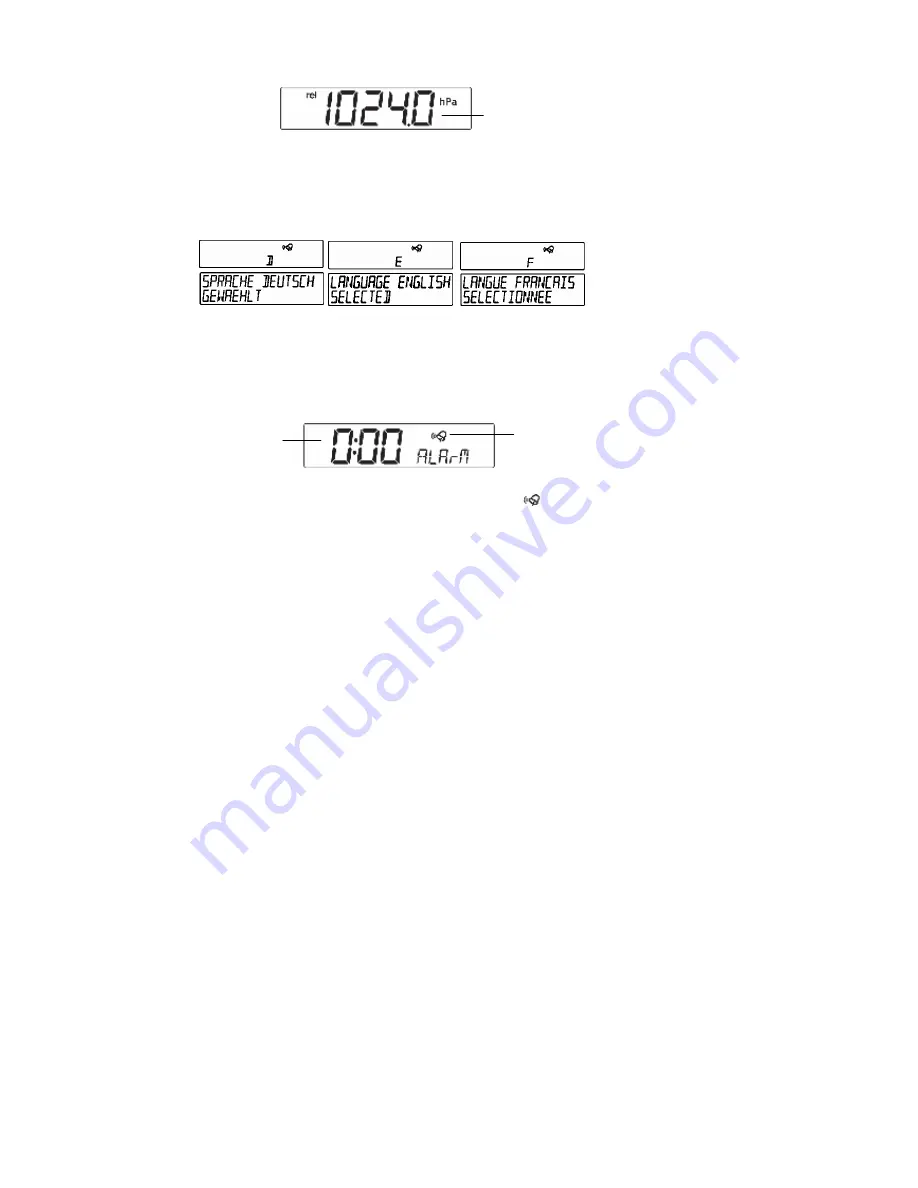
33
Time alarm icon
Digit flashing
worse), pressure above as high-pressure area (weather to improve). The relative air pressure
can be manually set to another value within the range of 960 – 1040 hPa (28.30 – 30.80 inHg or
720 – 781 mmHg) for a better reference.
1.
The current relative pressure value will start flashing
2.
Use the MAX/+ or MIN/- key to increase or decrease the value. Keep holding the key
allows the value to advance faster.
3.
Confirm with the SET key and enter the
Language display setting
.
Note:
This calibration facility is useful for those users living at various elevations above sea level, but
wanting their air pressure display based on sea level elevation.
LANGUAGE DISPLAY SETTING:
The language for the calendar and “Intelligent” weather information display can be set to view in
German (D), English (E) or French (F). Default setting is German. To set another language:
1.
Use the MAX/+ or MIN/- key to set the desire language.
2.
Confirm with the SET key and exit the
Manual settings
.
TO EXIT THE MANUAL SETTING MODE
To exit the manual setting anytime during the manual setting modes, press the CH key anytime
or wait for automatic timeout. The mode will return to normal time display.
TIME ALARM SETTING
The alarm time can be set when pressing the ALM TIME key.
1.
Press and hold the ALM TIME key until the “ALARM” digits are shown and flash. Use the
MAX/+ or MIN/- key to set the alarm ON/OFF. The time alarm icon “
“ is shown to
indicate that the alarm is ON.
2.
Press the SET key to enter the alarm time set mode. The hour digit start flashing
3.
Press the MAX/+ or MIN/- key to set the hour.
4.
Press the SET key to switch to the minutes. The minute digits start flashing.
5.
Use the MAX/+ or MIN/- key to set the alarm minutes.
6.
Confirm with the SET key and exit the
Time Alarm setting
or wait for automatic timeout.
Note:
The maximum alarm ring duration is 2 minutes.
To stop the alarm, press any key during alarm ringing.
WEATHER ALARM SETTING
The “Intelligent” Weather Station can be set to alert when a specific weather condition is reach.
The following Weather Alarm settings can be changed when pressing and holding the
ALM DATA key for approximately 3 seconds:
•
LOW indoor temperature alarm
•
HIGH indoor temperature alarm
•
LOW outdoor temperature alarm
Alarm time








































