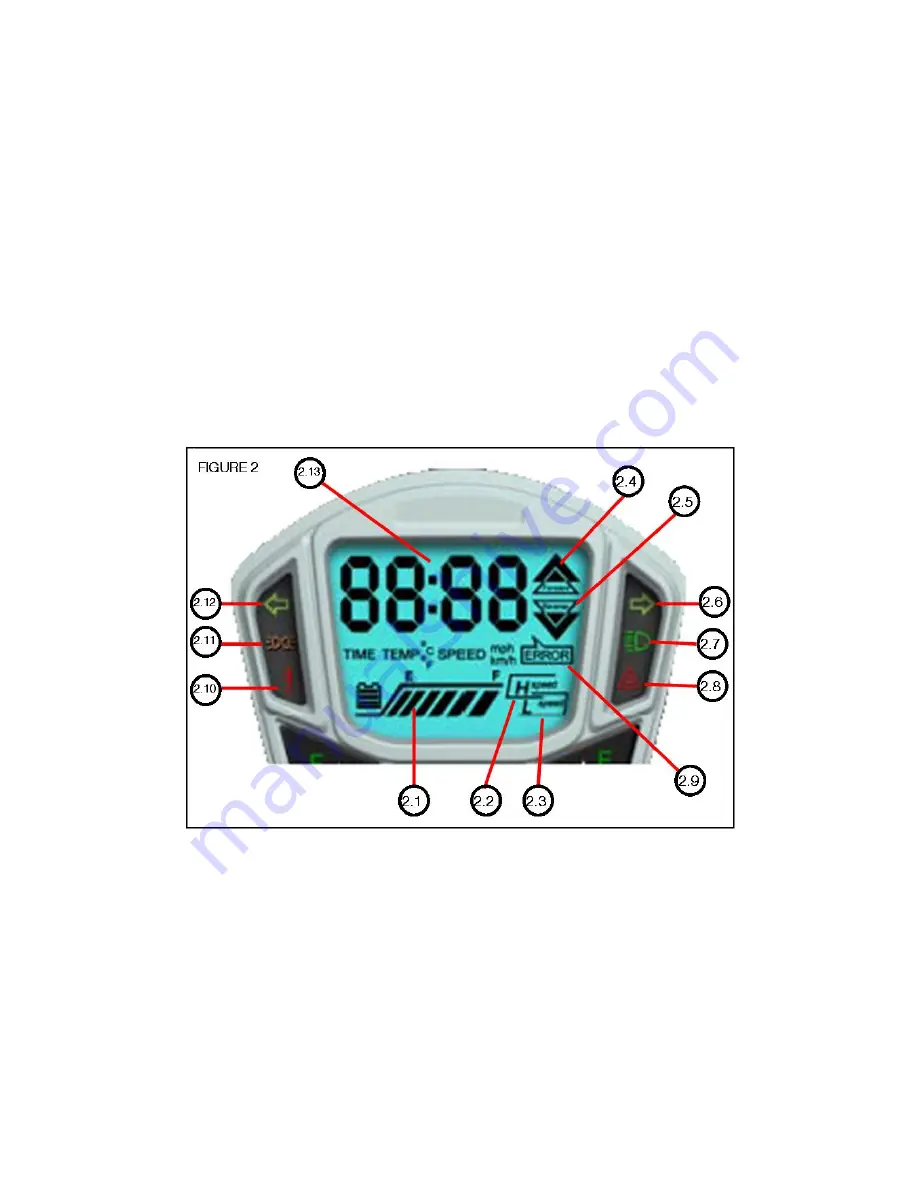
6
5. Reverse – Shows your Vita Midi 4 is in reverse (Fig 2.5).
6. Right Indicator – Shows your Vita Midi 4 is indicating right (Fig 2.6).
7. Head Lights – Shows your Vita Midi 4’s headlights are on (Fig 2.7).
8. Hazard Warning Lights – Shows your Vita Midi 4’s hazard warning lights are on (Fig 2.8).
9. Error – Shows your Vita Midi 4 has an error, please contact a qualified engineer for advice on
possible solutions. (Fig 2.9).
10. Free Wheel – Shows your Vita Midi 4 is in free wheel. Refer to page 8 to find out how to return the
scooter to drive (Fig 2.10).
11. Back Up Lights – Shows your Vita Midi 4’s back up lights are on (Fig 2.11).
12. Left Indicator – Shows your Vita Midi 4 is indicating left (Fig 2.12).
13. Numeric Indicator – Shows your Vita Midi 4’s current speed or the time or temperature depending on
which display setting has been selected (Fig 2.7).
5. SEAT ADJUSTMENT
The seat on your Vita Midi 4 can be swivelled and locked into one of several positions. This allows a
variety of different positions if you need to sit at a table etc. Swivelling it within 90° allows easy entry and
exit. The large lever is located on the right hand side of the seat. When the lever is released make sure
the seat locks into place.
The smaller seat adjustment lever is located under the seat to the right and allows the seat to be
adjusted forwards or backwards.
The backrest adjustment lever located at the right hand side of the seat allows the backrest to be
adjusted for comfort.


































