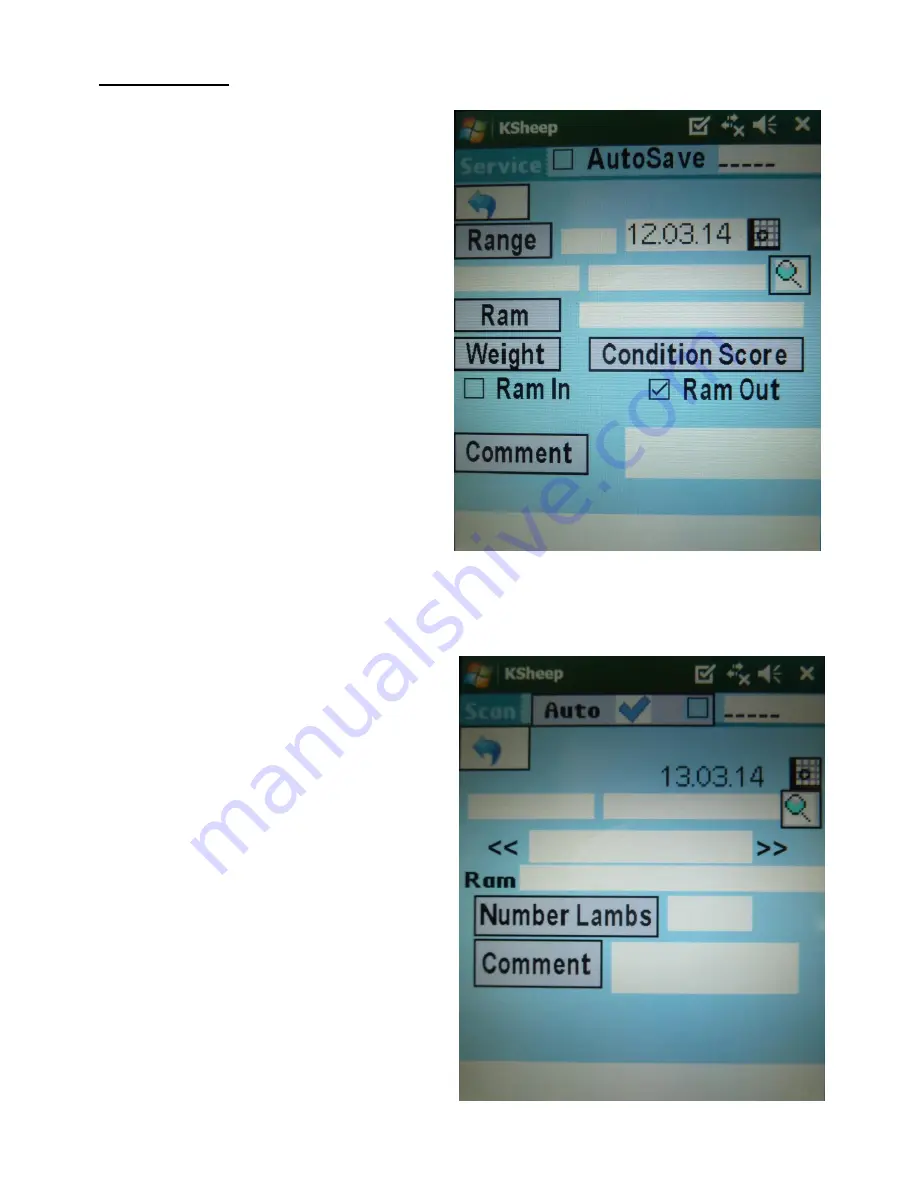
15
3. Breeding
3a. Service
– The Range is the number of
Days the ram was in with a group of ewes.
You must choose if the date is the date the
ram went in or the date the ram came out by
ticking the appropriate box.
Either use the EID trigger button to read a
tag or search for the tag (magnifying glass).
The Lamb Crop Number will be displayed.
Enter the Ram or Rams used by picking them
from the drop down list/s.
If you are only entering information for one
animal, at this stage you would usually tap
save and exit
.
However it is more likely that you will be
entering the same information for a group of
ewes. This is where the
Auto save
function
is useful and efficient. After entering the range and date, tick the Auto Save box and read the
first tag of the ewe in that group. You will notice the Auto Save counter becomes 1. Now
simply read each EID tag of the remaining ewes in that group and the Auto Save counter will
increase by one each time, saving the information automatically.
3b. Scanning –
Either search for an
animal or use the EID trigger button to read
the tag.
Lamb crop number
will be
displayed. Enter the
number of lambs
using the drop down menu and enter a
comment
if you wish.
You can also enter either a Cull event or a
Condition Score Event at this time by tapping
Cull/CS.
Tap Save and Exit.
















































