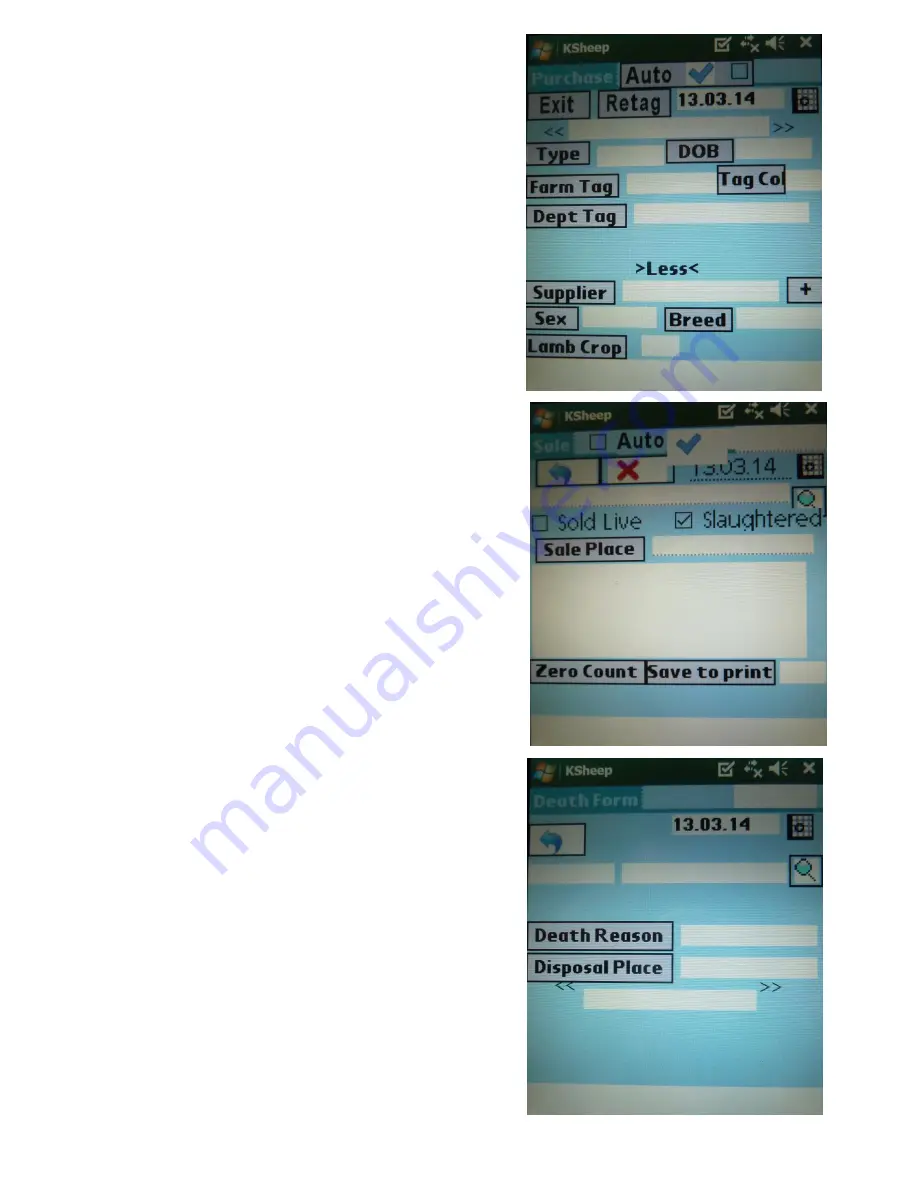
20
4c. Purchases
Fill in the details as appropriate.
Let’s say you buy 20 Blackface ewe lambs from the
same supplier. Using
Auto Save
, leave Farm tag
blank (this can be filled in afterwards in the PC
software). Each animal can be added with one press
of the EID trigger button which makes the process
much faster.
*Note – Suppliers will have to be added in the PC
Software then synchronised so that they are available
in the PDA.
4d (i). Sale
Use the calendar button to enter the
date of sale
.
Either search for an animal or use the EID trigger
button to read the tag.
Tick either
Sold Live
or
Slaughtered
Choose a
Sale Place
from the drop down list
*Note – Sale Places will have to be added in the PC
Software then synchronised so that they are available
in the PDA.
Enter further sale information if known
Tap
Save and Exit
4d (ii) Death
Use the calendar button to enter the
date of death
.
Either search for an animal or use the EID trigger
button to read the tag.
Choose a
Death Reason
and
Disposal Place
from
the drop down lists
*Note – Disposal Places will have to be added in the
PC Software then synchronised so that they are
available in the PDA.
Tap
Save and Exit
















































