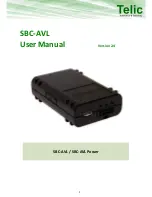DVOR 432
Operation and Maintenance
Installation
4-3
Ed. 01.04
4.1
GENERAL PREREQUISITES
This chapter is a step by step field alignment procedure. It assumes that the transmitter cabinet has
been factory aligned and tested.
4.1.1
Operation via Personal Computer with ADRACS
A standard or Laptop PC is used to performlocally the first alignment of the installation. The PC should
meet the following requirements:
- Processor Pentium90 or better (IBM PC/AT compatible)
- 32 MB RAM, VGA adapter, CD-ROM drive
- min. 10 MB free disk space on HDD
- VGA color monitor (min. resolution 800 x 600 pixels)
- Control via mouse or comparable
- one serial interface connector (RS232)
- any 32-Bit version of Microsoft Windows operating system
Usually suitable PC equipment is already available at site. Otherwise it can be delivered on request
as an option. The ADRACS operating software for the different NAV systems must be installed on the
PC system. The adjustment of the transmitter and monitor parameters is performed via this PC using
the corresponding data window. First the ADRACS software should be installed on the available PC.
For installation procedure refer to Section 1.4 of Technical Manual
ADRACS
(Ref. No. 83140 55324).
4.1.2
Recommended Measuring Equipment
- 1 Multimeter
- 1 Scope (dual trace)
- 1 Thruline power meter with 1 W, 10 W and 100 W probes, range of frequency 108...118 MHz
- 1 Attenuator 20 dB, 1 W
- 1 Directional coupler
- 1 RF cable, approx. 8...10 m
- 1 RF cable, 30 m
- Various adapters N-TNC and measuring cables
- 1 Decoupling probe
- 1 Antenna Simulator (only available in Thales ATM testing area and in training center).
4.1.3
Installation
Before operation, the system must complete as follows:
- Transmitter and ASU cabinet, installed,
- Power supply, installed,
- Batteries, installed,
- Antenna systemand
- Monitor dipole, installed and cabling complete.
- Mains voltage must be in accordance with assigned input voltage range of BCPS
(nominal 115 to 230 VAC).
- Cabinet has to be fully equipped with all plug-in units.
- Jumpers and DIP-FIX switches of the pertinent pc boards (refer also to 6.2.4) have to be in accorĆ
dance with the systemversion. To enable battery backup on specific pc boards refer to 4.2.1.1.
- The ADRACS software has been loaded to PC (refer to 4.1.1).
Summary of Contents for DVOR 432
Page 2: ......
Page 4: ......
Page 16: ...DVOR 432 Table of Contents Operation and Maintenance X Ed 01 04 ...
Page 38: ...DVOR 432 General Information Operation and Maintenance 1 6 Ed 01 04 ...
Page 40: ...DVOR 432 General Information Operation and Maintenance 1 8 Ed 01 04 ...
Page 46: ......
Page 66: ...DVOR 432 Installation Operation and Maintenance 2 24 Ed 01 04 ...
Page 74: ......
Page 136: ...DVOR 432 Installation Operation and Maintenance 4 32 Ed 01 04 ...
Page 172: ...DVOR 432 Repairs Operation and Maintenance 6 22 Ed 01 04 ...
Page 186: ...DVOR 432 Repairs Operation and Maintenance 6 36 Ed 01 04 ...
Page 192: ...DVOR 432 Installation Operation and Maintenance Annex Nextfield AN 4 Ed 01 04 ...
Page 194: ......
Page 196: ...DVOR 432 General Operation and Maintenance Annex Nextfield L 2 Ed 01 04 ...
Page 204: ...DVOR 432 Alignment Procedure Operation and Maintenance Annex Nextfield AN 14 Ed 01 04 ...
Page 234: ...DVOR 432 Maintenance Operation and Maintenance Annex Nextfield AN 44 Ed 01 04 ...