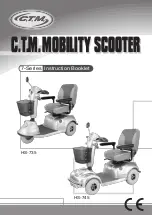Register Thumbprint
Step 1: Make sure Bluetooth is ON,
and click “Driving fingerprint”
button in the setting page.
Step 2: Choose an unregistered slot
to register new fingerprint
Step 3: Place the finger on the biometric device.
Step 4: When you heard a “beep” sound,
remove your finger and place the same finger on
the device again. If the registration is successful,
you will heard “beep
beep
” sound after you
place the finger on the device second time.
If you heard “beep
beep beep
” sound, it mean
the registration is unsuccessful. You may try to
place your finger on the device again until the
registration is successful.
Summary of Contents for EBIKE
Page 1: ...THAMLEV EBIKE MANUAL...