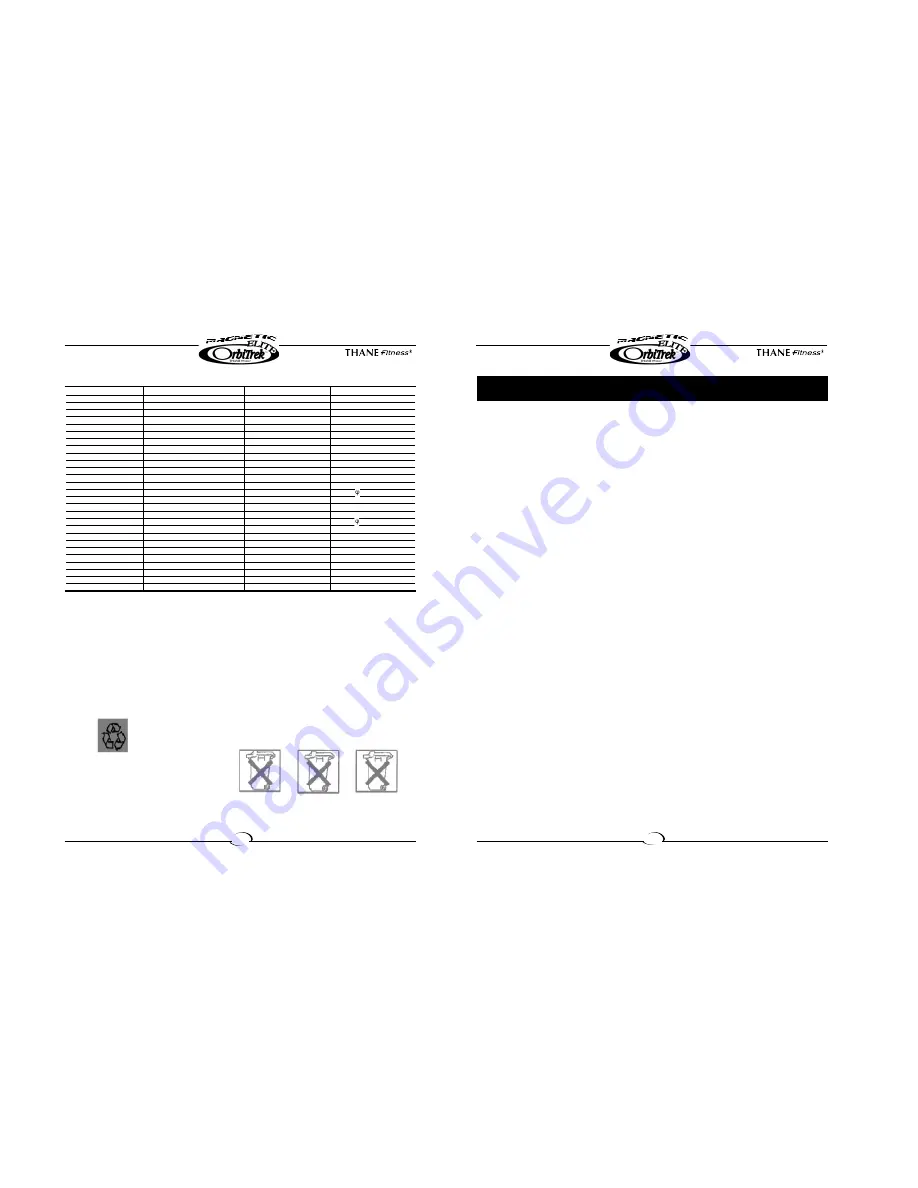
Owner’s Manual
11
EXERCISE COMPUTER
SPECIFICATIONS:
TIME (TMR)……………......00:00-99:59
SPEED (SPD)...0.0-99.9KM/HorML/H
DISTANCE (DST)……….0.00-999.9KM
CALORIES (CAL)…………….……0-9999KCAL
KEY FUNCTION:
MODE: This key lets you to select and lock on to a particular function you want.
OPERATION PROCEDURES:
1. AUTO ON/OFF:
The system turns on when any key is pressed or when it receives an input from the speed sensor.
The processor turns off automatically when the speed sensor has no signal input or no key is
pressed for approximately 4 minutes.
2. RESET:
The unit can be reset by changing the batteries or pressing the MODE key for 3 seconds.
3. HOW TO PRESET TIME, DISTANCE & CALORIES:
To choose the SCAN or LOCK if you do not want the scan mode, press the MODE key when the
pointer on the function you want which begins blinking.
4. FUNCTIONS:
TIME: The time of exercise will be displayed by pressing MODE key until brand TMR appears.
SPEED: Current speed will be shown buy pressing MODE key until brand SPD appears.
DISTANCE: The distance of each workout will be displayed by pressing MODE key until brand
DST appears.
CALORIES: The calories burned will be displayed by pressing MODE key until brand CAL appears.
SCAN: Automatic display of the following functions in the order shown:
TIME-SPEED-DISTANCE-CALORIES
BATTERY:
This monitor uses one battery. If improper display on monitor,
Please reinstall the batteries to have a good result.
Owner’s Manual
10
59
NUT
2
M6
60
FIXING BOLT
2
M6*55
61
I N N E R M A G N E T I C R E S I S TANCE CONTROL
1
62
NUT
2
M10*1
63
SLICE OF FLYWHEEL
2
64
HEAT INSULATION
8
65
HEAT INSULATION
8
66
RIGHT CHAIN COVER
1
67
NUT
1
7/8"
68
MARK FOR FLYWHEEL
2
69
SCREW
8
ST4.2*3.5
70
END CAP
2
71
TENSION KNOB
1
72
SCREW
1
M5*15
73
FLAT WASHER
5
10
74
ARC WASHER
2
d1=16 D=26 s=0.3
75
SCREW
1
M8*40
76
RIGHT CRANK
1
77
SPRING WASHER
2
6
78
SCREW
9
ST4.2*16
79
RIGHT LOCK NUT
1
1/2"
80
END CAP
2
81
FIXING NUT
2
M10*1.25
82
SENSOR
1
83
LEFT CRANK
1
84
STRAP
1
85
STRAP-FIXER PLASTIC WHEEL
1
86
PLASTIC KNOB NUT
2
M8
BATTERY DISPOSAL:
Batteries should not be considered as regular garbage. As consumer you are
obliged to return finished batteries. The finished batteries can be returned to
a collection base at your residential area or at places where batteries can be bought.
WE RECOMMEND THE USE OF ALCALI-MANGAN BATTERIES.
You will find these symbols on batteries,
which contain harmful substances:
Pb = Battery contains lead
Cd = Battery contains cadmium
Hg = Battery contains mercury
Pb
Cd
Hg

























