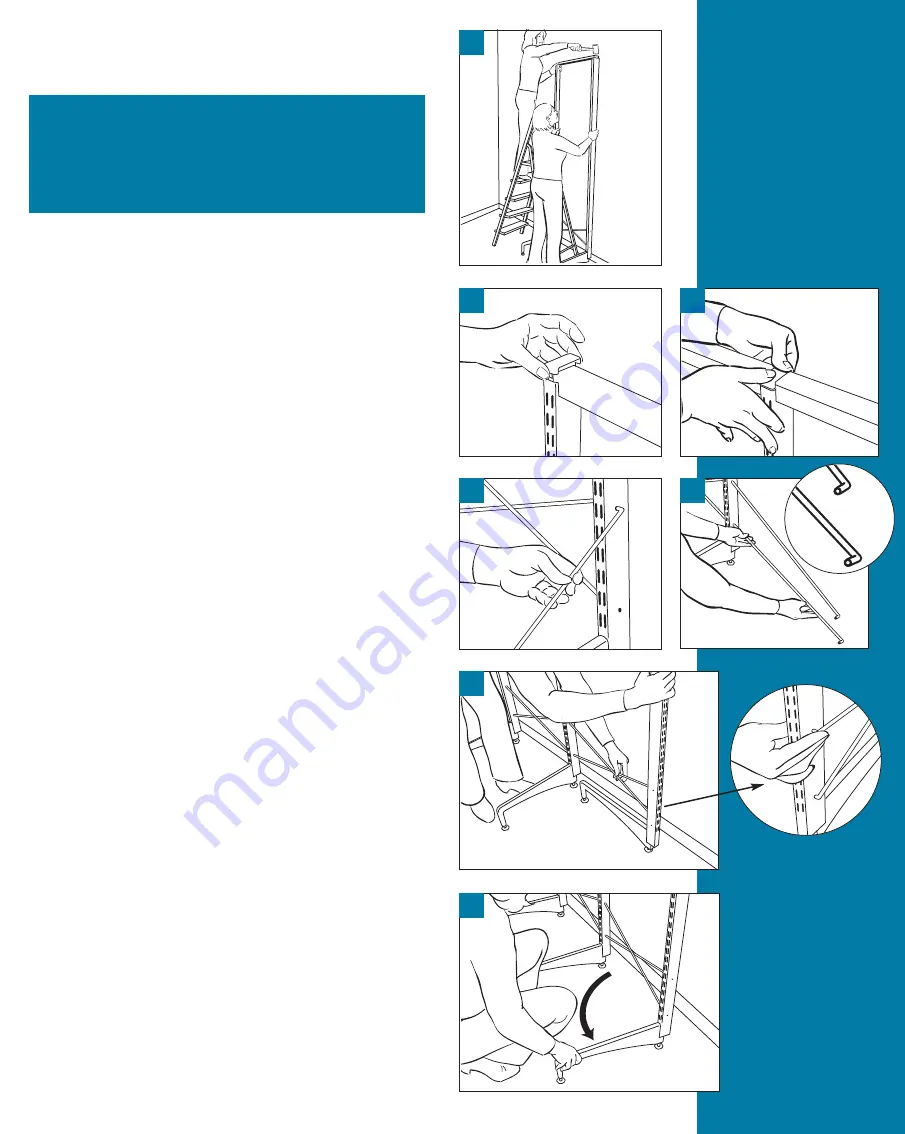
Step 3
(Assemble a single-sided solution)
Install Stabilization Bar
TIP
——————————————
■
When assembling an 83" unit, use a ladder or step stool to
reach the top of the solution. Another person should hold the
Uprights in place as you tap the Stabilization Bar into the
top of the Uprights.
— Stand the unit upright and position it at the desired location
against the wall.
— Secure the Stabilization Bar by tapping both ends into the top
of the two Uprights with the plastic mallet.
(Figure A)
— Alternate tapping left and right ends until both are locked
into place.
If assembling a 4' or wider solution, proceed to the next section.
—
If assembling a 2' wide solution,
you can now add End Caps
(included) to the top of the Uprights for a finished appearance.
(Figure B)
— Install other elfa® components as directed in the elfa®
Instructions for Easy Installation & Assembly Guide.
— Once you’ve added all elfa® components, adjust levelers as
needed with the wrench included with the Feet.
Add a 2' section to a
single-sided solution
— Insert Upright into Foot as directed in Step 1 on page one.
— Insert one Crossbrace into the top hole on the side of the
Upright to the completed section
(Figure D)
; insert the other
Crossbrace into the bottom hole.
The bent tips on the
unattached end of each Crossbrace should point forward.
(Figure E)
— Position the third Upright so that the Foot points toward the
already completed section.
(Figure F)
— Insert the unattached ends of the Crossbraces diagonally into
the third Upright.
(Figure E)
Pull the third Upright back to the
forward position (so that the Foot is facing forward.) This locks
the Crossbraces into place.
(Figure G)
— Add the Stabilization Bar as shown in Step 3 above. Tap
the Stabilization Bar into the shared Upright first, then the
third Upright.
— Alternate tapping the left and right ends of the Stabilization
Bar until both are locked into place.
— Repeat this process for additional 2' sections.
— Add End Caps and Center Cap(s) (included) at the top of the
Upright for a finished appearance.
(Figure B, Figure C)
Install other elfa® components as directed in the elfa®
Instructions for Easy Installation & Assembly Guide.
Once you’ve added all
elfa® components, adjust levelers as
needed with the wrench included with the Feet.
2
view from back
A
B
C
D
F
G
E

















