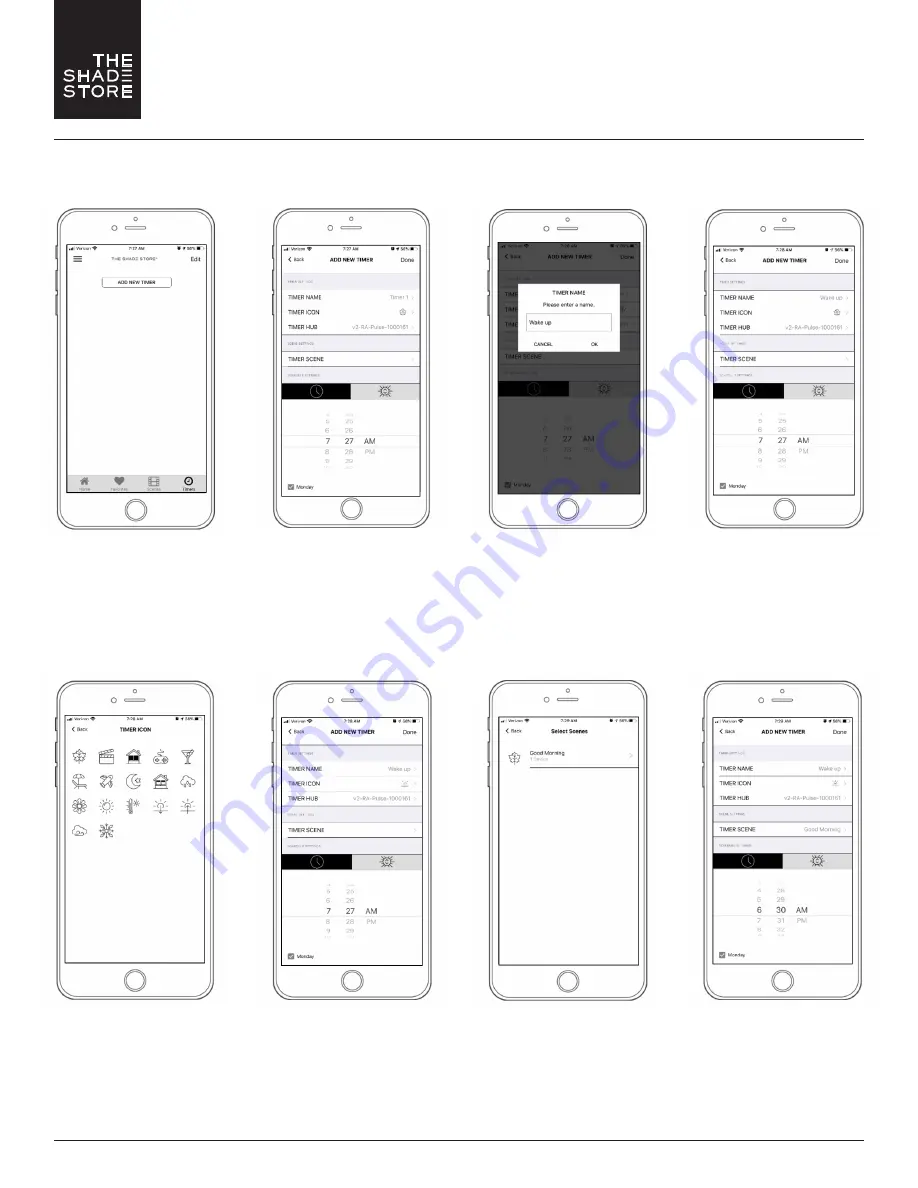
For assistance, email us at
help@theshadestore.com
or call
800.754.1455
.
15
THE SHADE STORE V2 APP
(APPLE DEVICES)
PROGRAMMING TIMERS
To create a timer, select
TIMERS on the Home screen,
then select ADD NEW TIMER.
Select an appropriate icon
to represent the timer
you are creating.
STEP 5
Select TIMER NAME.
Select TIMER SCENE.
Enter your desired timer name
and select OK.
Select the scene you would like
to associate with the timer.
Select TIMER ICON.
Set the time you would like
the timer to activate.
STEP 6
STEP 7
STEP 8
STEP 1
STEP 2
STEP 3
STEP 4









































