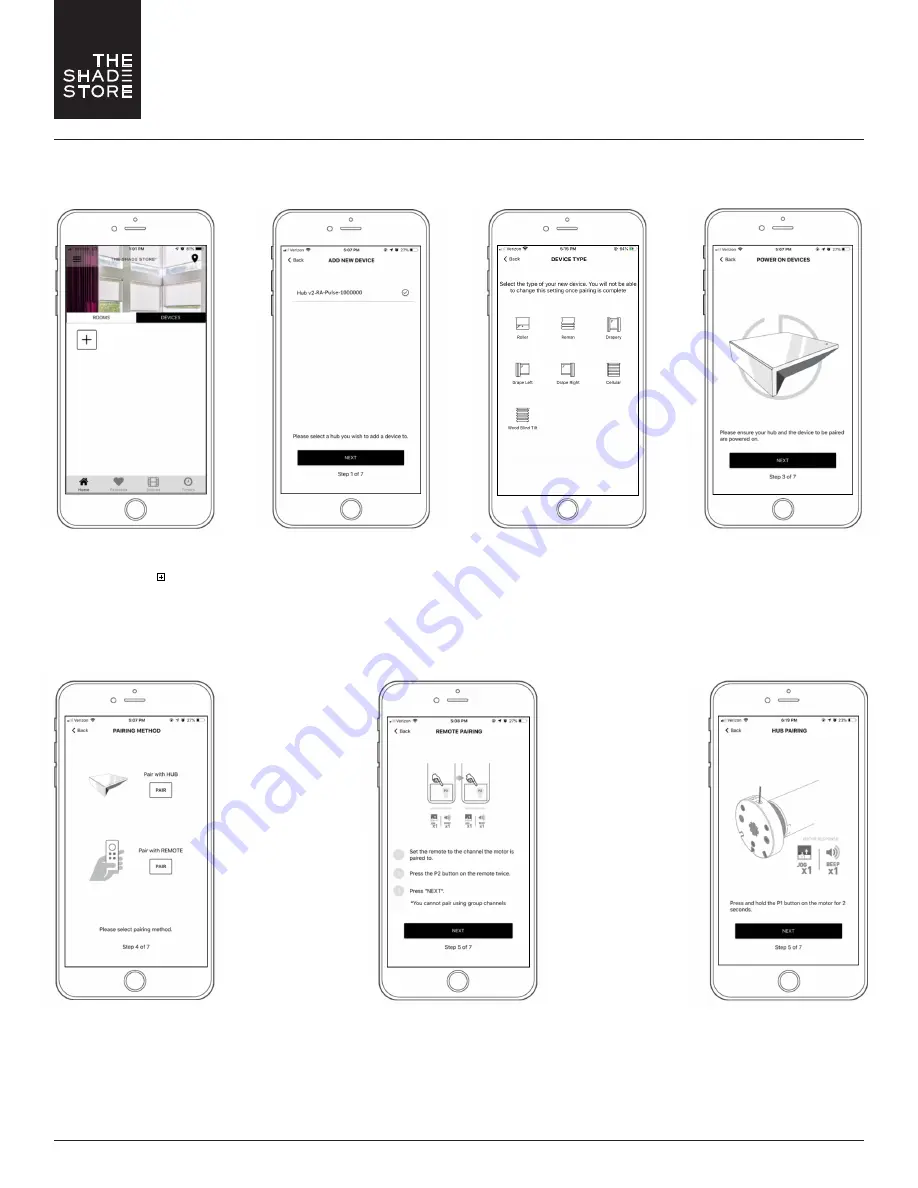
For assistance, email us at
help@theshadestore.com
or call
800.754.1455
.
7
THE SHADE STORE V2 APP
(APPLE DEVICES)
PAIRING MOTORS
Choose your
preferred pairing method.
PLEASE NOTE: We recommend
'Pair with REMOTE' because it's
the most convenient.
STEP 5
To pair a motor with your remote, select the
desired channel for the motor (not channel 0).
Remove the battery cover on the back of the remote
and press the upper left P2 button once. The motor
will respond by jogging up and down. Press the
button a second time and the motor will jog again,
indicating it is now paired.
Make sure both the hub and
the motors are turned on
and select NEXT.
STEP 6A
PAIR WITH REMOTE
To pair with hub, press and
hold the programming button
on the motor head until the
motor responds,
then select NEXT.
STEP 6B
PAIR WITH HUB
To add a motor, select
DEVICES on the Home screen,
then select the ( ) icon.
From the list of available hubs,
select the hub you would like
to pair the motor to.
In the Device Type list,
select the device you
would like to pair.
STEP 1
STEP 2
STEP 3
STEP 4








































