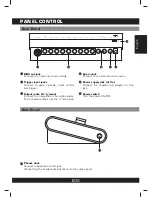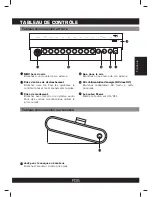This function allows you to set the song’s tempo by tapping in tempo
on a pad.
1. Press the [ tap ] button. This will display the current tempo value.
2. Tap on the pad in the tempo that you prefer. Tap on the pad 4
times and the last two beats are detected and are set as your
desired speed.
3. The tone will be played at desired tempo you set. When the tone is
playing, you are not able to change the tempo with the tempo
function.
Any pad will activate the tap tempo function.
*
1. Press the [ click ] button to start the metronome. It will be played
with tempo.
2. Press the [ click ] button again to stop the metronome.
Note: The click sound will not stop automatically once the song ends
until you press the [ click ] button.
1. Press [ drum off ] button. The drum off indicator will illuminate.
The drum mute function is active.
2. Press [start / stop ] button to playback the song.The drum part in
the song will be muted.
3. To cancel the drum mute function, press the [ drum off ] button
again. The drum indicator will not illuminate.
The drum mute function can be used during the tone play.
*
The lighting guide function provides a valuable lesson to practice or
learn the drum kit while playing the preset tones.
1. Select the tone number you choose to practice.
2. Press [ drum off ] button.
3. Press [ start / stop ] button to start tone play.
4. Strike the pad in accordance with the lighting of the pad’s indicators
or press the hi-hat pedal and kick the bass drum pad exactly when
their indicators light.
During the tempo play, you can change the Tempo (speed), or use
the tap tempo function to set your desired tempo.
*
English
E10
Tap tempo function
Mute a Drum part
Play with the Click sound
Using the lighting guide function
Press the [ hi-hat control ] + [ kick ] buttons
to turn off all the pad’s indicators.
Press the [ hi-hat control ] + [ kick ] buttons
again to turn on all the pad’s indicators.
tempo/tap
Drum off indicator