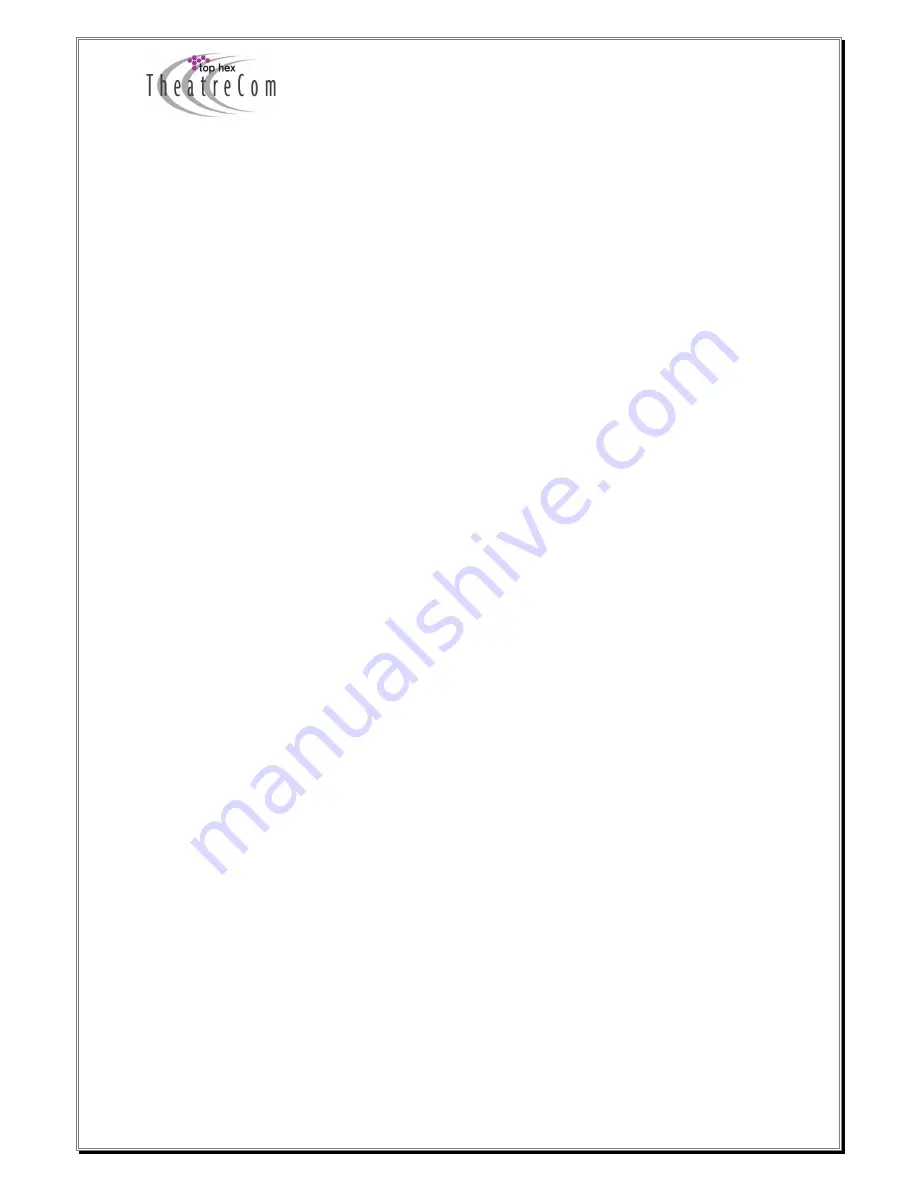
Issued: 31/07/2012 by GJW
Page 7 of 13
5.2 PASTEL (colour mode)
Press PASTEL to select the pastel colour mode and the indicator will illuminate above the pastel
button. Use the RAINBOW DIAL to set the colour and the FADER to set the brightness. In this mode,
pastel colours are displayed which allow for more subtle lighting.
5.3 RAINBOW DIAL
The
RAINBOW DIAL
affects all lights connected the
Lighting Control
. In order to allow you to select
the maximum range of colours, the
RAINBOW DIAL
has some additional colours not found in the
rainbow. The colours displayed are as follows:
Red, Orange, Yellow, Green, Blue, Purple, Pink, White
As you turn the dial, the lights fade gradually between colours allowing you to select an infinite range of
colours. Turning the dial fully clockwise will set the lights to a warm white which will allow you to
illuminate your performance area without colour.
5.4 LATIN (music mode)
When the POP button is pressed, the indicator above the button will illuminate to indicate that the latin,
music mode has been selected. A microphone is built into the
Lighting Control
which picks up music
allowing the lights to respond to the beat. The lights will change colour between the colour set on the
RAINBOW DIAL and 3 contrasting colours (selected automatically). In latin mode, the colour changes a
maximum of once per second which works well with a latin tempo. The brightness of the lights can be
adjusted using the FADER.
5.5 MOONLIGHT (music mode)
Pressing MOONLIGHT will select the moonlight, music mode and the indicator above the button will
illuminate. As with the
LATIN
mode, the lights respond to the music but in
MOONLIGHT
mode, this
happens more gradually. The lights will change between the colour set on the
RAINBOW DIAL
and 4
matching colours (selected automatically). In this mode, the colour changes a maximum of once every
two seconds which works well with a waltz or slower music number. The brightness of the lights can be
adjusted using the
FADER
.































