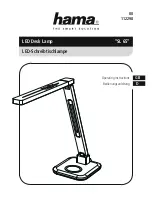Issued: 31/07/2012 by GJW
Page 8 of 13
5.6 POP (music mode)
When the LATIN button is pressed, the indicator above the button will illuminate indicating the pop,
music mode is active. The lights change colour rapidly in time to the beat of the music. In this mode, the
colours are random and not affected by the rainbow dial. The colours change a maximum of twice per
second and as with the LATIN and MOONLIGHT modes, the brightness of the lights can be adjusted by
using the FADER.
5.7 INTENSITY (sound mode)
When the INTENSITY mode is selected, the indicator above the button will illuminate. In this mode, the
brightness of the lights is affected by the sound received by the internal microphone – the noisier the
sound, the brighter the lights. The colour of the lights can be set using the RAINBOW DIAL. This mode
is commonly used for a lightning effect as the lights will respond to a thunder sound effect. It also works
well responding to speech.
5.8 FADER
The fader is used to adjust the brightness of the lights.
6 TheatreCom LED Cables
The cables for your TheatreCom backstage communication system have a 9 pin D socket at one end
and a 9 pin D plug at the other end. Cables can be purchased from Top Hex in standard or custom
lengths.