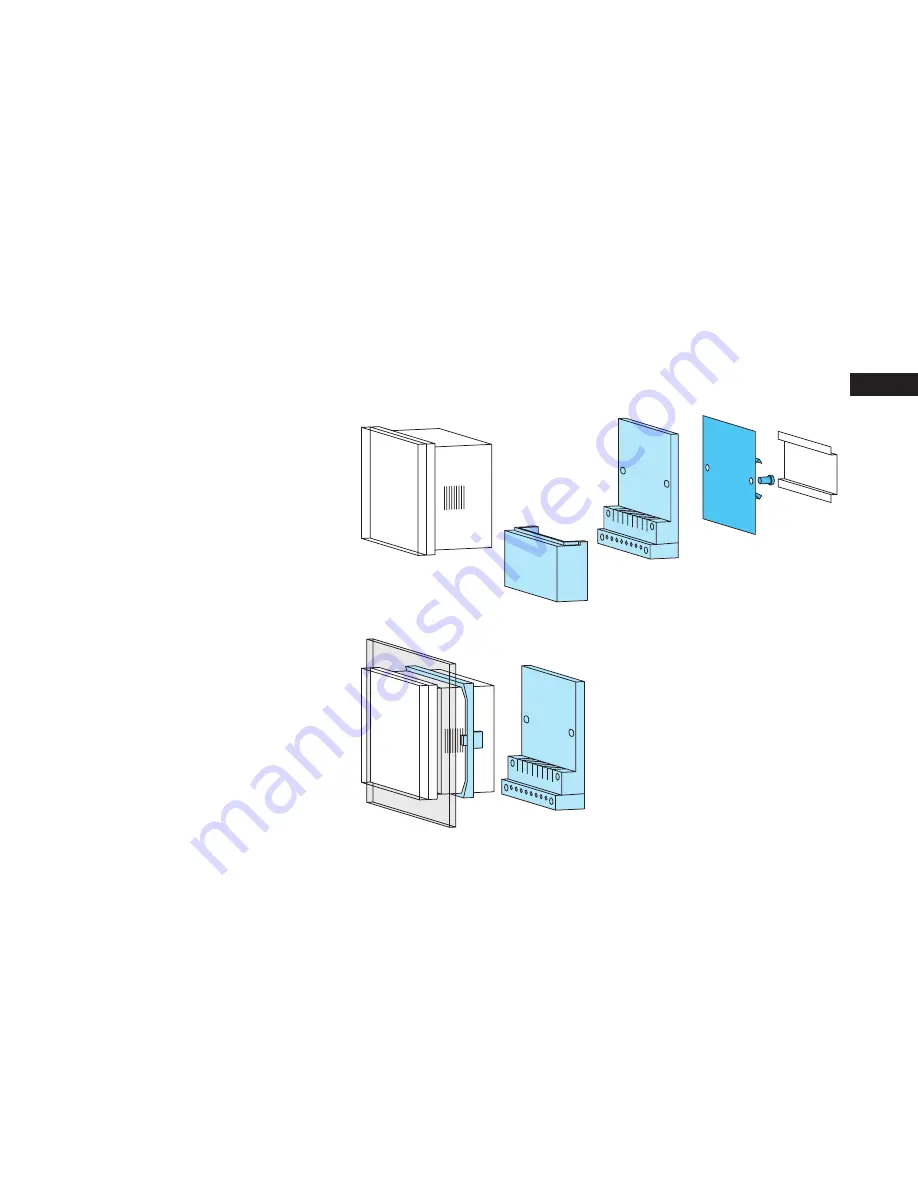Reviews:
No comments
Related manuals for TR 635 top2

SF-9005
Brand: Chauvet Pages: 2

eltimo 020 Astro top3
Brand: Theben Pages: 6

TM/R-2
Brand: Skytech Pages: 5

GB 3655
Brand: brennenstuhl Pages: 2

POCKET PRO
Brand: Competition Electronics Pages: 12

BDH 3875A-1
Brand: Elkay Pages: 2

UltraPro 53634
Brand: Jasco Pages: 2

Ed 1.00
Brand: MV Heating Pages: 3

PM4H-F
Brand: Panasonic Pages: 14

EcoSolutions Smart Eco Timer SET012
Brand: Venso Pages: 6

32003487-001
Brand: Honeywell Pages: 2

1927010010
Brand: Emos Pages: 16

8000-AC-BL-US-35
Brand: Token Timer Pages: 2

211-809
Brand: Hortus Pages: 9