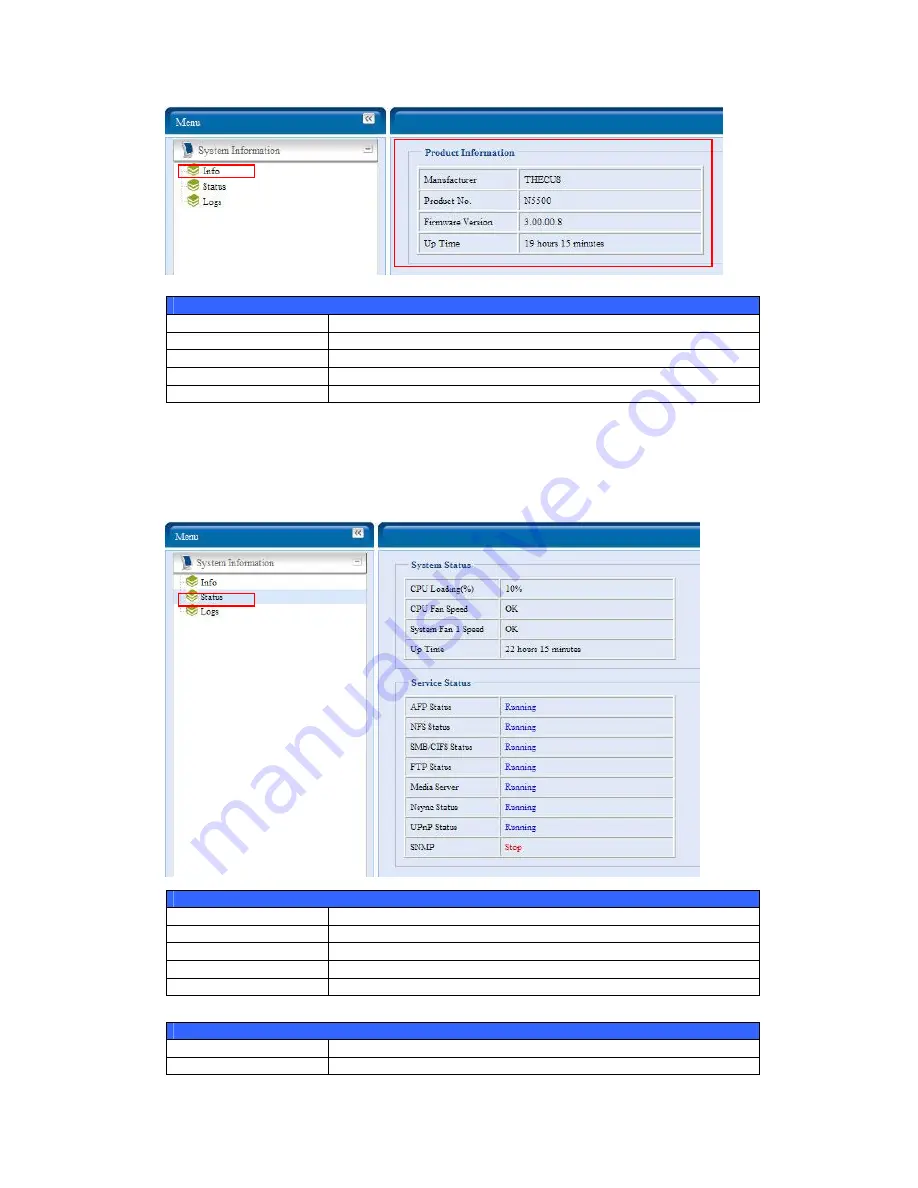
Product Information
Item Description
Manufacturer
Displays the name of the system manufacturer.
Product No.
Shows the model number of the system.
Firmware version
Shows the current firmware version.
Up time
Displays the total run time of the system.
System/Service Status
From the Status menu, choose the System item, System Status and Service
Status screens appear. These screens provide basic system and service status
information.
System Status
Item Description
CPU Loading (%)
Displays current CPU workload of the N7700SAS.
CPU Fan Speed
Displays current CPU fan status.
System Fan Speed
Displays the current status of the system fan.
Up Time
Shows how long the system has been up and running.
Service Status
Item Description
AFP Status
The status of the Apple Filing Protocol server.
26
















































