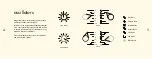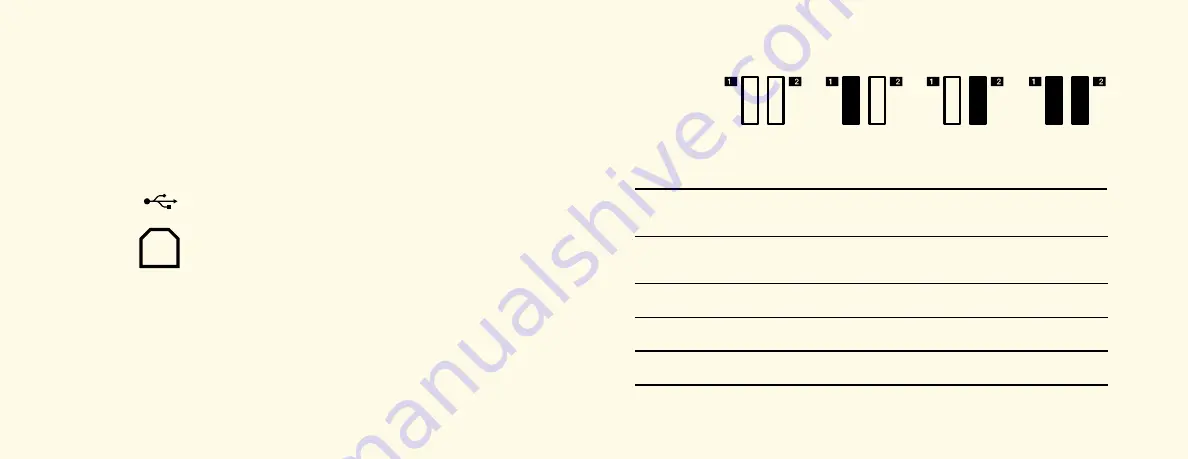
13
Mode 0
Mode 1
Mode 2
Mode 3
Ring :
Intensity
key 1 :
Intensity
key 2 :
Osc 2 offset :
Exp 1 :
Osc 1 oct :
Osc 2 oct :
+/- 24 semitone
CH: 1
Note On/Off,
CC 20 CH: 1
+/- 24 semitone
CH: 1, 2
+/- 12 semitone
CH: 1
+/- 12 semitone
CH: 1, 2
CC 21 CH: 1
CC 22 CH: 1
Note oct CH: 1
CC 23 CH: 1
CC 4 CH: 1
Note On/Off,
CC 20 CH: 1
Note On/Off,
CC 21 CH: 2
CC 22 CH: 2
Note oct CH: 1
Note oct CH: 2
CC 4 CH: 1, 2
Note On/Off,
CC 20 CH: 1
CC 21 CH: 1
CC 22 CH: 1
Note oct CH: 1
CC 23 CH: 1
CC 4 CH: 1
Note On/Off,
CC 20 CH: 1
Note On/Off,
CC 21 CH: 2
CC 22 CH: 2
Note oct CH: 1
Note oct CH: 2
CC 4 CH: 1, 2
midi over usb output
12
A Type-B USB jack on the side panel is used to send MIDI
commands to a USB host such as a laptop or computer.
With the ET-4.3 already powered on, plug the USB cable
between the host and instrument. When the instrument
recognizes a connection it will wait 10 seconds for you to
select a mode of operation. There are 4 modes of operation
that can be selected by having held down different intensity
keys at the conclusion of the 10 second wait time. To switch
to a different mode unplug the USB cable, plug it back in and
then hold down the appropriate intensity key(s).
The position of the ring is sent as a 14-bit pitch bend covering
+/- 24 or 12 semitones depending on the operating mode
selected. The ring offset knob can still be used to tune the
position of the ring.
Summary of Contents for ET-4.3
Page 1: ...ET 4 3 user manual ...