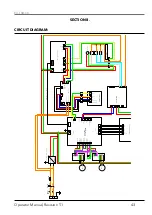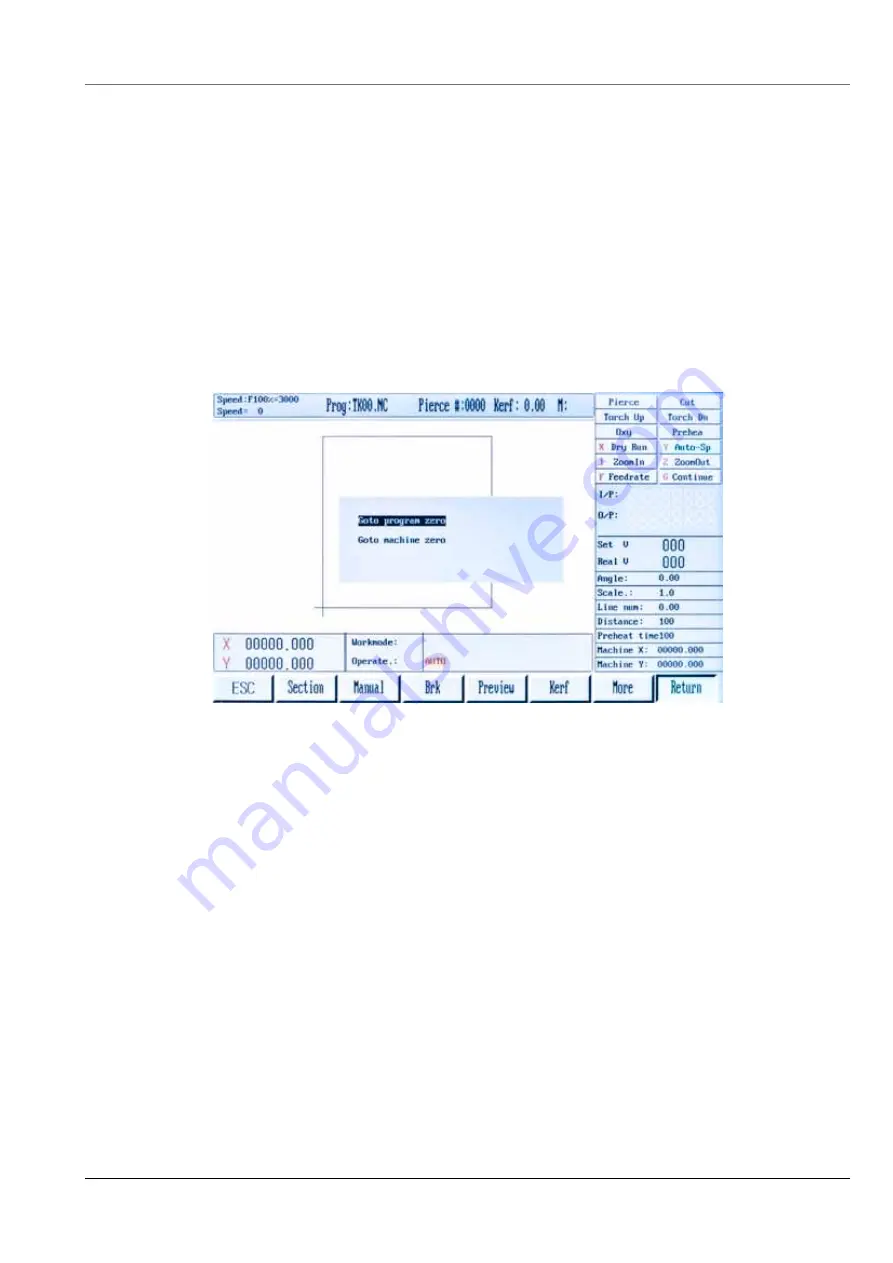
EX-TRACK
®
Operator Manual, Revision T-1
57
9.4.2.6.6. Tabbing - bridge function [F7 BREAK]
Creating tabs or bridge cutting, is performed by pre-determined stops in the cutting process, the
size of tabs/bridges is dependent upon the profile part size, thickness and purpose of the tab/
bridge. The process can be used to keep the profile part attached to the parent plate for a variety of
purposes including minimizing the risk of the profile being distorted.
Pressing the [F7] key initiates the Tabbing/Bridge Mode, in the Mode/Status section, BRIDGE is
shown, to stop the process, press [F7] in the Auto Mode MORE menu.
9.4.2.7. Return [F7]
The RETURN function enables the system to quickly return to the ZERO point in a program or the
system ZERO point. Press key [F7] to initiate the RETURN. The operator can choose the appropriate
zero point.
9.5. Automatic program mode
The system requires a profile part or nest program to be entered, use one of the following methods.
1. Press the [ENTER] key, using the keypad, enter the program name, all programs must end
with a (.) period/full stop. The system will search its file library for matching files of a .TXT/CNC
format.
2. Using the USB port, programs can be accessed from the on-screen list.
3. New programs can be generated using the Shape Library. The library contains common
shapes that can be altered dimensionally to produce a specified profile part.
Summary of Contents for EX-TRACK
Page 101: ...EX TRACK Operator Manual Revision T 1 101 Shape 1 Shape 2 Shape 3...
Page 102: ...EX TRACK Operator Manual Revision T 1 102 Shape 4 Shape 5 Shape 6...
Page 103: ...EX TRACK Operator Manual Revision T 1 103 Shape 7 Shape 8 Shape 9...
Page 104: ...EX TRACK Operator Manual Revision T 1 104 Shape 10 Shape 11 Shape 12...
Page 105: ...EX TRACK Operator Manual Revision T 1 105 Shape 13 Shape 14 Shape 15...
Page 106: ...EX TRACK Operator Manual Revision T 1 106 Shape 16 Shape 17 Shape 18...
Page 107: ...EX TRACK Operator Manual Revision T 1 107 Shape 19 Shape 20 Shape 21...
Page 108: ...EX TRACK Operator Manual Revision T 1 108 Shape 22 Shape 23 Shape 24...
Page 109: ...EX TRACK Operator Manual Revision T 1 109 Shape 25 Shape 26 Shape 27...
Page 110: ...EX TRACK Operator Manual Revision T 1 110 Shape 28 Shape 29 Shape 30...
Page 111: ...EX TRACK Operator Manual Revision T 1 111 Shape 31 Shape 32 Shape 33...
Page 112: ...EX TRACK Operator Manual Revision T 1 112 Shape 34 Shape 35 Shape 36...
Page 113: ...EX TRACK Operator Manual Revision T 1 113 Shape 37 Shape 38 Shape 39...
Page 114: ...EX TRACK Operator Manual Revision T 1 114 Shape 40 Shape 41 Shape 42...
Page 115: ...EX TRACK Operator Manual Revision T 1 115 Shape 43 Shape 44 Shape 45...
Page 116: ...EX TRACK Operator Manual Revision T 1 116 Shape 46 Shape 47 Shape 48...
Page 117: ...EX TRACK Operator Manual Revision T 1 117 Shape 49 Shape 50...
Page 118: ...EX TRACK Operator Manual Revision T 1 118 Notes...