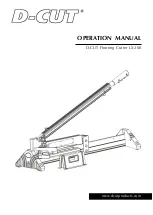EX-TRACK
®
Operator Manual, Revision T-1
75
9.9.6. Graphics library (shape development)
Pick a shape from the graphics library, input the required dimensions into the Shape Evaluation
Screen, nesting data can be added if needed. Validate all data/dimensional inputs using the [F6} OK
key. By pressing the [ESC] key to exit the Shape Evaluation Screen, the shape is provisionally stored
in the memory. Pressing the [F3] key initiates the EDITOR Mode, the new program is displayed in the
edit screen. Press the [F7] VIEW key for showing the shape. Press the [F3] key for the SAVE function,
input a program filename and save it to the program storage memory. The saved file can be started
in the Auto Mode.
9.9.7. Shape check
This is used to verify that the input values for a shape are correct, input values are added by using
the arrow keys
[↑] [↓]
and the [ENTER] key.
9.9.7.1. Inside diameter cut [F1] and [F2] Outside diameter cut
With this function an outside diameter cut can be made, this would normally be on a profile part that
is wanted, it is possible to make an inside diameter cut, this is where the cut-out would normally be
discarded.
Summary of Contents for EX-TRACK
Page 101: ...EX TRACK Operator Manual Revision T 1 101 Shape 1 Shape 2 Shape 3...
Page 102: ...EX TRACK Operator Manual Revision T 1 102 Shape 4 Shape 5 Shape 6...
Page 103: ...EX TRACK Operator Manual Revision T 1 103 Shape 7 Shape 8 Shape 9...
Page 104: ...EX TRACK Operator Manual Revision T 1 104 Shape 10 Shape 11 Shape 12...
Page 105: ...EX TRACK Operator Manual Revision T 1 105 Shape 13 Shape 14 Shape 15...
Page 106: ...EX TRACK Operator Manual Revision T 1 106 Shape 16 Shape 17 Shape 18...
Page 107: ...EX TRACK Operator Manual Revision T 1 107 Shape 19 Shape 20 Shape 21...
Page 108: ...EX TRACK Operator Manual Revision T 1 108 Shape 22 Shape 23 Shape 24...
Page 109: ...EX TRACK Operator Manual Revision T 1 109 Shape 25 Shape 26 Shape 27...
Page 110: ...EX TRACK Operator Manual Revision T 1 110 Shape 28 Shape 29 Shape 30...
Page 111: ...EX TRACK Operator Manual Revision T 1 111 Shape 31 Shape 32 Shape 33...
Page 112: ...EX TRACK Operator Manual Revision T 1 112 Shape 34 Shape 35 Shape 36...
Page 113: ...EX TRACK Operator Manual Revision T 1 113 Shape 37 Shape 38 Shape 39...
Page 114: ...EX TRACK Operator Manual Revision T 1 114 Shape 40 Shape 41 Shape 42...
Page 115: ...EX TRACK Operator Manual Revision T 1 115 Shape 43 Shape 44 Shape 45...
Page 116: ...EX TRACK Operator Manual Revision T 1 116 Shape 46 Shape 47 Shape 48...
Page 117: ...EX TRACK Operator Manual Revision T 1 117 Shape 49 Shape 50...
Page 118: ...EX TRACK Operator Manual Revision T 1 118 Notes...