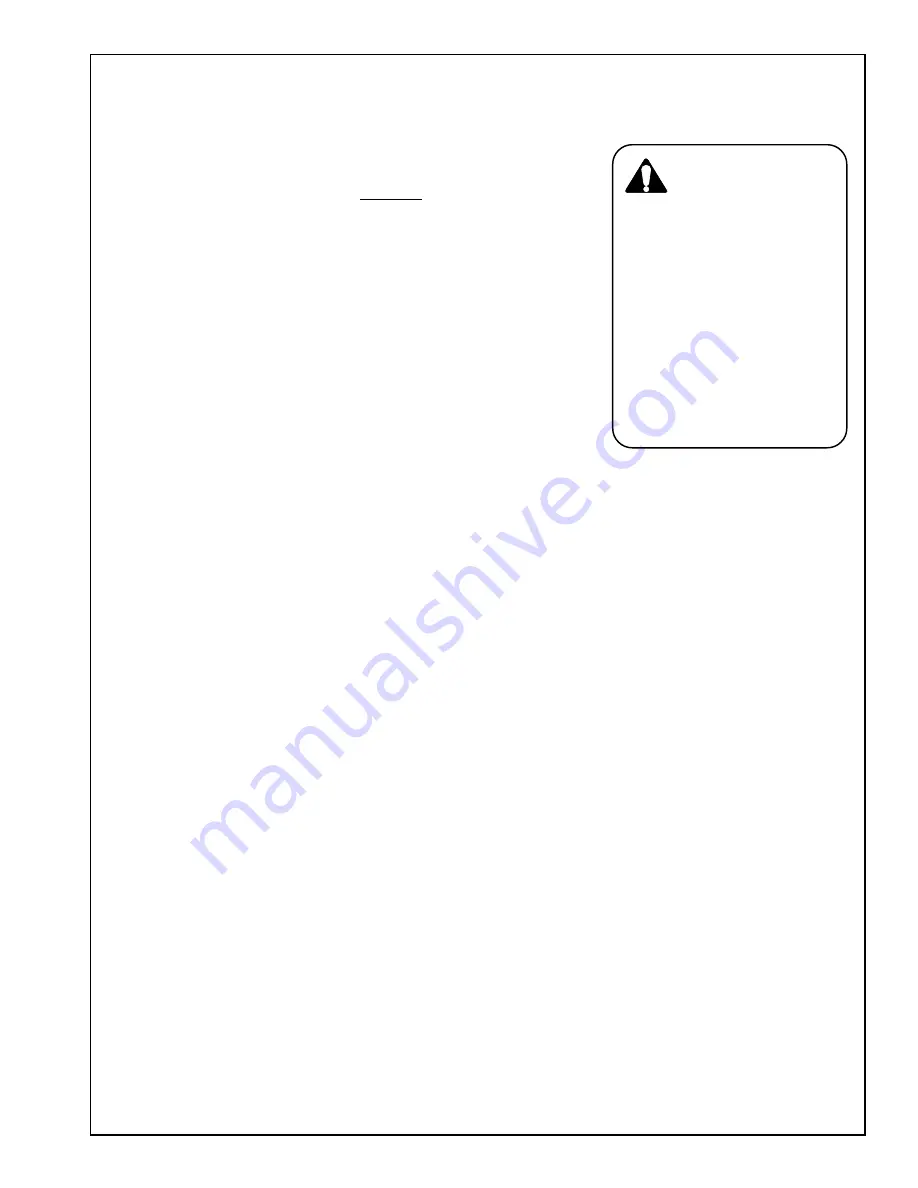
PRG Professional Ranges Care and Use
Page 35
Section Seven: Before Calling for Service
OVEN LIGHT BULB REPLACEMENT
Replace only with a 40 watt, 120 volt appliance light bulb. DO NOT USE
a standard household light bulb in any oven.
To Replace the Light Bulb:
1.
Turn oven light switch to the off position. Let bulb and cover cool
completely.
2.
Remove the light cover. Turn the cover to the left (counterclockwise)
to unscrew it.
3.
Remove the burnt out bulb.
Replace it with a 40 watt, appliance
light bulb only.
4.
Replace cover. Turn circuit back on, if need be. (See Caution.)
POWER FAILURE
In the event of a power failure, only the standard burners can be lighted
manually. It is necessary to light each standard burner individually.
If the cooktop is being used when the power failure occurs, turn all of the
burner control knobs to the
OFF
position. Then, the standard burners can
be lighted by holding a match at the ports and turning the control knob to
the
HI
position. Wait until the flame is burning all the way around the
burner cap before adjusting the flame to the desired height.
Do-It-Yourself Maintenance
The two ExtraLow
®
burners on the
far left side, cannot be used during a
power failure. Be sure to turn them
OFF
if a power failure occurs, as
they will not turn back on until both
control knobs are turned
OFF
and
then turned back on again. See
“What to do if you Smell Gas”,
inside front cover.
For All-Gas Ranges, the oven and
broiler burners can not be turned
on during a power failure.
Before replacing the light bulb,
be certain the
Oven Light
Switch is
in the
off
position.
Let bulb and cover cool com-
pletely before touching.
If the
light bulb glass comes
loose from the base, turn
the power to the oven
OFF at the circuit breaker
panel, before attempting
to remove the bulb base
from the socket.
CAUTION:




































