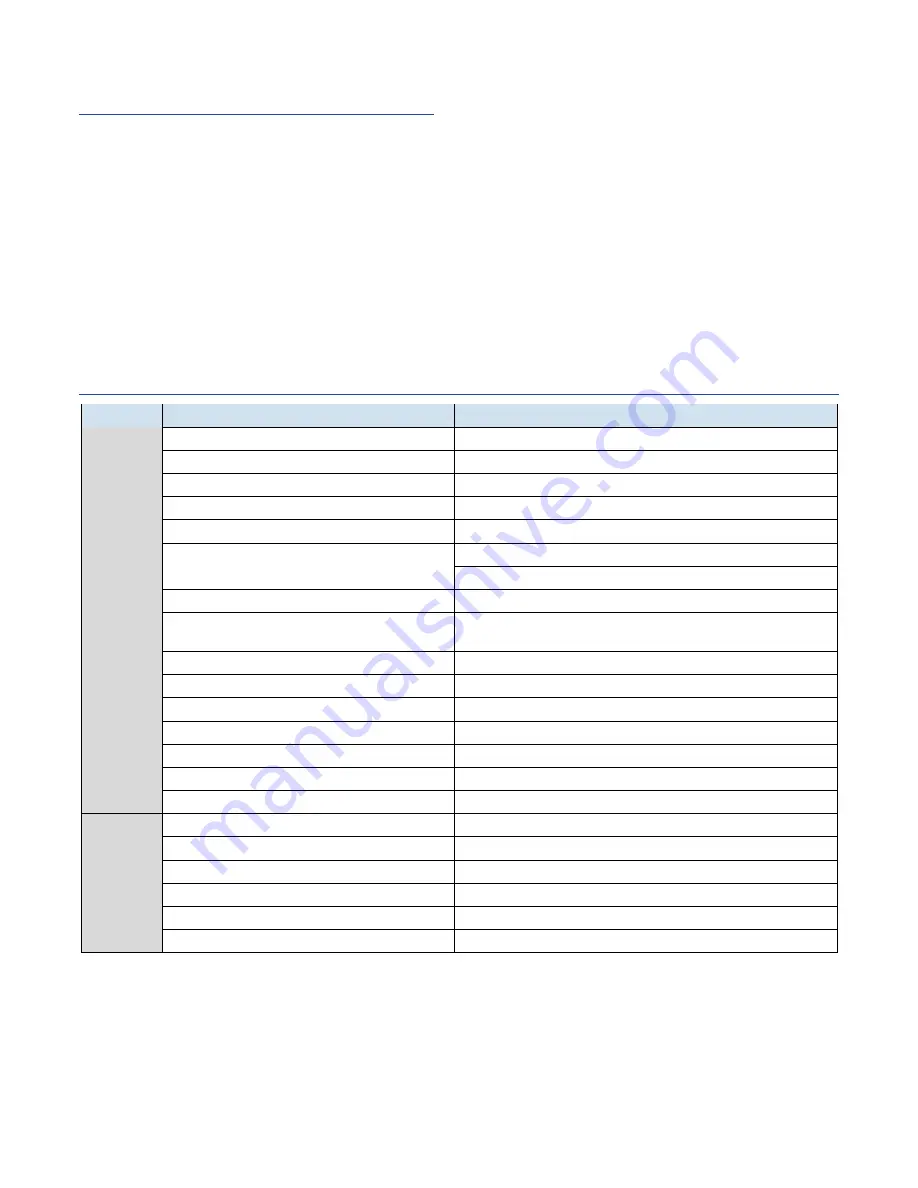
29
Maintenance
Checking Compressor Oil Level
The oil level should be visible in the sight glass while
the compressor is running. If adding oil, use only
approved Polyol Ester oil, or Solest 170.
Cleaning the Operator Interface
Use of abrasive cleaners or solvents may damage the
window. Do not scrub or use brushes. To clean the
display window:
1.
Disconnect power from the terminal at the
power source.
2.
Using a clean sponge or a soft cloth, clean the
display with a mild soap or detergent. If paint or
grease splash is present, remove before drying
by rubbing lightly with isopropyl alcohol.
Afterward, provide a final wash using a mild
soap or detergent solution. Rinse with clean
water.
3.
Dry the display with a chamois or moist cellulose
sponge to avoid water spots.
General Troubleshooting
Problem
Possible Cause
Remedy
Compressor
will not start
Compressor Motor Protection Module
Reset module, cycle power for five seconds
Incorrect three-phase rotation
Correct phasing of incoming power
Loss of phase
Check incoming power
High motor temperature
Check oil level, superheat, liquid injection
High oil / discharge temperature
Check oil level, superheat, liquid injection
Low compressor oil level
Add oil as required
Replace oil level switch if faulty
Three-phase power monitor tripped
Correct phasing of incoming power
Compressor overload
Check supply voltage, amperage, contactor, wiring, and overload set
point
Compressor contactor
Replace if faulty
Microprocessor output relay
Replace if faulty
Compressor failure
Contact Customer Service Department for assistance
No flow
Low flow through evaporator
Adjust flow to proper level
Clogged Y-Strainer
Clean Y-Strainer
Clogged evaporator
Back flush / clean evaporator
Flow Switch
Replace if faulty
Freezestat
Low flow through evaporator
Adjust flow to proper level
Clogged Y-strainer
Clean Y-Strainer
Clogged evaporator
Back flush / clean evaporator
Freezestat setting
Check for proper setting
Sensor
Replace if faulty
Microprocessor sensor input
Replace if faulty






































