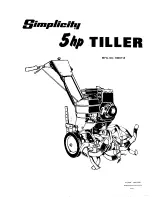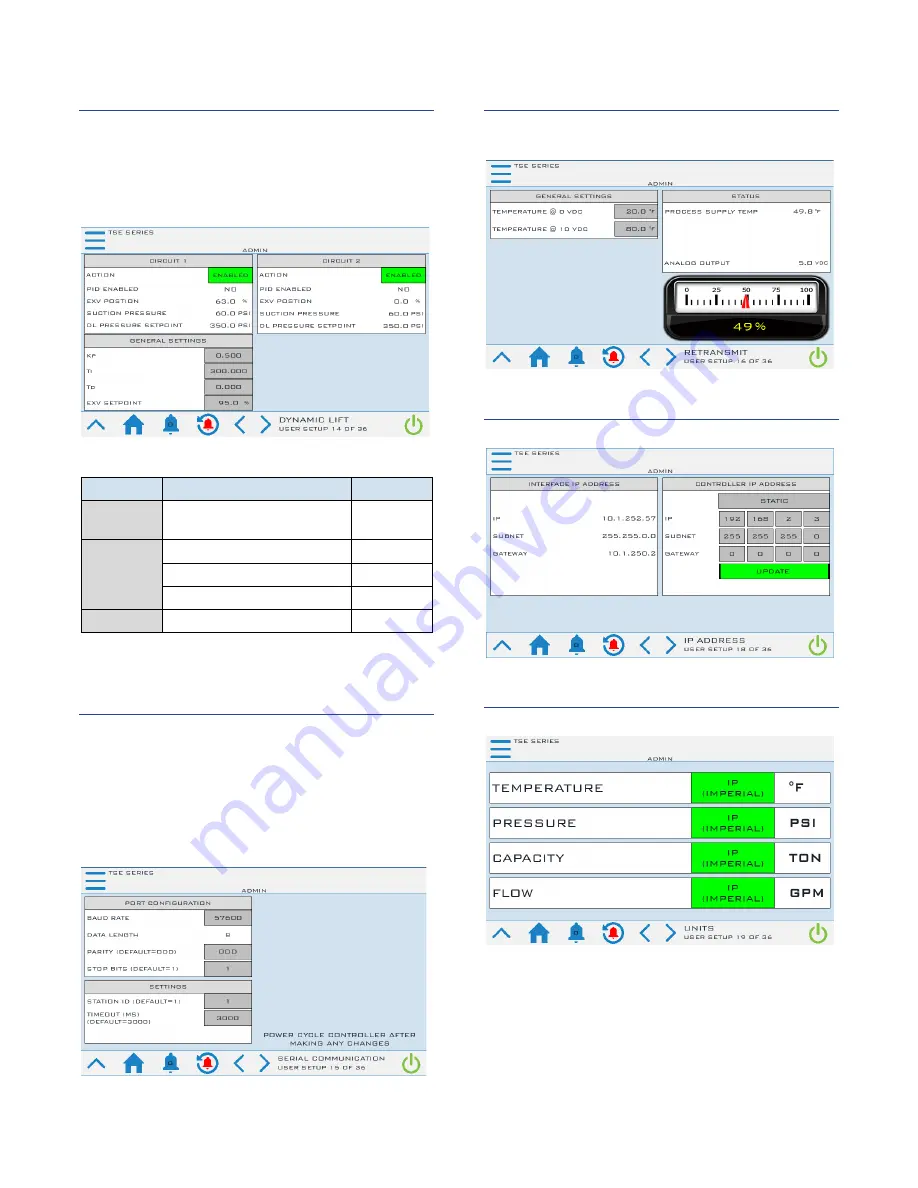
28
User Setup – Dynamic Lift Setup
Dynamic Lift Setup Screen
The Dynamic Lift control logic adjusts the chiller
head pressure to improve energy efficiency.
Figure 55 - User Setup – Dynamic Lift Setup Screen
Table 17 – Dynamic Lift Parameters
Menu Item
Description
Default Value
Action
Enable or Disable the Dynamic lift
feature
ENABLED
Kp
Proportional PID value
0.500
Ti
Integral PID value
300.000
Td
Derivative PID value
0.000
EXV Setpoint Optimal EXV target position
95%
User Setup – Serial Communications
Setup
Modbus RTU Setup Screen
This Modbus RTU Setup Screen provides the ability
to modify communication parameters. Default
Modbus RTU Settings: Baud-57600, Data Length-8,
Parity-Odd, Stop Bits-1.
Figure 56 - User Setup – Modbus RTU Setup Screen
User Setup – Temperature Retransmit
Figure 57 - User Setup – Temperature Retransmit
Setup Screen
User Setup – IP Address
Figure 58 - User Setup – IP Address Setup Screen
User Setup – Units
Figure 59 - User Setup – Display Units Setup Screen